The Safari browser offers a nice reading feature to read web pages comfortably called Reader. In Safari, the Readable button filters out all advertisements, sidebars and other distractions creating content that is clean and highly readable. Chrome, Firefox and Opera offer the same feature with additional extensions.
You will enjoy this tiny extension when you convert any webpage to a PDF as a clean readable page without any additional advertisement or sidebar blocks. You can check it out here Convert Web Page to PDF using Google Chrome.
This feature is extremely useful if you want to print any webpages. You can print a clean looking page without any ads, pop-ups or sidebar images after using the Reader button to transform the page.

iOS Safari Reader
Safari offers the same Reader feature in iOS with outstanding performance. You have to tap a tiny icon on the left side of the iOS safari browser’s address bar to transform the regular webpage to a clean page with text and only relevant pictures.
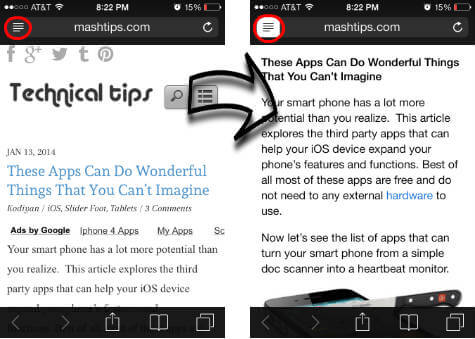
Look at this screen shot taken from an iPhone Safari browser. The screenshot demonstrates the Reader not displaying the webpage header, social icons, menu or even the title of the site. The Reader page contains only the article text and relevant images.
Desktop Safari Reader
You can locate the Reader on the Safari desktop browser by looking at the right side of the address bar. You can get the same Reader button function from the view menu or by using Shift+Command+R. To try it on your system, go to any website and open a single page or article from the site and click on the Reader button. Safari will transform it to a clean, clutter free and readable page.
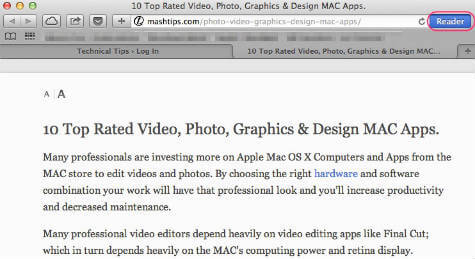
Sometimes you may see that the Reader is not active. What that means is that you are on the index or home. For example, if you got to the home page of this site, you won’t be able to use the Reader function, but it will work on a single article page.
Chrome, Firefox and Opera Extension for Easy Readability like Safari Reader.
Evernote Clearly (discontinued):
Evernote offers Clearly, an extension for Chrome, Firefox and Opera to make blog posts, articles and webpages clean and easy to read. In addition, you can save them to Evernote so they are available to read anywhere anytime. You can also choose pre-set themes to display the page suitable to your needs.
Readability Redux:
Readability Redux is an extension for Google Chrome that brings you the support for Arc90′s Readability. It is a simple tool that makes reading on the Web more enjoyable by removing the clutter around what you’re reading.
Mercury Reader:
The Mercury Reader browser add-on installs buttons that let you Read now, Read later and send to Kindle. Readability add-ons are available for Firefox, Chrome and Safari.
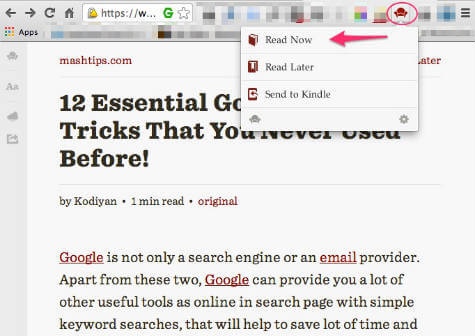
Please see the screen shot of Readability add-in with Google Chrome Browser.
Bookmarklets:
Bookmarklets will work with Firefox, Chrome, Safari, as well as Opera and Internet Explorer. Please visit the Bookmarklets site for additional information.
At least one of these add-ons is an essential companion for your browser to make your reading more comfortable and distraction free.
