We heard about the recent hacker attacks on Twitter, Facebook and Mac employees laptops, there are a lot of questions raising about the security of Java. You can disable Java on your windows laptop to protect your PC from attacks. This post explains how to disable Java on Windows Operating System. You can re-enable the program if you want in future for java based websites of programs.
The Java plug-in that comes with a browser is more vulnerable to hacker attacks and these browser plug-ins are causing the problems. Let us see the browsers and find out the settings to disable java plugin. Please see here if you want to Disable Java on Chrome, Firefox, Safari, and IE.
Disable Java on Windows
You can disable Java on your windows by disabling Java from Java Applet. Please click on start button and go to Control Panel > Programs > Java.
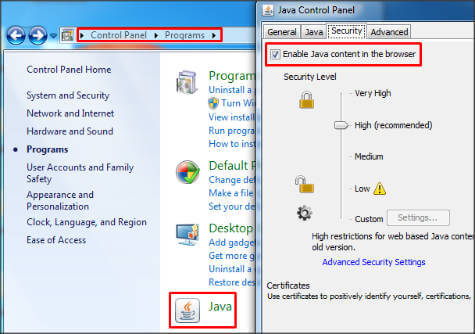
You can open java applet from here and select security tab. Uncheck enable Java content in the browser. You are pretty much done. Please see here if you want to Disable Java on Chrome, Firefox, Safari, and IE.