Apple is shipping iPad with Safari as the default browser to surf the Web. There are several free browsers designed for iPad which offer impressive features and browsing experiences. It is worth to try a couple of them, and you may feel more browsing speed and pleasant browsing experience.
Most of them support Flash player to play flash games and videos on iPad. The following browsers can replace Safari, those come with unique features offers joyful browsing experience.
Dolphin Browser
Dolphin Browser is the fastest, easiest mobile browser. It offers the attractive features like Save Passwords, Auto-complete, Sync bookmarks across all Dolphin devices and Share via Email any web page or URL.
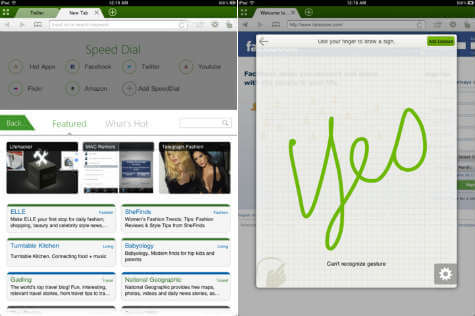
The features include Webzine which simplifies the way you read your favorite news, blogs, and websites. Gesture – Let you create a personal symbol to access the websites you use the most, Speed Dial to visit favorite sites on the go with one touch, make the best of mobile interface via Dolphin SideBars, and Full-Screen Mode.
Download from: iTunes Store
Related: Still, if you are looking for only flash supported browsers for your iPad, please refer this post for awesome browsers those are supporting flash.
Google Chrome
Google Chrome is now available on your iPhone, iPod touch and iPad. Featured with Search and navigate fast, directly from the same box. On your iPhone and iPod touch, flip through tabs the way you would fan a deck of cards. On iPad, swipe from edge to edge to switch tabs. You can Sign in to Chrome to sync your open tabs, bookmarks, passwords, and omni box data from your computer to your iPhone, iPod touch, or iPad. Pick up right where you left off.
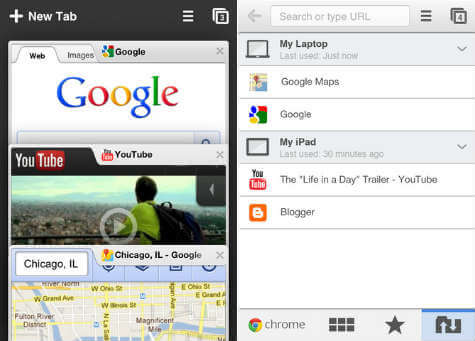
Google Chrome is also giving an option for private browsing, all you have to do is Open a tab in Incognito to browse without saving your history.
Download from: iTunes Store
Opera Mini
Opera Mini offers the fastest, most cost-efficient web-browsing experience for your iOS device. The website stating that Opera’s powerful servers compress data by up to 90% before downloading, so page loads are lightning fast.
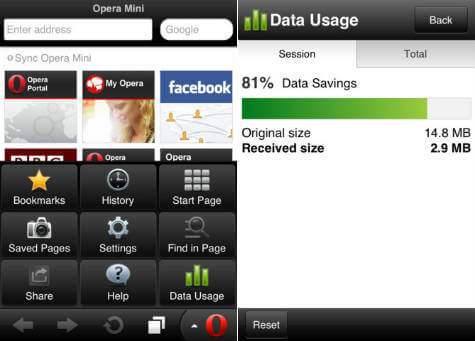
Opera Mini offers up to 6 times faster browsing, especially when on slower or crowded networks. Opera Mini compresses up to 90% of data traffic, speed dial to get to your favorite Web sites with a single tap. Opera offers visual tabs to see all your open Web pages and quickly switch between them, synchronize bookmarks and Speed Dial with a Desktop PC or mobile phone.
Download from: iTunes Store
Mercury
Mercury is the most advanced and elegant web browser for iPad, iPhone and iPod touch. The rich feature set includes themes, Download, Fullscreen Browsing, File Sharing, Adblock, Tabs, MultiTouch Feature, User Agent Switcher, Private browsing, Passcode Lock, Save Page, Facebook/Twitter integration and a lot more.

You can hold down a link to open it in a new tab or a new background tab. Tabs load simultaneously. Hold down a link or image to download the file or image in the background. Multiple downloads can run at the same time and you can suspend and resume them at any time. You can transfer the files to the app with desktop computers via iTunes File Sharing, Wi-Fi transfer or email.
The additional features like File Manager Viewer that organize files with folders. PDF, images, audio/video, pages, and docs can be view with an in-app file viewer and open with other apps like Keynotes or Pages. Autofill which saves and fill out forms by pressing the buttons on the keyboard toolbar.
Download from: iTunes Store
Atomic Web Browser
Atomic Web Browser is the most advanced and customizable fullscreen web browser to date. Experience desktop features including Adblock, Tabs, MultiTouch Gestures, User Agent Switcher, Passcode Lock, Facebook/Twitter integration, Save Page, Downloads, and much more.
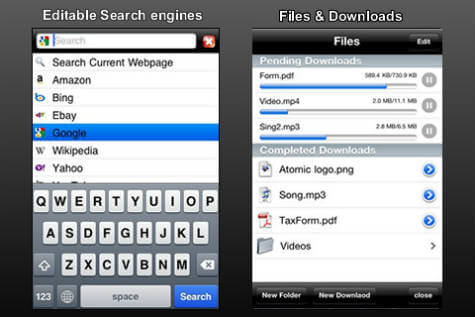
This browser gives you excellent Full-Screen Mode browsing experience, and you can add buttons for 30 different functions and also change the transparency. You can initialize downloading by holding down a link or image to download the file or image in the background. Multiple downloads can run at the same time and you can suspend and resume them at any time. This one gives some additional features like File Transfer to Dropbox, iTunes Document Sharing, and Email.
Download from: iTunes Store
Terra
Terra is the fast web browser with tabs, full screen, and other functions. Terra comes with the features like Unlimited Tabs allows you to create as many tabs as you need, quickly switch between opened web pages and open links in new tabs. Terra offers full-screen browsing which hides toolbars and tabs with one tap. You can save web pages to read them offline with all images preserved, swipe gestures for easy navigation while surfing the Internet.
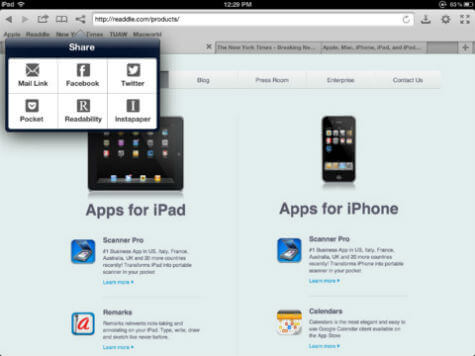
Terra offers the regular features like add your favorite web pages to the bookmarks, create multiple nested folders. You can set Terra to pretend IE 6, Desktop Safari or Firefox to browse desktop versions of the websites. When the private mode is turned on, browsing history and cookies are not saved, protect the application with a password. This is the best way to keep your bookmarks, recently visited websites and saved pages private. You can easily share interesting web pages with friends and colleagues and finally the feature to save an image by tap and hold.
Download from: iTunes Store
Yahoo Axis
Yahoo! Axis is a new browser that redefines what it means to search and browse the web on your iPhone, iPad, and even your desktop. Axis offers the one-stop search experience that allows you to enter your search, see and interact with the results, and find what you need without ever leaving the page you are on. Plus, it includes rich, visual snapshots of each result so you can preview the site before you visit it.
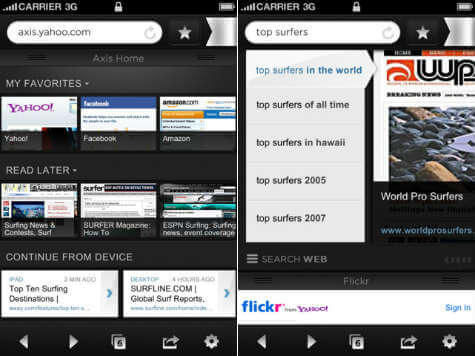
Set a bookmark on your iPad and it will automatically appear on your iPhone and desktop, or seamlessly jump from one device to another and pick up from wherever site you left off. Axis allows you to pick up wherever you left off as you move across your desktop, iPhone, and iPad. It makes your recently visited sites, saved articles, and bookmarks automatically accessible across all your devices.
Download from: iTunes Store
Kikin
Kikin Browser is a full-featured web browser for iPad that makes search easy and fun, without typing or copy-and-paste. It is Fast, Easy, can use to search without typing or copy-and-paste and long press to get instant results. It gives you the feature, long press on an address and Kikin will display a map of the desired location.
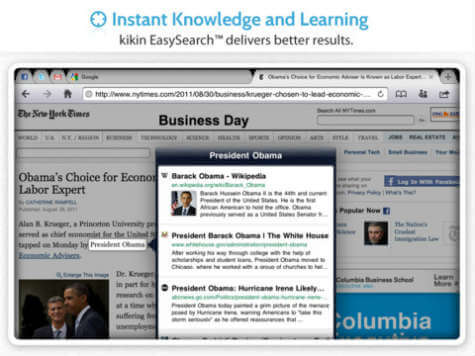
Kikin makes browsing easy, manage multiple pages simultaneously with tabs, allows to Quickly share with others via Facebook, Twitter or Email. Packed with Download Manager to Download files, PDFs, and images view progress while the files download, save web pages as an archive for offline reading.
Download from: iTunes Store
Puffin
Puffin Web Browser is a wicked fast web browser. With the help of cloud servers, Puffin Web Browser brings the desktop web browsing experience to tablets and smartphones. It renders the full versions of web pages quickly and reliably. It also supports Flash with excellent performance on iPads and iPhones.
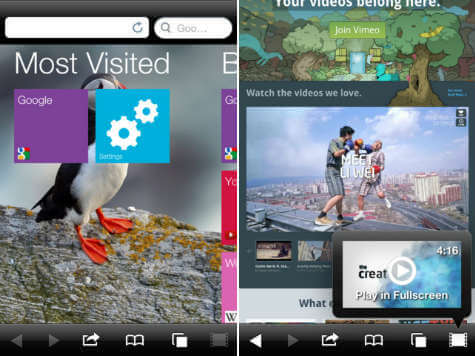
Puffin Free will be search and ads sponsored, feature restricted, does not support Flash. The paid version is Render the full versions of web pages extremely fast through cloud computing, packed with Multi-tab UI to switch tabs between web pages with a single tap, pop up blocker and bookmarks.
Download from: iTunes Store
Still, if you are looking for only flash supported browsers for your iPad, please refer Top 4 browsers support flash player on iPad and iPhone, you can see awesome browsers those are supporting flash.
So far we listed the best alternative browsers for iPad and iPhone that can replace the default Safari browser on iOS platform.

bookmarked!!, I really like your blog!
Hi,
thank you for enlightening me to several new browsers I was unaware of, I may use them. Not much on the features though, the article felt a bit like you’d posted the ‘official blurb’ from the products’ websites, I would really have loved to see your own opinion.
Cheers,
Rob
No one from other place than iTunes store
iPads and iPhones are not allowed to install apps from third party sites, only from iTunes.
Uh, Puffin free supports Adobe Flash
Notting works on my iPad now. I play a flash player game that today doesn’t work anywhere. I used to be able to play it on Safari, but not today. Any idea on what to do? Do I have to buy an android tablet?
Google
One of our visitors just lately advised the following website.
Google
Every the moment inside a though we select blogs that we study. Listed below would be the most current web-sites that we choose.
Google
The data talked about within the article are several of the best available.