Do you want to test the cutting edge in operating system design or find out what the platform of the future is going to be like? Or you may simply want to try out a system that your friends are using to see whether you can use it for your computer.
We are going to explain three different workouts to try new operating systems without hurting your system.
Method 1: Using a Virtual Machine Software
Note that you do not actually have to have an unused computer to install any of these systems, you can see VMWare with Ubuntu and Windows side by side below.

An easy way is to install one or more of these systems into a “virtual machine”, which can run on your existing system. This allows you to try out the system without forgoing the comforts and convenience of your existing system (be it Windows, Mac, or otherwise).
Related: How to Run Windows Programs on Linux?
Download: VMware | Virtualbox
Method 2: Install Operating System as Dual Boot
An alternative method, albeit less convenient, is to install the new system in another partition on your hard disk, side-by-side with your existing system, in something known as a dual-boot (or multi-boot) configuration.
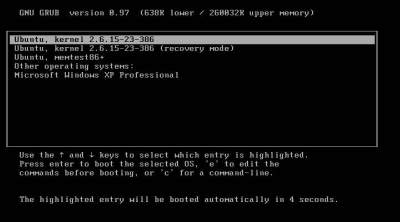
This has the advantage of allowing you to experience the actual speed of the operating system (which you won’t get in a virtual machine). If you want to do this, you may be interested in getting a partitioning utility to create the new partition (and perhaps resize your existing partition to make space) from the Free Partitioning Software.
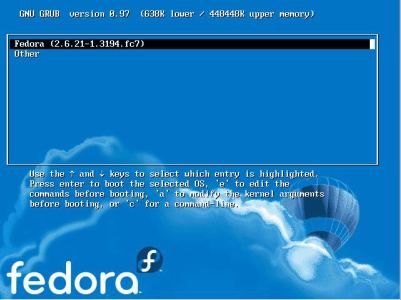
If you are trying an OS that doesn’t already come with its own boot manager, you may also want to download a multi-boot manager from the Free Boot Managers and Multi-Boot Loaders page.
Method 3: Boot Directly from Install CD.
Most of the free operating systems are providing the option to boot directly from CD and you can play with the software, browse online and check function.

If you want you can install the OS on your computer directly from desktop and you can surf the internet while it is installing Operating System on your computer. As always, you should back up your computer before you mess with it in such a drastic way (whether you take the virtual machine or the dual-boot route).

Reply to downloadable music: Thank you for your comment. I agree with you that lot of people are going through the same way.
Let me tell you there is no factor of luck to attract people to a blog. It is the result of the time, dedication and handwork. You can not imagine how much time I spent for this blog to form into this shape and to build traffic. I don’t think its merely a luck.
I have big fun read this post. I need to see more about this subject.. Thank you for creating this good information.. Anyways, I’m planning to subscribe to your rss and I hope you make useful posts again rapidly.
Thanks for the comments