The ICC Cricket World Cup 2019 is being hosted by Wales and England from May 30th to July 14, 2019. There are plenty of online resources you can depend on download ICC Cricket World Cup 2019 calendar in printed format. We are introducing the ICS format of the ICC Cricket World Cup 2019 calendar that can directly import to your Android or iPhone. You will have all the match schedules right on your fingertip. We have created an ICS calendar for ICC Cricket World Cup.
Follow the steps here to add the ICC Cricket World Cup 2019 Calendar Events to Android or iPhone calendar. For the Desktop users, we included the Mac or Windows version too.
Download ICC Cricket World Cup 2019 Calendar
To make it easy for you, MashTips team created a calendar in ICS format for ICC Cricket World Cup 2019 match. This ICS Calendar supports all platforms such as Windows, Mac, Android Calendars.
The procedure to import ICC Cricket World Cup Calendar is easy and can be done on all Mobile and PC platforms, with a few clicks. The ICC Cricket ICS file attached here is set to IST which may be changed automatically to your time zone when you import the calendar. To start with, tap on the download link below for the ICS Calendar for ICC Cricket to your Android or iPhone.
Download ICC Cricket WORLD CUP 2019 Schedule
Both iPhone and Android users, we recommend to download and add the calendar as a separate calendar. In that case, you can delete the sub-calendar (all the events) after the Match.
Add ICC Cricket World Cup 2019 Calendar in Android
For Android users, things are slightly different. Android devices are not supporting to create new calendar while importing the new calendar like iOS. Here, you can create a new calendar before importing ICC Cricket events to Android Google Calendar for better management. Create a new calendar from Android Calendar Settings before import this ICC Cricket World Cup Calendar.
- Load this article on Android.
- Tap on Above the Download Link.
- Wait for the browser to download ICS file.
- Tap on “Open” on the downloaded ICS FILE
- Now tap on OKAY to add events.
- Tap on Add All from the event list screen
- Chose Calendar to Add Events
- Tap on Done to Complete.
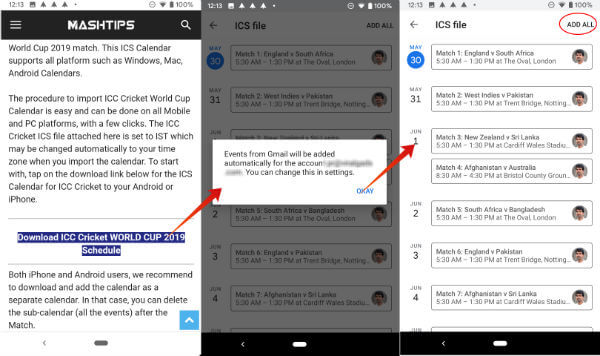
Once you set a new calendar on Android device, tap on the ICS file downloaded to insert Cricket Match events into Android device Calendar. After inserting the events to Calendar, don’t forget to verify the time zone settings are correct.
If you find tapping on the downloaded calendar file results nothing, then the calendar is to be manually imported to Google Calendar. Please check here for importing a calendar to Google Calendar.
Related: 12 Best Apps to Download Movies on Android for Free (2018)
Add ICC Cricket World Cup 2019 Calendar in iPhone
For iPhone users, just open this article on Safari and tap on the above download link. For iPhone users, iOS calendar will ask your permission to add the ICC Cricket World Cup on the iPhone Calendar.
- Load this article on iPhone
- Tap on Above Download Link
- Now tap on “Allow” for the Calendar Invite
- Tap on Add All from the event list screen
- Chose Calendar to Add Events
- Tap on Done to Complete
You can insert these events in a new calendar to avoid conflict between your personal calendars. Later, you can delete this entire Calendar to clean up. The Timezone will automatically adjust when you import the calendar, please make sure you are set on right timezone with the calendar.
Related: How to Add Country Holiday Calendar on iPhone/iPad
Add ICC Cricket World Cup 2019 Calendar on Mac & Windows
For Windows and Mac, the procedure is fairly simple. Tap on the above link to download the file to your system, go to download folder and, open the ICS file. Windows and Mac will detect the ICS file immediately and open the calendar app to add the ICC Cricket World Cup 2019 match schedules.
Related: How to Add Country Holiday Calendar in Mac Calendar?
For both Windows and Mac users, better to create a new calendar. Then import this ICC Cricket World calendar to it. So that can be deleted after use to clean up the calendar entries.
Please make sure you are following the right time zone on this calendar to sync the match time of this calendar events with local time.
Now, you have ICC Cricket World 2019 Match Calendar on your fingertip. All the events are just on one calendar and you can refer anytime even in offline. Desktop PC users can also take advantage of this Calendar format to import the ICC Cricket World events to the desktop. For your convenience, you can set up alarms and reminders to the matches of favorite teams to never miss the game.