The LPG cylinder distribution scenario in India is moving to a radical change in these days. The leading LPG companies of India is moved towards the internet based online facilities to their customers for the flexible and transparent services to their customers.
It will be convenient to the customers that they can book their LPG cylinders from anywhere and anytime by availing these online facilities. Here we will see how to book your LPG cylinder online by following the procedure.
LPG cylinders are available from many companies like Indian Oil, Hindustan Petroleum etc. and each supplier has their own individual website which provides these services. They are providing LPG cylinders to the customers with subsidy and without subsidy.
Both type of cylinders can be booked using the online portal. Here we will describe the procedure using one of the main suppliers of LPG cylinder, HP Gas. The procedure is similar to other supplier portal but you may find some changes in the position of the elements in the screen.
To start with, you need to sign in to your account with the corresponding supplier portal. If you are not yet registered, you can follow this page to know the procedure for user registration. Register your Online account for Cooking LPG consumer portal.
After signing in to the registered account using the User-id and password, we can open cylinder booking page from many places. You can click on the icons given on top of the page and also in right side of the page. We will take the page using the menu here. For that, click on “Service request” menu given on the left side of the page. It will open the sub menu where we can see the link to “Book cylinder” page there. Now click on the “Book Cylinder” link to open the LPG cylinder booking page.
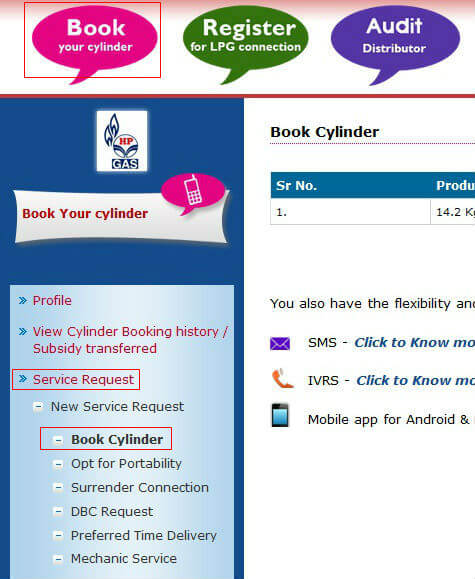
LPG cylinder booking page will show the number of cylinders that you purchased and out of that how many cylinders comes under government subsidy and the rate of the cylinder along the with booking options like “Cash on Delivery” and “Online Payment”. Normally we will be using the cash on delivery method to get the LPG cylinder from the distributor. You can also try the Online payment option if you want here which may not be fully functional as of now. Be careful that once you click the “Cash on Delivery” option, the booking will be completed without any prompts or confirmation screen. It is also to be noted that, once you are booked LPG cylinder it is not possible now to cancel that by any online method unless your distributor rejecting that for their reasons. Once you are final with the decision of booking, then click “Cash on Delivery” which will book the cylinder and you will get the booking number there.
You can note down the booking reference number for future use. Normally the distributor will raise another 6 digit booking number based on this request number subsequently and based on that they will be accounting it under your LPG account.
If you are opting for online payment option above then you will be directed to a consent page where you have to agree with the rules and regulations in order to proceed further. After putting the “tick” on the check box, click on “Accept & Pay online” button and you will be directed to the payment gateway where you can pay for your LPG cylinder in advance. Once completing the above procedure you will get the reference number as explained above.
You can see the status of the current booking along with all the previous transactions in another menu. To open that, we need to click on the “View service request” link under the above mentioned “Service Request” menu. Under that we need to click on booking cylinder status to see the details.
Here we can see all the booking and delivery details of your LPG cylinders along with the government subsidy details paid to your bank account. To get the subsidy amount directly to your bank, you need to link your Aadhar number and Bank account to your LPG account. If you are yet to do that, you can do it online by following this post. Get cooking LPG subsidy amount deposited directly to Consumer bank account. The “Inprocess” status booking is your last booking that you have done online which will get processed by your distributor within few days.
If you are exceeding the limits like monthly bookings, yearly bookings etc which was decided by the distributor to ensure delivery of LPG cylinder to all the consumers or double booking, then they may reject your booking which is under “Inprocess” now. In such cases we need to book the LPG cylinder once again to get it processed.
The online facilities are very much helpful to the consumers as they are getting the freedom to do the booking and status enquiry at any time and from any location.