Getting a bit of glow to your rooms can change your mood as nothing else could. That’s what the new LED strips from Govee actually do. Govee as you know has been pioneering some serious lighting solutions for your home and this time around, we’ve got their new Neon LED Light Strip.
With the Govee Neon LED Strip Light, Govee tries to revamp the concept of the old-school neon lights with some smart features. Today, we will be talking about our on-hand thoughts and first impressions of this cool LED neon light strip.
Content
Govee Neon LED Light Strip: Overview
The Govee Neon LED Strip is a smart RGBIC enabled home lighting solution, after their jaw-dropping lighting gadgets – Govee Immersion TV Backlight and Flow Plus Smart Lightbar. It flawless bends the aesthetics of immense color scales and illuminates your rooms with a good degree of glam. The bendable LED strip lets you play with it, and lets you unleash your creative side, enabling you to form different designs of your own.
The Govee Neon LED Strip has a durable Silicon bendable exterior. The LEDs inside are tested to stand testing and curlings, and thus offer a good degree of flexibility. The light strip can be flexed in and around corners to create neon streaks that match your taste.
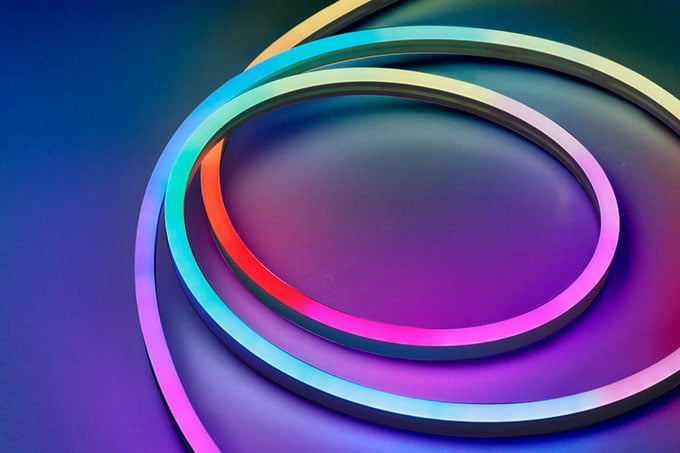
The Govee Neon LED strip comes with segmented RGBIC effects. With the Govee Home app installed, you cloud play with a lot of color scales that best suits your personal space. The segmented color effect is the same as you’ve seen before in the Govee Lyra floor lamp and Govee smart TV backlights. Unlike the Lyra which has a rigid LED panel, the Govee Neon Strip is made into a flexible panel. Also, durable LEDs along with flexible exterior housing do give you that feel of quality. something that we missed with Govee Immersion initially.
The Govee Neon LED Strip comes with smart features like Smart Voice control. With Alexa and Google Assistant support, you could play around with lights by connecting them with your smart home ecosystem. But apart from all that, the Gove Home App holds the real stuff. Everything, I reiterate, everything about the LED Strip is within the Govee Home App. The Lighting Modes, Presets, sensitivity, everything could only be accessed once you install the Govee App.
We’ll be talking about the design, durability, Pros and Cons, and every other aspect as we go on. So hold on tight.
Related: Govee Lyra Corner Floor Lamp: A Unique Smart Lamp for Your Living Room
Design
There are no fancy gimmicks and stuff to talk about when it comes to design. It’s fairly an ordinary LED strip which by the way comes in super durable exterior housing. The LED strip is 10ft in length and unlike other LED strips, this one from Govee is a bit wide.
There is a control box right at the end of the strip. This lets you manually control some of the features of the strip. The device as such is minimal in design. Everything solely is based on how well you create your personal space aesthetic with the Govee Neon LED Strip.
Installation and Mounting
The installation part is the most joyful part. All you need to do is to find the right spot to affix the strip and then let your creativity do the rest. You could make a lot of creative designs with the Neon LED strip as it’s quite flexible.
It is flexible enough to right it over quirky corners with no issues at all. The whole package comes with around 10 aluminum clips that aid you while fixing it to your wall. The aluminum clips need to be screwed so once you make up your mind, it’s better you don’t go against it.
I personally felt the adhesives to be good while installing. The adhesives are super firm and keep the strip intact. The inbuilt control box is pretty stealthy. I call it stealthy cause it doesn’t hinder the LED strips in any manner. Once the LEDs are switched on, no one would rightly see the control box at the bottom.
The thing that I liked the most about the control box is that it’s responsive. It also includes an inbuilt mic. This enables you to get the best of the music mode. We’ll be talking about different presets and modes that you can access from the Govee Home app as we go on.
Related: How to Automate Your Christmas Lights with Alexa This Year
App-Based Setup
Once the installation is done, it’s time to deal with the app-based settings. The thing I loved the most is that the Govee Home App is getting better with every update. The latest version is glitch-free and far more simple to play with.
Once you’ve installed it, open the app and add the Govee Neon LED Strip to the app. The device connects with your smartphone via Bluetooth. The app takes you through a detailed tour of how to configure the LED strip.
The Govee Home is pretty user-friendly. Once configured, you’ll be able to enable sectional colors and different modes that include Music, Video, Scenic, and many more. The color lab is the fun part. You can configure each and every section of the Strip based on your color preferences. It’s an extension of the existing DIY mode but works pretty well than the preset itself.
We’ve not really gone into testing each and every mode. Among the ones tested initially, the Music Mode does feel a bit vibrant and responsive. That’s because the device control box includes a pretty good mic that on its own is pretty good.
Smart Home Controls
The Govee Neon LED Strip comes integrated with the Google Assistant and Alexa out of the box. Once connected with the smart assistants via the WiFi, you can control some key features of the strip via voice prompts. The voice control features are a bit limited and it is better to go with the Govee Home app to get the best of the LED strip.
A thing to note is that Govee has again failed to incorporate Apple HomeKit support. Don’t know why but Govee is turning a blind eye towards the ever-expanding Apple smart ecosystem.
Govee Neon LED Light Strip: Pros and Cons
When I install the LED strip, the strip is so flexible, easy to move to the same you want. But if you want a sharp “L” turn or “V” shape, you don’t have any option. You can make the shapes with the smooth curves, but no option for the sharp turns. There are a few Pros and Cons we have to discuss and listed below.
Pros:
- Affordable Smart Lighting
- Bright and durable LEDs
- Flexibility is awesome
- Solid and Durable to the core
- Govee App is quite user friendly
- Sectional Coloration thanks to RGBIC technology
Cons:
- No Apple HomeKit support
- Mounting options are limited
- Occasional response lag with certian preset Modes
Key Features: RGBIC technology | WiFi and Bluetooth connectivity | Govee Home App | Alexa, Google Home support | Flexible LED Strip | Durable Outer housing | Lighting modes | 4 Dynamic Music mode | inbuilt Mic | Effects Lab | DIY Mode | 64 Scenic Modes
Related: How to Turn Lights on at Sunset with Google Home
What’s in the Box
With the whole delivery, you’ll be getting, apart from the LED Strip all the essential installation tools and adhesives. The whole package includes:
- The RGBIC Neon LED Strip
- Mounting brackets
- Mounting adhesives
- Wall adapter
- A mini control Box inbuilt
- Extension Cable
Pricing and Availability
The Govee Neon LED Strip is a pretty good start towards home automation. It is innovative and creative and Govee certainly is worthy of praise. The device is durable to the core. I really felt the quality the moment I took it out of the box. With RGBIC technology there are more than a million ways to play with colors than you can ever imagine.
If you think the Govee Neon LED Strip needs to be in your home, then head on to Amazon or yes, the Govee’s Official app. The LED strip is available at an affordable price tag of $70. And one more thing, there is only a single variant available and that’s the 10Ft one.
- Endless Possibilities: Add expressive and customizable neon rope light looks to game room, living...
Final Verdict
The Govee Neon LED Strip is in my view the best set of LED strips that I’ve come across recently. Its durable, flexible, and pretty much innovative thanks to the RGBIC technology. The colors are glam and once installed, it is sure to elevate your mood. The device can add a bit of fun and glitter to your bedrooms.
There are no harsh installation procedures and that’s a plus point. It is all based on your creativity that should hit the mark. The provided assembly kit and mounting clips are of good quality. It is up to you to choose the mounting option though.
The smart assistant support as always is okay but not so good. It’s because Govee still offers limited features that you can control via the Voice prompt. Also, Govee hasn’t still decided whether to incorporate Apple HomeKit and yeah, that steals a bit of glitter though. Apart from that this Neon Strip is worth investing your money in if you wish to give your rooms a bit of glitter.