Alexa starts to support Spotify to play on Alexa devices. Not only Spotify, but you can also play Apple Music, Pandora or Spotify on Amazon Alexa devices. There is no need to have Amazon Prime or Spotify paid account for playing on Alexa. Let’s take an example here “Spotify” and see how to play Spotify on your Alexa devices?
Let’s the steps here how to play Spotify, Apple Music or Pandora on Amazon Alexa devices.
Link Spotify to Alexa
Make sure you have Alexa and Spotify apps already installed on your iPhone or Android app. Also, you must have connected your phone and Alexa devices in the same WiFi network. For screenshots, we have used the iPhone app here to explain the steps.
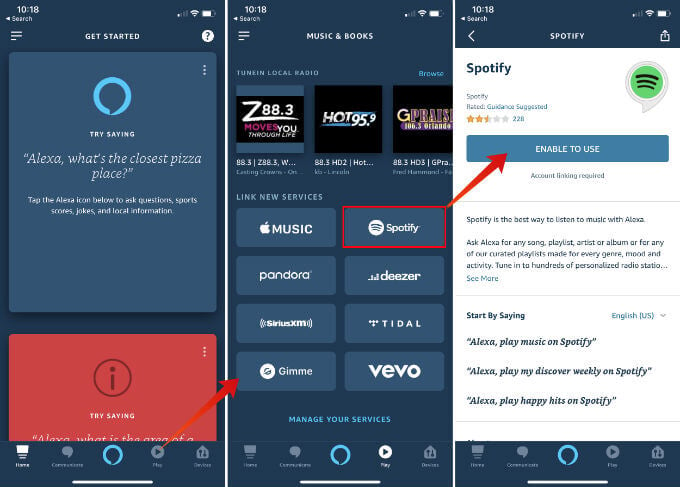
- Open your Alexa app on the phone.
- Tap on Play icon from the bottom menu bar.
- Scroll down until you see LINK NEW SERVICES.
- Tap on Spotify. (Let’s take as an example)
- You can choose other services like Apple Music, Pandora, SiriusXM, etc..
- Tap on ENABLE TO USE.
- Enter your credentials on the Spotify page and LOG IN.
- Forward the screens until you see the last screen SiriusXMSpotify has been successfully linked.
Now you have linked the Spotify account with your Alexa. You can check this is going to work or not.
Play Spotify on Alexa with App
You have already connected your music services to Alexa. Now you have to check the Alexa integration on the Amazon Alexa app.
- Open Spotify App.
- Play your favorite music on Spotify.
- Now, tap on the tiny Device button from the bottom left corner.
- Spotify will open the device screen with available devices to play music.
- You see the Alexa devices listed on the screen in addition to the Google Home devices (if you have on the same WiFi network).
- Tap on the Alexa device to play Spotify Music.
- Spotify will transfer the music from your Phone to the Alexa device.
In addition to the Alexa devices, you can see a couple of Google Home devices in the available devices list. If you have a Google Home device, there is a slight difference between Google Home and Alexa devices. You can cast or stream music direct to Google Home devices from your iPhone or Android. However, Amazon Alexa devices are not supporting the “cast” feature. Instead, Amazon is using the web to connect the solution to stream music on Amazon devices.
Play Spotify on Alexa with Voice Command
Once you link the Spotify with Alexa, you can directly ask Alexa to play Spotify music on Alexa devices. Not only Spotify, but you can also use any music services on Alexa with a voice command. You can use the Alexa Voice command in the following format below. The name can be the Artist’s name, Music name, PlayList name, etc.
Alexa, play name on service.
Here are some examples to play the services on Alexa;
Alexa, play music on Spotify
Alexa, play my discover weekly on Spotify
Alexa, play happy hits on Spotify
As usual, like other services, you can use the Play, Pause, Mute, Stop commands in Alexa to control the Spotify music on Alexa devices.
Check the Devices on Spotify
Do you want to see what are the devices connected on your Spotify app? You can see the smart speakers like Google devices connected to the Spotify app. Follow the steps to see the devices connected to the Spotify app.
- Open the Spotify App
- Tap on Settings (top right gear button)
- Now tap on Devices from the Setting screen
- Select DEVICE MENU (under Connect to a device)
Here, the Spotify app will list all the devices that are ready to stream from Spotify. You must have connected your phone and devices in the same network to see the list of available devices.
To play Spotify on Alexa is easy, and you can do everything with just a voice command. However, if Alexa is not recognizing your music or command, you can always go to the Spotify App on your phone and play the music on the phone. You can stream the same music to your Alexa device directly from the Spotify app.