From early childhood, kids start using smartphones and tablets. They explore the online world and learn to find anything online. But, along with numerous possibilities, children also may discover violence, unsavory content, hate groups, and other age-inappropriate things. So, if you already give your offspring a mobile phone, you need to monitor their screen time and establish Internet rules.
There are so many tools and apps that enhance our online user experience. But we don’t pay enough attention to the parental control tools that limit and control browsing experience for young users. So today we are talking about the best app to help you control kids’ mobile use.
What Is mSpy Parental Control Solution?
mSpy is the mobile software that helps parents to stay informed about anything their children stumble upon online. With the rise of cyberbullying and harassment, so many kids started facing negativity online. Hateful comments, brutal videos and the list goes on. That’s what mSpy creators thought about while developing an app like this.
mSpy doesn’t help children to omit the dangerous content only. This parental control solution provides parents with insights into their kid’s mobile use. The mSpy app is developed for two major OS – Android and iOS. You can get the link for the mobile phone direct from the mSpy Wesbite.
As different operating systems have their own restrictions considering the mobile software, the functionality of mSpy differs for Android and Apple devices. But that doesn’t diminish the help it brings for all parents whose kids are active Internet users.
How Does mSpy Work?
From the moment you install the mSpy app on the mobile device of your kid, it starts checking mobile phone activity in real-time. Here are some of the main things mSpy does:
Monitors
To set wise Internet rules and still let your child freely and safely explore the web, you need to know more about their online activity. mSpy helps you with that and allows you to find out more about what your child does on their smartphone.
With mSpy you can monitor all mobile activities of your kid from your web-based Control Panel. Here you can see what sites your kid visited and what information they googled up. You can also track the GPS location of your son or daughter to make sure they reached the school or home safely.
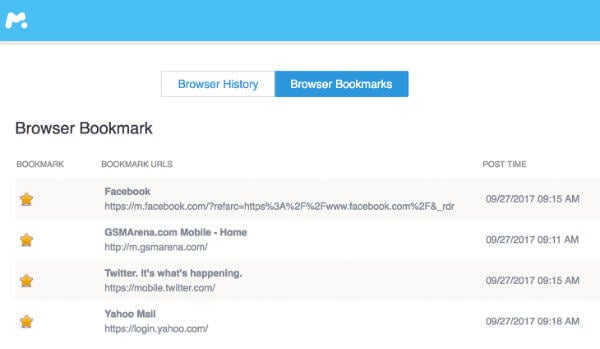
mSpy helps parents to clearly see the digital space that surrounds their child. By learning more about the content that your child sees and looks for, you can understand their habits and preferences better.
Controls
mSpy allows parents to control what apps their child can use. You can’t only decide what apps are good or bad for your offspring, but also block some of the apps that you don’t want your child to use. Arranging a blacklist of apps helps you to control screen time on the kid’s device. With mSpy, you can restrict access to social media apps, for example, to make sure your child has a mini digital detox every evening.
Apart from apps, there are other distractions that may contribute to your kid’s lack of focus. Who doesn’t like to surf the web? Children love finding out new information so that they can get lost exploring new sites. But, some of the platforms are not age-appropriate for kids. So, mSpy took care of it and let parents block websites on the kid’s phone as well.
You can block as many sites as you wish to prevent your child from seeing inappropriate content.
Notifies
The reason why many parents need parental controls is that it’s almost impossible to control the kids’ mobile use without a special tool. Kids carry their mobile phones everywhere they go, so parents can’t track their online activity. But it’s important to be in the know considering why and how your child uses technology.
While monitoring a kid’s device in real-time, mSpy also sends you instant notifications. You will see an alert in your Panel, whenever your child uses inappropriate keywords. mSpy allows parents to set keywords for any word or phrase that you don’t want your child to use.
Maybe you suspect your child of smoking? Then you can set keywords for words like cigarette or vape. When your child uses these words in chats with friends or even tries to google them up, you will get an alert.
Knowing about the situation helps you to stop it and prevent the dangerous consequences of it.
How To Use mSpy?
To start using mSpy, you need to install it on the device of your child. It’s always better to inform your child that you are going to use parental controls. Explain to your kid why did you decide to use the app. The best what you can do is to stay honest with your child.
As you installed and set up the app, it will start monitoring the device in a stealth mode. It means that the app doesn’t need to be opened all the time. mSpy will still be logging mobile activity in the background.
After the app collects activity data, it transfers it to the parent’s web-based Control Panel. You can log in to your Panel from any device and browser to check the logs. Your Panel is also where you can set restrictions on app use, block websites, set keywords and do much more.
Why Do We Actually Need Parental Controls?
It’s already clear that parental controls help parents to create a safe online environment for children. But, the purpose of parental control apps is much deeper than we think.
Such apps are created in the first place to get a parent-child relationship on the right track. The gap between generations is always here, and technology only seems to make it even broader. Parents often don’t understand what their children go through, so kids get more distant.
The real purpose of parental controls like mSpy is to bring parents and children together. A monitoring app indeed will help you to get a sneak peek into your kid’s online life. But it won’t help you to build trust with your offspring. Only you can do this. Being communicative and transparent with your child, you will be able to strengthen your parent-child relationship.
This article has been sponsored by CallTap