Sometimes you may fell that your BlackBerry is almost full and not able to record your valuable information anymore. Well, before you think about a new phone you can still use your BlackBerry if you clean your used space in the phone. Here are few steps that will help you to clean your phone memory.
Reduce Allocated Media Memory
Your media memory setting may consume a major portion of your BB memory. You can lower the limit by this way. From the main Icon screen, Select Media > Pictures > Press Menu key > Options > Should be set to lowest setting “Device Memory Limit to 12MB” > Menu key > Save > Hard Reset (Battery Pull)
Reduce Calendar Keep Appointments to 60 days or less
If you already set your appointment view for an extended period, it will consume a good part of your memory. Go to main Icon screen. Calendar > Press Menu key > Options > Keep Appointments > Make Your Selection > Menu key > Save > Hard Reset (Battery Pull)
Reduce the number of time Messages kept on the handheld.
It is good to keep a lower number of message keep time unless it is necessary. Go to the main Icon screen. Messages > Press Menu key > Options > General Options > Keep Messages > Make Your Selection > Menu key > Save > Hard Reset (Battery Pull)
Clear Cache and Cookies
Most of the time, these two things are not necessary to keep on your phone. Please clear it occasionally by going to the main Icon screen. Browser > Press Menu key > Options > Cache Operations > Clear History > Hard Reset (Battery Pull)
Note: Clear History will no longer appear once it has been selected.
Delete Unused Languages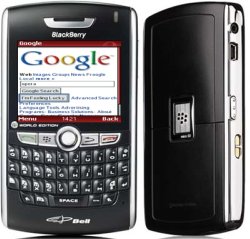
It is a good idea to delete unused languages from the default installation. From the main Icon screen…Options > Advanced Options > Applications > Scroll to and highlight each of the unused languages under the Input Support and Language and Input Support subheadings > Delete Each > When prompted to Restart select No until all unused languages are deleted > Hard Reset (Battery Pull)
Note: If deleting both the unused languages and the sample video (see next item) wait to hard reset the device until both have been completed.
Delete Sample Video
Few of the sample videos are pre-installed in your BB device by default and it is coming around 2MB in size. Please remove those if you don’t want it.
From the main Icon screen…Options > Advanced Options > Applications > Scroll to and highlight “Blackberry Sample Video” > Press Menu key > Delete > Hard Reset (Battery Pull)
Note: If deleting both the unused languages and the sample video wait to hard reset the device until both have been completed.
Change Call Log Options
From the main Icon screen…Call Log > Menu Key > Options > Call Logging > Select either Missed Calls or None > Save > Hard Reset (Battery Pull)
Step 8: Clear Event Log
Press and Hold the ALT key > Press “L” “G” “L” “G” > Event Log will Appear > Press Menu key > Clear Log > Hard Reset (Battery Pull)
Extremely insightful, and instructive. I never normally make feedback, as I’m kind of your website lurker, but I consideration it deserved a word or two. Thanks for giving.