We often copy scraps of data around for easy pasting and it is a daily routine for us to move several layers of data from one application to another. A simple cut and paste get the work done for most of us, but all goes haywire when it gets overwritten without knowing. This is where Clipboard Managers for Windows comes in to teh picture. Windows operating system does keep a history of the data that you have copied to the clipboard but on a temporary basis. To keep them handy all the time, you can try the assistance of clipboard manager windows tools close.
Most of us have encountered the situation where the copied data vanishes as your system reboot without any prior notice. The clipboard contents can be recovered, but no one wants to go through the laborious process of getting it back. Through the help of clipboard managers Windows tools, you can easily avoid these circumstances. The copied clipboard items are available until the time you want them and delete as per your needs.
With these clipboard manager Windows tools, you can copy more than text, numbers to the clipboard. Here is a list of bets clipboard manager Windows apps to assist in giving a better data accessibility while saving your time.
Ditto
Ditto is an extension to the standard clipboard manager Windows. The clipboard contents are accessible later without any trouble. Ditto allows you to copy any data whether it is text, images, HTML, custom formats, etc. The interface of the tool is quite simple and easy to use for any novice user. Any user can search and access any previous clipboard contents with ease.
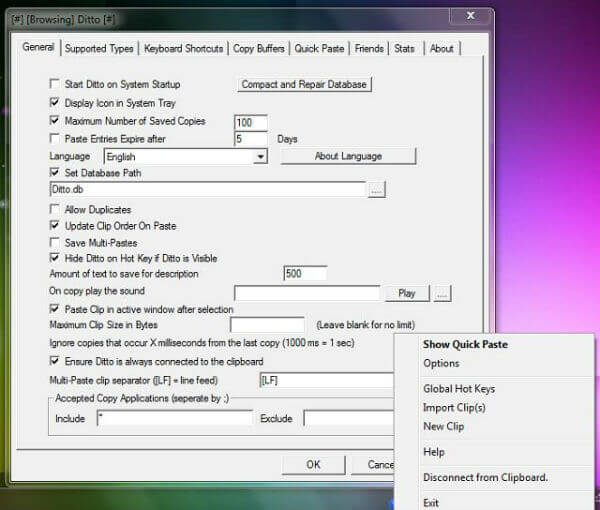
Ditto is accessible from tray icon or with a global hotkey. While sending it over the network, the data is always encrypted. The Ditto clipboard tool for windows comes with Full Unicode and XML support allowing you to see any foreign characters present in copied data. The most noteworthy feature of this free Windows clipboard manager is its portability. The portable version is available for a mere 3.5 MB which works readily from the system tray.
Download: Ditto
1Clipboard
1Clipboard is the instant solution to access any clipboard content on any device. The Windows clipboard manager tool synchronizes everything that the user copies and is accessible on any supported device. You can keep track of everything that is present on the clipboard across the device.
With Clipboard, you can mark the critical data as favorite to see them quickly for future use. The search option is there to get the particular item on the list with ease. The tool is powered by Google and works by synchronization with Google Drive. For this, logging in to a Google account is necessary. The Windows Clipboard manager also works in Offline Mode that allows you to use it without an internet connection. 1Clipboard incorporates support of several third-party software and open source projects.
Download: 1Clipboard
Also read: Best Download Managers for Windows 10
ClipClip
Revolutionize the way of copying and pasting the data from one application to another with ClipClip. Through the best paste alternative, it is now possible to extend the copying functionality of multiple texts, images or files to your clipboard. You can create more than one folder as well as sub-folders to organize the copied clipboard contents.
Move the stored content in Box, Dropbox, OneDrive or any other cloud hosting service accessible with ease on your system. Drag and drop the available items for reorganizing present on the tool. Collaborate with your colleagues with Google Docs whenever the need arises.
Download: ClipClip
Arsclip
Arsclip is a lightweight and free clipboard manager Windows app available for all. The quick paste feature of the tool allows accessing the history of clipboard contents quickly. Press a keyboard shortcut, and all the copied clipboard items will be in front of you. The history is divided as per the applications allowing you to get what you want instantly.
It supports formatted text, Unicode, and HTML. The user can configure the application to share the content present across multiple devices like Android and iOS. You can delete your keyboard history in a snap with the clipboard tool. There is a portable version of the app owing to more flexibility and compactness.
Download: Arsclip
Also read: A Solution for Quick Copy & Paste Image and Text in Android
CLCL
CLCL is a clipboard manager Windows app that comes with all clipboard formats. The menu is customizable, and the item is pasted automatically. Copied picture displays on the top of the list along with the tooltip to assist you in the process.
The other clipboard managers do not come with the extensible plug-ins. Just by right-clicking the clipboard contents present in the clipboard viewer, you can get the extra information regarding the item. You can create templates for the familiar and regularly used materials to send the copied object to these templates directly. The user can stop the persisting of the clipboard history after a session. This can be a worthy title for the best alternative clipboard app.
Download: CLCL
Clip X
Clip X is a tiny clipboard manager Windows that is easy to manage. The application is available in the form of freeware and captures the text as well as images present on Windows Clipboard. The copied content is easy to recall through a hotkey. Any user can specify what clipboard content must be retained and whether the manager should capture text or multimedia content.
With the available default list of hotkeys, the program pulls up a list of clips or initiates an online search for the item. The program does not inherit the exact format of the copied text and allows the person to drag as well as drop the content over it.
Download: Clip X
ClipMate
ClipMate is the best paste alternative that one can access in a compact size. The tool allows you to be more productive by handling you some clipboard functions that Windows clipboard leaves out. The clipboard manager Windows comes with the function to combine, edit or manage the captured clipboard contents with ease.
With PowerPaste, you can paste the contents into a series or break it via bullets, linebreak, etc. You can easily print the data copied without leaving the data and preserve it. Screen capture is also there, and you can quickly capture the desktop, window or area over multiple monitors.
Download: ClipMate
Copy Space
Conveniently copy and paste whatever you want as well as on any application with Copy Paste. The Windows clipboard manager app continuously synchronizes across all supported devices along with OneDrive to provide you easy access. One tap copy any item instantly with the operating system’s clipboard tool. The user allows the get chance to get a history of the clipboard contents deleted previously.
Use the available action center to add copies as well as view the existing ones. Assign a fast copy hotkey on your keyboard for accessing the tool immediately. The app does automatically copy the most recent text or files that when the app opens on the system.
Download: Copy Space
Best Clipboard Managers for Windows
Copy and paste is the most basic function that every user performs on the system. With the help of these clipboard managers Windows, you can add more functionality on the operating system’s clipboard. Many of these managers are best paste alternative and do give the user more control over the clipboard contents. All the clipboard managers Windows tools are great in assisting with your daily need of copying and pasting items from one app to another.
I made comparison table for some clipboard managers https://uploads.disquscdn.com/images/15d36b7716575bbf015b04349e86582b5b9b13109040f3ecd28649bd3749b3c6.png
Did you know of another clipboard manager that has a feature similar to Clipmate’s powerpaste function?
New on the market and beats all others – Clipboard PlainText PowerTool (CPPT) – the most advanced clipboard tool to date