If you already set your Facebook username, you should have a Facebook email id associated with it. It comes like username@facebook.com email address, whether you use it or not. Recently Facebook made a change in users profile to that will automatically post Facebook email id to users’ profiles and displaying them as the default email address.
If you send any email to Facebook email id, it will deliver as your Facebook chat message. For security concern it may be a good idea, because you are not revealing your actual email id in your time line. But most of the users doesn’t like this email change.
Fortunately Facebook users can change the setting and show whatever email address they like, by default, the visible address will be @facebook.com.
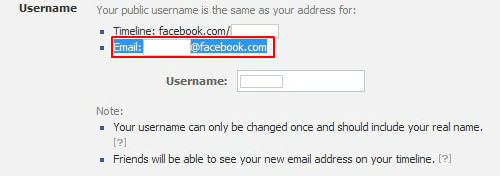
Login to your Facebook and Select “Edit Your Time Line”
Click on Edit button in Contact Info.
Select down arrow for the @facebook.com email and select ”Hidden from Timeline”
Select down arrow for the @personalemail.com email and select ”Show on Timeline”
This is for showing your personal email id back to your Facebook time line. You can hide those two email IDs or you can show the @facebook.com email by selecting in reverse way.
Scroll down and click on Save button.
It’s a really quick fix even though Facebook did this without asking permission, or even telling you that it happened. At least now you have the freedom to select which email your want to display in time line or you can hide both.