Voice Memo lets you record voice notes or even songs at high quality on iPhone. When you create a new voice memo on iPhone, the default name will be either New Recording or the location. How do you turn on or off the location-based naming for voice memos?
We will show you how to enable or disable location-based naming for Voice Memo on your iPhone.
Enable Location-Based Naming for Voice Memo
When you enable the location-based naming, the new voice memos will have the name of your current location. So, it is really helpful if you are recording voice memos while traveling around. You can easily find out the voice memo created from a particular location, by looking at the name.
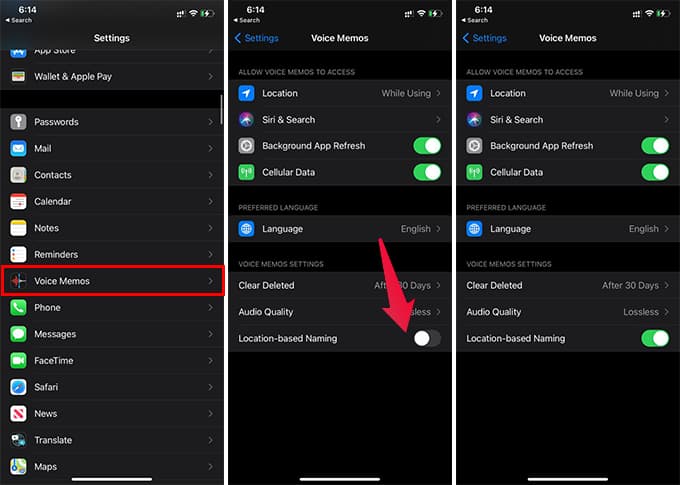
- Open Settings on your iPhone.
- Go to Voice Memos.
- Toggle on “Location-based Naming.”
You can now go back to the Voice Memo app and create a recording to test it. The newer voice memos will be having your location name.
Disable Location-Based Naming for Voice Memo
The location-based naming for Voice Memo on the iPhone is not perfect at all. Sometimes, the accurate location name will be different. It will use any nearby building name from the maps, which you may not find helpful always.
Find out how to disable location-based naming for voice memo on iPhone.
- Launch the Settings window on the iPhone.
- Tap Voice Memos.
- Turn off the “Location-based naming” at the bottom.
When you disable location-based naming, newer Voice Memo recording will have the default file name “New Recording.”
Even if the voice memo recordings have the location-based naming, you can rename them later. Apart from the Location-based naming, there is a new voice enhance feature that can reduce background noise from the Voice Memo.