Whether you have Samsung or LG or Pixel Android phones, the Google Search bar will be on the home screen of your Android mobile phone. However, you may accidentally remove this Google Search bar from Home screen or deleted the App. We are relying on Google now and then for information, updates, and scheduling of tasks. Adding Google Search Bar to the home screen on Android makes it easy to access.
You can easily recover back this search bar to Android Home screen with few simple steps. Let us see how to add the Google Search Bar to Android.
Google Search Bar on Home Screen with Google App
The Google App is coming with Android by default. If you accidentally deleted the app from Android, you can install back from Google PlayStore. If the app is already there on your device, then go ahead and follow the steps to get the Search bar on the home screen.
Assuming that you already installed back the Google App on Android device, now we have to bring back the search widget to Android Home screen. Come back to Android Home screen, and long press on the empty area in the screen.
Select Widgets from the available options. Now, scroll down to search for Google Widget from the Android Widget screen. If you already installed the Google App on Android, you can see the available Search Bar Widget for Google is available from the Widget Screen.
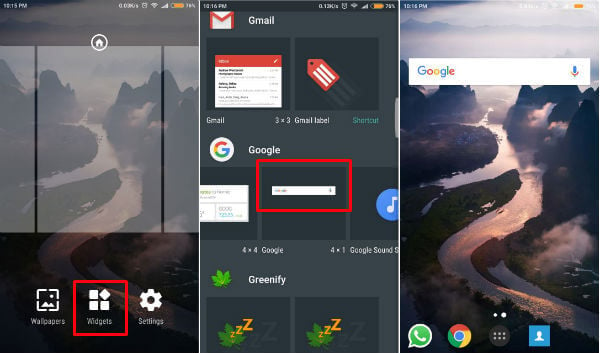
The Google Search bar is coming with 4×1 size by default. However, you can customize the width of the Google Search Bar Widget to fit on the screen.
You can move this search bar to top or bottom of the home screen. All you have to do to perform this change is long press the search widget and you are good to go for customizing and resizing it.
Google Search Bar on Home Screen with Google Chrome
For the folks who don’t have the Google App or who uses Google Chrome frequently can add the Google Search Bar. As we see for Google Search App, there is widget provided by Google Chrome on Android. If you use Google Chrome search widget, you will be directly launched to Google Chrome browser when you search something on this widget search bar.
Before you start, just in case, if you don’t have Google Chrome on Android, please install from Google PlayStore. To add Google Chrome Search widget, long press on the home screen to select widgets. Now from Android Widget Screen, scroll to Google Chrome Widgets and press and hold the Search Bar. You can customize it like the way you want by long pressing the widget to adjust the width and position on the screen.
Google Now Launcher (discontinued) for Google Search Bar
Alternative solution was Google Now Launcher to get the most out of the Google Search Bar, Google Now officially discontinued from Google, but you can install the Google Now Launcher (Link to the App APK: APK Mirror). It even gives customization features for selecting what you want to see in various sections of updates, plus you get a separate screen side on the home screen dedicated to google search bar.
To access this, swipe to the left side on the home screen. Apart from this, you also have a pre-optimized Google Search Bar on the Home Screen.
Get Google Searchbar Back on Android Screen
Google Search Bar is a quick solution to search something on Google. The Google Search widget also offer the Google Lens and couple of other icons, that is the powerful solution. Most of the time you have to open your browser to do a Google search. Change this by adding Google Search Bar directly to the Android home screen. You can just type the question on Google Search Bar on the Home screen to launch the answer directly. Keep yourself up-to-date on things going around the world with the help of customizations in Google Now Launcher.
Thank you!!!! So easy!
Thank you!
I have been trying to restore Google search bar for my phone cause it was deleted by mistake
Google search barr app back on
Download X8 Speeder APK because it is the solution to your problem. This application has a root option if you once download this app and connect Game. You do not need further your device root. Many apps and games in modified versions need to root your device for installation this application is the best way to secure your smartphones.free modded apksall the games and apps
Thank u spectrum said Google were having issues n i had to uninstall then reinstall everything. My phone hasn’t been the same since.
Well it sounds pretty easy for people like me who dont do well with complexe instructions. Here I go because I’m gonna try it 😊
Thanks for the explanation…it sounds pretty clear, so here I go to try it.
I had the same problem. I found a solution that worked for me. I went to the Google settings on my phone and turned off “show search bar on all devices.”
Thank you for sharing this helpful tip! I’ve been missing the Google search bar on my Android screen for weeks, and I couldn’t figure out how to get it back. Your solution worked like a charm! 😊
Great tips! I was struggling to find the Google Search bar after my last update, but your step-by-step instructions made it easy to get it back. Thanks for sharing this!