Are you planning to go to a shopping mall or a popular restaurant in your city? For any business, you can easily find the working hours by doing a simple search on Google. You can also find out how busy a particular store is at any given time with the help of Google Maps.
Let’s find out how crowded a shop is using the Google Maps app on your phone.
Check Busyness of a Shop in Google Maps
Most of us don’t like crowds while shopping at any store as it leads to waiting times which in turn affects our schedule. To avoid that, it is always good to plan your trip during the off-peak time so that the shop will not be too crowded. Let’s see how can find that information using Google Maps.
On any browser in your computer, navigate to maps.google.com and enter the address of the shop you need to visit.
Once you enter the location, you will see a bunch of information on the left side of your screen like ratings, reviews, directions, working hours, and more.
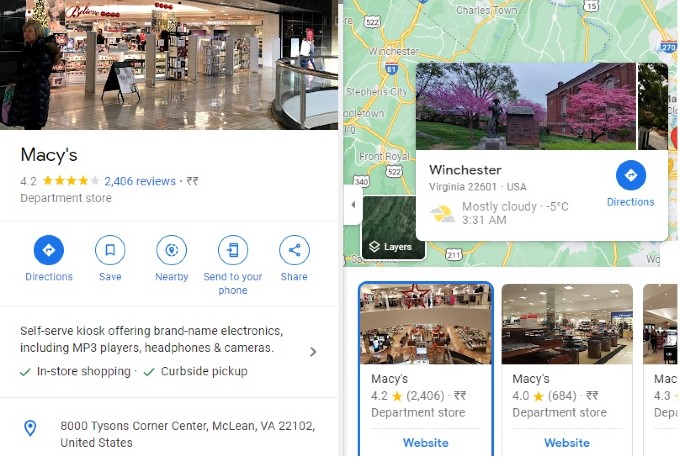
Keep scrolling down till you see the section labeled Popular Times. Here, you will see a graph which shows the busyness or how crowded a shop is at various time intervals.
By clicking the drop-down arrow, you can check how crowded a store is on any day from Monday to Sunday.
If the shop is open, you can see the word LIVE near the graph followed by the live status like ‘Not too busy’, ‘Busy’ etc.
Related: How to Change Google Maps Navigation Voice, Accent, and Language
Check Busyness of a Shop in Google Maps on Your Phone
You don’t need a computer to check the busyness of a shop. You can use the Google Maps app on your Android or iOS to check the same. And, the procedure is also the same as that in a PC.
Launch the Google Maps app on your phone and type the address of the place you need to visit.
Scroll down on the map to the section titled Popular Times.
Like in a computer, you will see the Live status and the option to check the busyness of the shop on any given day.
In the Google Maps app, you can tap the bars in the graph to find out the busyness at a specific time. For example, if you tap the bar located next to 6p (6 PM), you can see the busyness of the shop at 7 pm. This feature is not available in the web version of Google Maps.
We hope that this functionality of checking busyness on Google Map will help you to not only find out how crowded a shop is, but also other places like restaurants, museums, parks and more.