Do you own the Google or nest Wifi router and wondering what is going on with these light indicators on your Google Nest wifi router. These lights may be indicating the error or the device status of your Wifi router that help you when you troubleshoot the Wifi next time.
Here are the few light indictors that points to the main issues and errors of the Google or Nest Wifi routers.
Google Nest Wifi Router Light Indicators
The Google Nest Wifi comes with a front LED that indicates the device status. When you see the solid white, you can assume all is working good. Here are few other light indicators and error status display with Nest Wifi router. 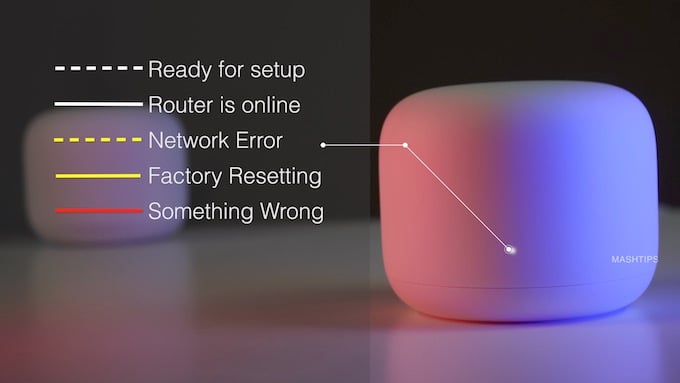
- Fast Pulsing White: Nest Wifi is booting up
- Slow Pulsing White: Nest Wifi is ready for setup
- Fast Pulsing Yellow: Holding the Reset button, device factory resetting.
- Slow Pulsing Yellow: Network Error
- Solid Yellow: Wifi Router if factory resetting.
- Solid White: Wifi Router is working fine and no errors.
- Solid Red: Something wrong with the router
There is no built in speaker or Google Assistant for Nest router and no other light indicators to list here.
Google Nest Wifi Point Light Indicators
The Nest Wifi Point has built-in Google Assistant speaker that comes with additional light indicators to display the call activity and additional Google Assistance status. Let’s see few of them.
- Fast Pulsing Yellow: Holding the Reset button, device factory resetting.
- Slow Pulsing Yellow: Network Error
- Slow Pulsing White: Nest Wifi is booting up and ready for setup
- Fast Pulsing White: Google Assistant in listening or thinking or Assistant notification
- Pulsing White: Google Assistant notification or reminder
- Pulsing Blue: Google Assistant is receding a call
- Solid Orange: The microphone is muted
- Solid Yellow: Wifi Router if factory resetting
- Solid White: Wifi Router is working fine and no errors.
- Solid Red: Something wrong with the router
The light indicators for the Nest Wifi point is just below the unit in the shape of a ring light. There is a mic mute button for the device that indicates a a solid orange right light.
Related: 8 Best WiFi 6 Mesh Routers to Speed Up Your Home WiFi
Google Wifi Router Light Indicators
Google Wifi is the old version (AC1200) of the Google Nest Wifi (AC2200) router. The device has a single LED indicator for the error display.
- Solid White: Wifi Router is working fine and no errors.
- Pulsing Orange: No internet connection to the Wifi device
- Pulsing Red: Wifi point has an issue
- Solid Blue: Wifi point is factory resetting
- Solid Red: Something wrong with the router
Just in case if you haven’t find any lights for the above devices, assume that no power or hardware issue. For more light indicators, you can check the the article from Google.
The light indicators are good to get idea about the Wifi router status if you have any difficulty to trouble shoot. You will get a quick idea about the Wifi device status from these light indicators.