For a long time, Google Assistant, at least on smartphones, has been the benchmark to beat when it comes to digital voice assistants. Lately, though, Google Assistant on smart speakers has been getting worse than bad. Now, it seems like Google is planning to eliminate it altogether. It even lets users replace Google Assistant with Gemini on Android.
If you have yet to be in the loop, Gemini is a rebranding of Bard, Google’s answer to OpenAI’s ChatGPT, which took the world by storm last year. Since ChatGPT was released, Google has been trying to play catchup. They created Bard, and then there were rumors about Gemini, another AI project Google was working on. However, Google already had Google Assistant, which competed with Alexa‘s likes.
Google has had a history of creating competing products and confusing users. Fortunately, this time, they decided to merge Gemini and Bard together and just call it Gemini. And from the looks of it, they might be looking to integrate Google Assistant into it as well. For now, though, Gemini is available as an optional AI assistant on Android.
Replace Google Assistant with Google Gemini
Gemini is available as an app on the Google Play Store, but access is limited to certain countries. If you can download the app, you can also replace Google Assistant.
Download: Google Gemini app from Play Store
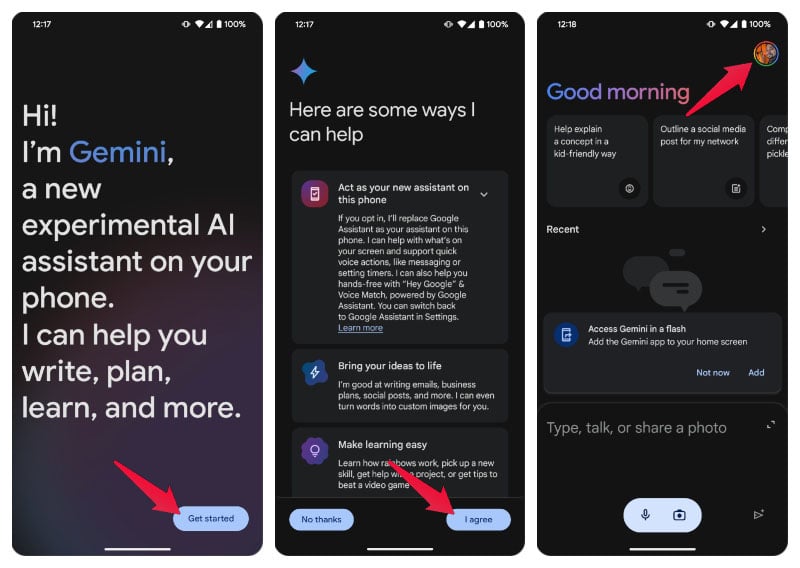
- Open the Gemini app and Sign in with your Google account.
- Tap on your profile icon in the top-right corner.
- Select Settings.
- Tap on Digital Assistants from Google.
- Select Gemini.
Even if you cannot install the app, when you invoke Google Assistant on your Android smartphone, you may be presented with an option to use Gemini as your default assistant instead. That is if you’re lucky.
For this to work, though, you should have the Google app set as your default voice assistant app in Settings > Apps > Default apps > Digital assistant app.
It is an excellent tool for fetching information or presenting it in a convenient manner. You can use it to translate text or images or anything else the likes of ChatGPT can. However, it cannot control your smart devices like Google Assistant can. Hopefully, it might be able to do so in the near future. But for now, Google has figured out a workaround.
You can still access Google Assistant features when you invoke the default assistant using your voice. But if you want to use the LLM, you can type using the keyboard. To make sure you can access Google Assistant features even after replacing it, go to the Settings page in the app. Select Google Assistant features in Gemini and turn on the toggle at the top.
Transitioning from Google Assistant to Gemini opens up a realm of possibilities for enhancing your virtual assistant experience. By embracing Gemini, you gain access to innovative features and enjoy a more personalized and tailored interaction.
Whether for increased productivity, improved functionality, or simply a change of pace, Gemini stands ready to redefine how you engage with your device. Make the switch today and discover the seamless integration and enhanced capabilities that Gemini has to offer. Your virtual assistant journey awaits!