Netflix has turned into the very thing that it swore to destroy. Netflix is no different than cable anymore and that sucks. Calling them recommendations instead of video ads and blatant promotions is not helping them either. While Netflix maintains that these experiments, conducted on a select few unlucky users, are being done to help us find content that we like more easily, no one is fooled.
There is still hope though. With the recent backlash on social media, particularly on Twitter, Netflix has come up with an option to opt out of these annoying video ads. Let’s see how.
Opt Out of Netflix Ads
Open on your desktop or laptop and sign in to your account. Netflix has conveniently forgotten to add this option in the mobile apps for Android and iOS platform. Once inside, click on the menu icon and select Account.
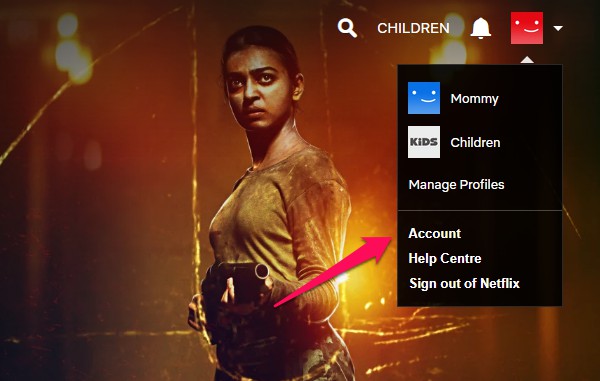
Scroll down to the Settings heading and there you will find an option called Test participation. As the name suggests, the option will allow you to opt out of all video ads that are being shown in-between your favorite shows and movies.
You should now see a paragraph explaining what it is. Netflix claims that these experiments help them improve user experience by testing new algorithms, features, and services by enabling them on a sample audience, think limited members, before rolling it out for all the members.
Also Read: 14 New Netflix Tips to Binge-Watch Your Favorite Shows Like a Pro
If you toggle it off and no longer participate in the tests, you will stop seeing video ads in-between your Netflix binge-watching marathon. At the same time, you will also opt out of all future tests. You can always come back here and toggle it back on.
Toggle it to off and click Done below to save your changes. Go back and watch a few episodes of Sherlock to see if you are shown video ads before Cumberbatch can raise his eyebrow.
Also Read: 3 Best Solutions to Limit Data Usage on Netflix
Note that the setting is universal for all the profiles that you have on Netflix. This means if you choose to opt in or out of these Netflix tests, including video ads, it will apply to all the profiles you have created for family members.
To be fair to Netflix, they are testing new features and better ways to recommend new shows and movies to members all the time. Sometimes they work, sometimes they don’t. Their job is to test and try. If the members continue to complain on social media, stop watching when the ads are shown, opt out of these tests or unsubscribe from Netflix altogether, they will reconsider their final call. You know what to do!
It is easy to opt out of Netflix video ads and other tests. As mentioned earlier, Netflix is collecting data on your Netflix sessions to help you find that they think you will like. Most of the time, I see good recommendations immediately after like a show or add it to my watch list. That is enough for me. You can do the same. This is a good way to tell Netflix of your particular taste.