We’ve all seen someone on TV, like Chloe Sullivan from Smallville, simply searching online for a person and finding all their details. If we’re not careful, that might not remain just lazy writing and become reality. Fortunately, you can request Google to remove personal information from Google.
Let’s see how.
Should You Remove Your Personal Information from Google?
We don’t live in a world where personal information is readily available on Google. However, we do live in a world where everyone has multiple social media profiles. Some of these websites also give you the option of whether to show up in search engine results or not.
Now, most people with very common names wouldn’t care too much. But someone with a unique name might show up as the very first search result. So, while this isn’t common, it’s very possible. It’s also possible that this page contains more information than just your name and number. Details such as your Bank account number, government-issued ID, etc. could potentially show up in Google search results.
Related: How to Get Google Lens for PC and Mac: Easiest Way to Search Images and Copy Text from Photos
How to Remove Your Personal Information from Google
If you happen to find your personal information in a Google search result, you can request Google to remove it. Of course, Google will then verify the details and make the final decision. That makes sense because otherwise, everyone would start removing whatever they don’t like from Google searches.
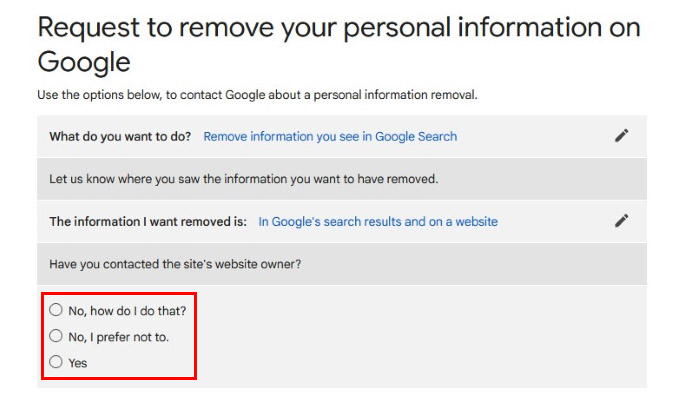
- Visit this link that contains the form to Request to remove your personal information on Google.
- Select either of the three answers to the very first question.
- That will unlock some more options.
- Pick the relevant option and Google will give you more forms to fill.
Depending on your choices, you will get different questions and may have to enter certain details, or you would be given directions on how to proceed and where to go. It’s not a very straightforward or simple process, for obvious reasons. You’ll be providing a ton of information for what specifically the information you want to remove is, why you want it removed, as well as evidence to make your case.
In its blog The Keyword, Google explains that it will not remove publicly available or newsworthy information but only “personal contact information like a phone number, email address, or physical address.” Google also says that it will remove confidential login credentials from search results upon request. That is, of course, provided you have sufficient evidence to back up your claims.
On a linked Google Support page, the company also mentions certain criteria for the removal of contact information. These include the Google Support page “explicit or implicit threats” or “explicit or implicit calls to action for others to harm or harass.”
This is done to prevent someone from being doxed, a popular case that has happened recently.
Related: How to Create Your Own Movie Watchlist Using Google Search
FAQ: Remove Personal Information from Google
If your online profile from a social networking website is showing up in Google search results, you can prevent that from the website’s settings. Most popular social networks such as Facebook, Twitter, etc. allow you to keep your profile private, and remove it from search engine results.
Google allows users to request to remove personal information from Google search results. You will need to provide Google with all the information that is required and the necessary evidence to make your case.
Unfortunately, nothing short of magic can actually help you find out if someone has Googled you. Google does keep a record of the most popular search terms and makes the data publicly available.