SSDs are gradually intruding into the HDD market and replacing the role of regular hard disks in laptops and high-end desktops. Solid State Devices are offering high performance compared to traditional spinning hard disks. This flash-based memory device is consuming less battery power to read and write data with relatively high-speed that guarantees more battery life for your laptops.
The SSD system will boot in seconds and will be ready to start work in seconds. If you have apps installed on SSD, the drive loads your apps faster and copies Gigabytes of data within a few seconds. SSDs are offering high performance, high-speed, and less power consumption. Since this is a new technology, still SSDs are lagging behind hard disks in terms of lifespan and reliability.
Here is the list of best Windows and Mac Free Tools to Check SSD Health and Monitor Performance.
Crystal Disk Info
Crystal Disk Info helps you to monitor Solid State Hard Disk’s health status and temperature. You can use this tool to check your SSD and other Hard Disk types. Once you have installed this tool, this tool can monitor your system hard disk performance in real-time while you working on the system.
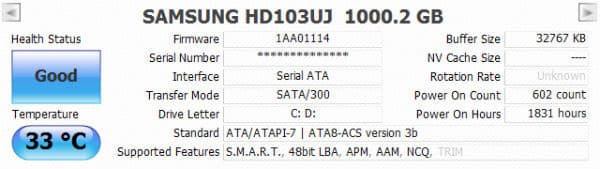
This tool can check your disk’s Read and Write speed and S.M.A.R.T. In addition to this, this open-source SSD tool can project a lot of information about your SSD. This software can show you the error rates of the disk, including “read error rate”. The performance measuring scales like seek time performance, throughput performance, etc. can be viewed in real-time with total Power-on time.
Crystal Disk Info can be very helpful to check SSD health and firmware updates. However, it cannot perform firmware updates automatically. The software does not support Linux-based systems either. Yet, it can be a great tool to make slight adjustments to your power management and notification settings.
Key Features:
- SSD Details (Firmware, Supported Features, Power On Hours, etc.)
- S.M.A.R.T. Information (Read Error Rate, Seek Time Performance, Power Cycle Count, etc.)
- Automatic Acoustic Management (AAM)/APM Control.
- Alert Mail and Alarm Options.
- Support most of the SSD Drives
Download for: Windows (Free)
Read: Best External SSD for Mac, Windows and Android Device.
Smartmonotools
The Smartmontools package contains two utility programs (smartctl and smartd) to control and monitor your hard disk. This tool is offering the real-time monitoring of your Hard Disk. Smartmonotools can analyze and warn you about potential disk degradation and failure.
Smartmontools supports ATA/ATAPI/SATA-3 to -8 disks and SCSI disks and tape devices. This disk tool can run on Mac OS X, Linux, FreeBSD, NetBSD, OpenBSD, Solaris, OS/2, Cygwin, QNX, eComStation, Windows, and runs from a Live CD. The software works perfectly with SATA drives under Linux 2.4 as well as 2.6 kernels for the SSD test.
You can monitor your SSD status with Smartmontools easily. You may need to add a “-d sat” or “-d ata” option on the command line for smartctl. It can also be done in the /etc/smartd.conf file. This will help to treat the drive with a SCSI device name as an ATA disk. Likewise, the “-d sat” command instructs the software to assume a SATL is in place. This makes it one of the most reliable SSD health tools for accurate readings.
Key Features:
- Real-time SSD performance monitoring
- Disk failure and degradation alert
- Supports all PC platforms
- Support most of the SSD Drives
- Works with Linux 2.4 and 2.6 kernels
- Options to tweak commands for better SSD test
Download for: Windows | Mac | Linux | Live CD (Free)
Hard Disk Sentinel
HDSentinel is a hard disk monitoring software that supports Windows, Linux, and Dos. This SSD monitoring tool is built to find, test, diagnose, and repair SSD problems. Disk Sentinel is also capable of displaying SSD health. Whether it is an internal or external SSD connected with USB or e-SATA, this tool can scan and recognize your SSD problems and generate reports with the possible fix to solve the errors.
After you install Hard Disk Sentinel, the tool runs in the background and check the SSD health status and warns the user if found any error. This SSD Monitoring tool can measure the disk transfer speed in real-time, which can be used as a benchmark or to detect possible hard disk failures, performance degradations.
Hard Disk Sentinel can help you to monitor SSD and HDD status and health, temperature, and S.M.A.R.T values. You can also use HDSentinel for data protection as it has the most sensitive disk health rating system. This way, you can detect even minute problems with ease.
Key Features:
- Test and diagnosis of SSD errors.
- General error reports
- Run in the background in real-time
- Benchmark tool to alert performance degradations.
- Support most of the SSD Drives
- Premium version available
Download the free version: Windows | Linux | DOS (Free)
Download Premium Version: Standard | Professional | Professional Family | 30% Off Link | Paid
Intel Solid-State Drive Toolbox
The Intel Solid-State Drive Toolbox is drive management software that allows you to monitor your drive health, estimated drive life remaining, and S.M.A.R.T. Attributes. This SSD Toolbox can run quick and full diagnostic scans to test the read and write functionality of an Intel SSD.
This tool can optimize the performance of an Intel SSD using Trim functionality and update the firmware on a supported Intel SSD. You can check and tune your system settings for optimal Intel SSD performance, power efficiency, and endurance. This tool supports a Secure Erase of your secondary Intel SSD. If you are looking for a new SSD, here are a couple of SSDs from Amazon that seems like best sellers.
Intel SSD Toolbox supports viewing device information for hard disk drives as well as non-Intel SSDs too. You can use the data from the software to optimize performance in RAID 0 and update firmware accordingly. It also allows you to run a full diagnostic scan of the disk to analyze its read and write functionality.
Key Features:
- Monitor Drive health.
- Estimate SSD drive life.
- S.M.A.R.T. attributes even for non-intel drives.
- Trim functionality
- Performance boost feature.
- Most features are available for Intel SSD Drives
Download for: Windows | Mac | Linux (Free)
Crystal Disk Mark
If you need a real benchmarking tool to test your hard disk, Crystal Disk Mark is the right tool. This tool can test your Hard Disk in Sequential Reads/Writes, Random Reads/Writes, and QD32 Modes. You can also tweak the zoom ratio, and font scale, type, and face in the software. This makes one of the most visually intriguing SSD health tools.
If you want to compare your SSD performance, Read/Write speed in random and sequential with other manufacturers, or want to confirm your SSD is offering the same performance manufacturer specified, this is going to be the best open-source tool to check the disk or multiple disks based on their read-write performance.
Crystal Disk Mark works on Windows XP or later and Windows Server 2003 or above versions. You can easily monitor the peak and real-time performance profile with the software. If you are using Crystal Disk Mark to measure Network Drive, make sure to run it without Administrator rights. If the benchmark test fails on your SSD health check, enable the Administrator rights, and run it again.
Key Features:
- SSD Details (Firmware, Supported Features, Power On Hours, etc.)
- SSD benchmarking and monitor performance.
- Compare SSD performance with standard data.
- Allows customizing panel appearance
- Compatible with Windows computers only
- Measure performance of Network Drive
Download for: Windows (Free)
Samsung Magician
Samsung Magician software features simple, graphical indicators show SSD health status and Total Bytes Written (TBW) at a glance. You can decide SATA and AHCI compatibility and status. The updated Benchmarking feature lets users test and SSDs to compare performance and speed.
This tool can use to optimize your Samsung SSD with three different profiles like Maximum Performance, Maximum Capacity, and Maximum Reliability along with detailed descriptions of each OS setting. Samsung Magician tools let you check the sequential and random read/write speeds. This tool helps to optimize SSD, make sure your system is running always fast and up to the benchmark.
The additional option can check TBW (Total Bytes Written), to assess the overall health and estimated remaining lifespan of your SSD. The System Compatibility Check to make sure no conflict with the SSD. The system and Secure Erase allow us to wipe out the SSD securely to avoid and sensitive data loss. If you are a Mac user, you are out of luck with this tool, Samsung magic is available only for Windows.
Key Features:
- SSD Details (Firmware, Serial Number, Power On Hours, etc.)
- S.M.A.R.T. Information
- Log temperature
- SSD drive lifetime check.
- Health monitoring
- Disk Error Information Check
- Most features are available for Samsung SSD Drives
Download for: Windows | Linux (Free)
Crucial Storage Executive
Crucial SSD tool is a free SSD software to optimize the SSD performance. It can automatically update curial SSD firmware, perform an SSD health check and tweak for the best performanc.e. If you are worried about the security of your data, you can directly set or reset disk encryption password from Crucial SSD Software dashboard.
You can easily check storage space and monitor the drive’s temperature using Crucial Storage Executive. It also comes with a Momentum Cache feature to help SSD operations run up to 10 times faster. There is an option to clear all data stored on the drive as well. You can also access S.M.A.R.T. data using the application.
Crucial SSD software supports only Windows 7 and above versions (64-bit) at this moment. You can use it to manage and monitor Crucial MX-series, BX-series, M550, and M500 SSDs. You can also save the SSD’s data to a ZIP file and send it to the tech support team for a better analysis of the drive. It can also help to figure out and prevent potential problems.
Key Features:
- Automatic firmware update
- Monitor SSD’s operating temperature
- Real-time SSD health check
- Features support for Crucial SSD Drives
- Reset SSD encryption password
- Allows saving SSD performance data for analysis
Download for: Windows (Free)
Toshiba SSD Utility
SSD Utility is for Toshiba Drives, a Graphical User Interface (GUI) based tool for managing OCZ SSDs. The dashboard provides a real-time overview of system status, capacity, interface, health, etc. In addition to this real-time overview, the SSD health tools keep the SSD firmware updated.
Toshiba Utility can show you how much life left in the SSD and correct the modes to achieve the best performance of SSD. The SSD tuner lets you tune the SSD for long-term life. The Toshiba SSD utility lets you find out if your SSD is hooked up to the suitable ports. This SSD Utility can set in the correct modes to achieve high performance.
The software is compatible with Windows, Mac, and Linux operating systems. You can use Toshiba SSD Utility as a drive manager and optimization tool on your computer. Just make sure to run it with administrator privileges for accurate readings. You can also switch between various preset modes in the software as needed. This helps to optimize the drive’s performance and improve its longevity.
Key Features:
- Real-time overviews of the system status
- SSD health information
- The life expectancy of SSD
- Tweak for high performance
- OS Tuner to chose SSD operate-mode
- Most features are available for Toshiba SSD Drives
Download for: Windows | Mac (Free)
Kingston SSD Manager
Kingston SSD manager is designed for Kingston SSD users to monitor the performance and health status. The software can be used to update the SSD firmware, disk usage check, disk over-provision, etc. The Kingston software can securely erase all data from the SSSD without any trace to score all your information. The software supports only Windows 7 and above versions.
You can view all the relevant drive identification using Kingston SSD Manager. It includes S.M.A.R.T. data as well as model name, serial number, firmware version, and more details. You can even export detailed drive health and status report for further analysis. The Firmware tab gives you details like physical device path, volume information, and more.
Kingston SSD Manager can be used to manage TCG Opal and IEEE 1667 too. The software requires AHCI mode set in BIOS and administrator privileges to run smoothly. You can also use the SSD test manager application for over-provisioning with Host Protected Area. However, it will work for DC400 series only.
Key Features:
- SSD Drive details (Model name, firmware version, etc.)
- Check SSD health in real-time
- Disk usage log
- View and export SSD health check report
- Designed for Kingston SSD
- Supports managing TCG Opal and IEEE 1667
Download for: Windows | Free
SSD Life
SSD Life is a dedicated tool for Solid State Drives. This tool can measure your SSD’s lifespan. You can back up your data before your SSD take its last breath. This is the best tool to install on your computer and monitor SSD’s health. SSD Life can display the disk data in real-time to inform you about any critical defects.
SSDLife is checked with most of the SSD drives to check compatibility. This SSD tool can work with most SSD manufacturers such as Kingston, OCZ, Apple MacBook Air built-in SSD. You can get comprehensive information like its total throughput, the amount of free disk space, and more using the software. There is a health bar in SSDLife as well. This visually represents the state of the SSD drive, as well as it is estimated lifetime.
The intuitive SSD diagnostic tool gives you access to all S.M.A.R.T. parameters too. However, the free version keeps reports only for 30 days and does not show S.M.A.R.T. attributes either. You will need to upgrade to SSDLife Professional version for unlocking all the features.
Key Features:
- Drive details (Trim support, Firmware, etc.)
- Check SSD health status
- Access to S.M.A.R.T. parameters
- Lifetime calculation of SSD
- Supports most of the SSD Drives
- 30-day free trial available
Download for: Windows (free trial)
SsdReady
Do you ever wonder how long your SSD is going to last? This is a tool you must have to install on your computer and let it run in the background. This tool track daily Writes and the total usage of your SSD on a daily basis. SSDReady tool can predict how long your SSD going to live. This will give you enough time to prepare and shop around for the next SSD.
In addition to this, this Solid Disk tool can feedback you what to optimize if it finds too many disks writes, to extend your SSD life. SSDReady comes with all the required third-party components to give you the most accurate readings. It is very simple to use and has a user-friendly classical window interface. You can start an SSD test and analysis with one click.
You can set SSDReady to run automatically with each Windows startup or run it manually. In any case, it will not consume much system resources. The software has a PRO version as well, which gives you more data about your SSD drives.
Key Features:
- Drive details (Trim support, Firmware, etc.)
- Predict lifetime of SSD
- Support most of the SSD Drives
- Optimize write performance
- Works with Windows XP and above versions
- PRO edition available for detailed SSD health check
Download for: Windows
SSDs are more fragile than HDs when you compare the lifespan. However, these lifetime monitor tools let you check the performance and lifespan of the drive. For Mac users, there are not many tools available to maintain and check performance for SSD. Most of the tools are build for Windows users. However, we listed the best SSD Tools for Mac to Maintain SSD Drive.
There are several tools available to Tweak SSD or enable TRIM on SSD to improve performance. These tools are recommended to use if you see any performance issue while working on your system with SSD. There are SSDTweker and TRIM Enabler to try on your SSD for performance improvement and we provided the list of tools on Tools to Tweak SSD article.
Once you made up your mind to buy SSD, please see our recommended list of SSDs for Mac, if you own a Windows system, please refer the list for best Solid State Drives for Windows. It is always better to keep an eye on your SSD. Install at least one SSD health monitoring tool for your laptop. To be safe, keep a backup disc for the entire system. Backup up your computer once in a month or a week based on your computer use.
The majority of the advertised applications are bloatware or junkware, or pehraps heven malware and spyware. Crystal Disk is actually some anime thing with kawaii faces and plays little jingles and stuff all the time. Stay clear. This has never been a sign of a good application. Just google Bonzai Buddy.
Intel and Samsung have HDD diagnostic software, but unless you have a specific subset of Intel manufactured or samsung manufactured drives, it will be less than useless. For example, suppose you buy a Samsung Laptop with intel components. Neither of them will work due to the SSD being a Seagate or whatever. So don’t even bother unless you bought a specific SSD from those manufactureres directly and then plugged it in yourself.
SSD Life might be good. I am trying it right now. It apparently appears to be actually called OCZ SSD utility and cannot detect my one and only drive, which is a solid state drive.
The solution? If you are looking for a diagnostic test, it does not exist yet, as of May 2016. I am pretty sure that SMART – that is, solid state drives have not yet implemented anything equal; to or analogous to Self-Monitoring, Analysis, and Reporting Technology. Your $2 USB stick and your main hard drive are equivalent in technological sophistication and apparently the age of forethought is dead.
I know it’s a necro but just for someone who stumbles upon this as I did: “Doug of Decoy” is wrong about Crystal Disk software. It’s a very professional piece of coding, regardless of optional(!) cuter interface.
The basic CrystalDiskInfo is not cutesy, I agree. It has a nice clean interface, lots of information and great options. Unfortunately I am having trouble getting it to see my laptop’s SSD but it’s useful for my two USB portables. I like anime so I may try the cutesy version too. 😉
SSDs do NOT ‘take a last breath’ in a similar fashion to spindle drives. However write performnce degrades over the lifetime of the device to the point where it will be effectively unusable. It should at this point still be readable, so effectively has become ROM.
The first comment left is almost entirely accurate. Most SSD ‘monitoring’ tools will in fact read information about any SSD, however they will only allow you to interact with that manufacturers SSDs (i.e. Samsung tool will display e.g. Total Read/Write information about a drive manufactured by say SKHynix, but will only allow you TRIM or alter settings for Samsung drives.
Before you buy an SSD – check the manufacturers website to see if they provide such software. The more expensive end of the market usually has such tools. Very cheap SSD manufacturers tend not to. the choice is yours.
Samsung Magican is Windows only compatible. Don’t misinform people.
@Olim Saidov, The article has been updated. Thank you for the feedback.
Transcend also also has good tool which displays wear out level SSD Scope.
#7, SSD Life looked interesting as a simple utility I could install on customers computers. But, it is not free – 15 day trial then $19+/yr thereafter.
Thank you for the feedback, updated the article.
Are there any articles available showing that SSD’s lifespan is less than that of HDD’s? I really think this is not the case and never have I seen anything that proves this claim.
I’m looking for Bootable Hard Disk diagnostic tool for SSD.
Please respond to this if you know about any software
hard disk sentinel has a bootable test… it’s open source and free, works with a linux or dos boot disk
Looks great and useful in monitoring Hard drive health.
Crystal Disk Info do NOT report speed other than the formfactor.
Terrible state of affairs regarding programs available to show SMART status of SSD drives.
A simple life span remaining indicator would be nice, but all the programs shown here are either bloatware and or useless. something that sits in the systray area and shows important Smart statistics would be great.
There is no way to reliably estimate life span remaining, so it would be a bit like your doctor telling you that you have 34 years left to live when it’s just a stab in the dark based on averages.