Amazon Echo speakers produce really loud and crisp sounds, making them really good speakers for your home. If you have two Alexa speakers, you can pair them as stereo and listen to songs on both at a time. If you have two Echo Dot speakers, you are getting a 30W speaker set up (15W+15W) by pairing them up, making a really good sound.
Let’s see how to stereo pair Amazon Alexa speakers as stereo pairs and use them as your home theatre.
Stereo Pair Amazon Echo Speakers
If you have two Amazon Alexa speakers set up and ready to use in your home under the same account, you can easily pair them up to make a stereo setup. To do that, follow the steps below.
Open the Amazon Alexa app on your phone and go to the “Devices” tab first.
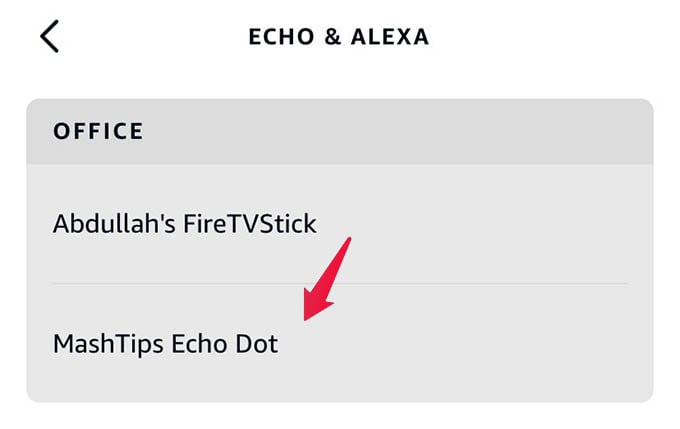
Select “Echo & Alexa” from the screen and then select your Amazon Echo speaker from the following screen.
From the Amazon Echo Speaker page, tap the Settings icon.
Tap “Stereo pair / Subwoofer” under the “CONNECTED DEVICES” title.
Now, you will be asked to choose two speakers from your list to create a stereo pair. Select two and tap “Next.”
Before finalizing the options, you will be given an option to test the left and right channels of the stereo setup. You can even switch the stereo sides of the speakers with a tap.
Once you save the configuration, both the Alexa speakers will play songs like in stereo speakers together. You can always shift the speaker sides by heading into the Amazon Alexa app on your phone.
Related: How to Change Room Location of Amazon Alexa Speakers
Unpair Amazon Echo Stereo Speakers
As we saw above, once you pair two Alexa speakers as stereo, both will play songs and audio simultaneously. If you want to use one of the speakers separately, you will have to unpair it from the stereo set up and use it. Here is how to do that.
Open the Amazon Alexa app and go to the Devices tab.
Now, select your Amazon Echo speaker and go to Settings from there.
Select the “Stereo pair / Subwoofer” option from the next screen.
You will then see both the stereo-paired speakers on the screen. Tap the “Unpair” option at the bottom of the screen to unpair the stereo speaker set up.
Related: A Complete Guide to Use Alexa Speaker to Control Fire TV or Fire TV Stick
Once unpaired, you have both Alexa speakers separated and they will no longer play songs together unless you pair them again. Go through the same steps as mentioned previously for stereo pairing the same two speakers.