Someone added me to a group on Instagram, and I was not aware until saw the message requests getting flooded. Strangers and scammers on Instagram add people to groups randomly to spam your inbox with unwanted content. There are time passers to fraudster Instagram sellers who add you to such groups. Here is a fix for that.
Read the guide to know how to stop being added to Instagram groups by random people.
Stop Being Added to Groups on Instagram
By default, Instagram settings allow literally anyone on Instagram to add you to any group. Well, that sounds scary, I know. Anyways, you can change this and get yourself some privacy on Instagram.
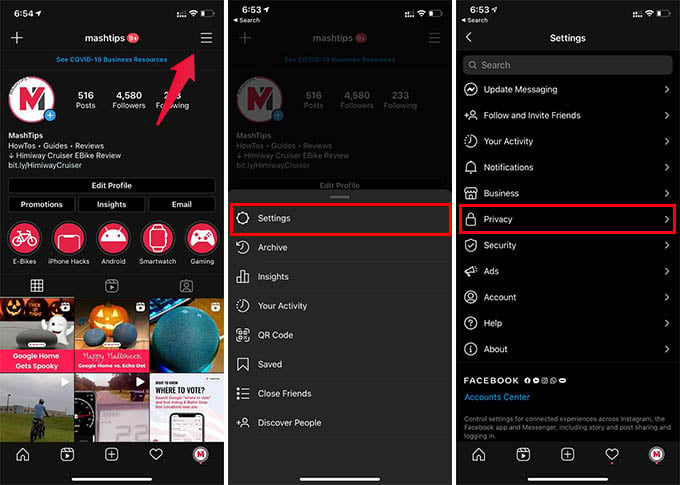
- Open the Instagram app and go to your profile tab.
- Tap the three-line menu icon on the upper right corner.
- Go to Settings from the menu.
- From the Settings window, go to Privacy.
- Tap “Messages” under the “Interactions” section.
- Tap “Who Can Add You to Groups.”
- Choose the “Only People You Follow on Instagram” option.
Related: How Change Instagram App Icon on iPhone and Android
After changing the option, no one outside your friendship circle can add you to random groups. Voila! you will be free from scammers. This will let only people who you follow add you to any groups, not even your followers. You can thus stop being added to groups on Instagram by unknown people.
Editor’s Note: As of now, Instagram has rolled out the option to opt-out of group messages from strangers for a limited number of accounts. We have observed that the business/professional Instagram accounts get the option right away. In case you cannot find the option to stop strangers from adding you to random Instagram groups, switch your Instagram account to a Professional account and check back later.
There is no option for groups!😡
As of now, Instagram has rolled out the option to opt-out of group messages from strangers for a limited number of accounts. We have observed that the business/professional Instagram accounts get the option right away. In case you cannot find the option to stop strangers from adding you to random Instagram groups, switch your Instagram account to a Professional account and check back later.
Thank you! Been searching for this solution for a few days.
Glad you found the solution. Were you using a Professional account or standard personal account?
Thank you so much for this. For the past few days bots have been spamming me and it’s annoying. One even asked my to represent them as a “gaylien” when I’m not even gay.
Is this feature still working? I can’t find the messages option on the privacy screen.
make sure you are using the latest updated Instagram app. Still cannot find it, try logging in from another phone and go through the steps correctly.
same here. latest version on android phone and tablet. no “messages” submenu. Is it a regional problem? thanks for your help und greetings from vienna!
Instagram is rolling out many of its features slowly. Try changing your account to business profile
As of now, Instagram has rolled out the option to opt-out of group messages from strangers for a limited number of accounts. We have observed that the business/professional Instagram accounts get the option right away. In case you cannot find the option to stop strangers from adding you to random Instagram groups, switch your Instagram account to a Professional account and check back later.
I keep getting added to groups as well, on the iPhone i have no option for messages in Settings/Privacy and searching for messages or groups finds nothing either 🙁
As of now, Instagram has rolled out the option to opt-out of group messages from strangers for a limited number of accounts. We have observed that the business/professional Instagram accounts get the option right away. In case you cannot find the option to stop strangers from adding you to random Instagram groups, switch your Instagram account to a Professional account and check back later.
I have finally got a messages option after switching to a professional account, thanks