Is Alexa notifying you about your Amazon order status on the Echo speaker? Though it will be helpful to hear about the latest updates, sometimes it will ruin the surprise if you have ordered a gift for someone in your house. You can disable the shipping and return notifications from Amazon Shopping on your Alexa speaker.
Let’s see how to turn off Amazon shopping notifications.
Amazon Shopping Notifications on Alexa Speaker
If you use the same Amazon shopping account on your Alexa speaker, you can get notifications about the order delivery status, return status, product recommendations, and more. Even you can get an alert when someone answers your question in a product Q&A.
To find out the different types of Amazon shopping notifications, open Alexa app on your smartphone. Next, tap More on the bottom right of the screen. Then, from the list of options, tap Settings.
In the Settings screen, tap Notifications. Then, tap Amazon Shopping.
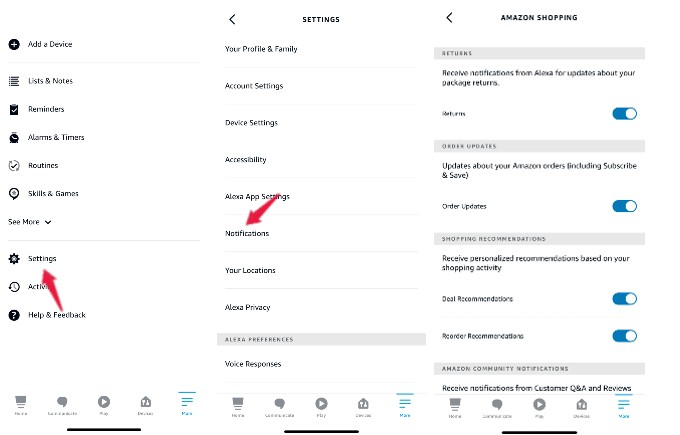
Here, you can see the notifications for different categories below:
- Say or Show Item Titles
- Delivery Notifications
- Returns
- Order Updates
- Shopping Recommendations
- Amazon Community Notifications
- Amazon Follow Updates
Apart from these, I have observed that Alexa will prompt notifications to give reviews and star ratings for recent purchases. You can either ignore them or choose to provide some star reviews for the products with your voice.
Related: How to Change Country on Amazon Shopping App
How to Stop Amazon Shopping Notifications on Alexa
You cannot instruct Alexa to stop saying about the shopping updates from the Echo devices. You can, however, modify the settings in the Alexa app on your iPhone or Android to turn off Alexa notifications about purchases on Amazon. Let’s see how to do that.
Let’s say you don’t want to receive any delivery notifications from Alexa. Open the Alexa app on your phone and go to Settings > Notifications > Amazon Shopping.
From the next screen, look for the section DELIVERY NOTIFICATIONS. In that, you will see Out for Delivery and Delivered. Go ahead and toggle both fields to off. From now on, Alexa will not announce the delivery status of your Amazon orders.
Likewise, you can enable/disable notifications in each category based on your need.
Well, we cannot say all these notifications are annoying. For example, if you have enabled notifications for returns, Alexa will tell you the status of your package returns. Therefore, it will be good to look at all the categories, enable the useful ones, and turn off the rest of the notifications.
Related: Why Is My Alexa Blinking Yellow or Green? What Do Amazon Echo Light Colors Mean
FAQ: Stop Amazon Notifications on Alexa
You can use the Amazon Alexa app on your iPhone or Android device to enable/disable the different types of Amazon shopping notifications.
Open the Alexa app on your smartphone and go to Settings > Notifications > Amazon Shopping. Then, you can turn off the fields under ORDER UPDATES and SAY OR SHOW ITEM TITLES.