There are dedicated fax apps for Android that can replace dedicated Fax Machines. With these Android apps, you can fax images and documents directly from Android. With these Android Fax apps, you can send fax online from Android or tablet while you are on the road with a few taps from an Android device.
With these fax apps for Android, you can send a PDF file, photo, or screenshot from your Android phone to a valid fax number. These apps can convert your Android phone into a portable fax machine that fits into your pocket.
The best thing about these Android Fax App is, you can use these fax apps from anywhere in the world to send a fax to any traditional fax machine or fax number with an internet connection. If you are l, in fact, looking for iPhone apps, we have a list of the best iPhone fax apps.
These Android apps are very convenient and easy while you are on your business trip. For Android users, here are the best Android Fax Apps that can replace your traditional Fax machines.
eFax
You can use eFax apps to use files from email, cloud storage, device storage. eFax Android app supports take photos of documents and fax them out just like a mobile fax machine. eFax provides a free dedicated Fax Number and you can start to receive or send faxes from Android. The Android eFax app can forward documents as faxes or emails to anyone, from anywhere.
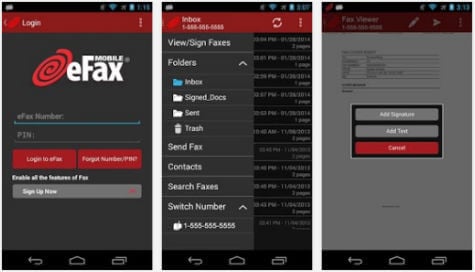
While sending a fax using the eFax app, you can use an electronic signature, sign on the screen using your finger. eFax provides cover sheets to personalize Fax and also directly print Fax from your phone or tablet. You can use Google Cloud Print or export faxes as PDF files to cloud storage service.
Monthly Cost: Set up fee is for $16.95 for eFax Plus | Send & receive 150 pages free every month @ $0.10/pg | $19.95 for eFax Pro | Send & receive 200 pages @ $0.10/pg
International Fax: Send online faxes to many countries like the UK, Germany, France | Create a business presence internationally with an International Fax Number
Key Features: Send files from Email, Cloud | Fax photos | Free dedicated Fax number | Support Electronic Signature | Personalized cover sheet
Download: eFax | Free Trial: Get Two Free Months
FaxFile – Send Fax from Phone
Android FaxFile app sends fax files or documents, including PDF files, stored on Android phone or tablet to any fax number in the USA/Canada and many international locations. You can send a fax from an Android phone by simply selecting a file and entering a fax number.
FaxFile supports sending via fax PDF and Microsoft Office Word documents. This Android fax app can also send Fax images in PNG and JPG formats, enabling you to fax images saved by phone’s or tablet’s camera.
While you are using FaxFile, Faxes transfer in the background from Android phone to FaxFile servers, and fax status is returned to the application at each step.
Monthly Cost: No monthly subscription cost | Need fax credits | Credit purchases range from $2.99(for 50 credits) to $49.99(2,000 credits)
International Fax: Send to any fax number in the USA or Canada | Send a fax from your phone by simply selecting a file and entering the fax number
Key Features: Supports PDF, Android& Cloud Stored Files | Send image files and camera photos | Fax status display
Download: FaxFile
iFax
iFax provides a fax number for incoming faxes. This Fax app for Android is fully integrated with Dropbox to transfer documents to and fro. iFax allows you to send Fax private and secure using HIPAA-compliant, enterprise-grade fax technology.
iFax supports sending fax documents with images, emails, PDF documents, etc. You can receive a fax with your iFax number in the United States (Local or Toll-Free), Canada, UK (Local or Toll-Free), Australia, Germany, Italy, Spain, Israel & Turkey.
This iFax app provides notifications and fax confirmations in real-time. You can attach images from the photo library or directly from the camera, crop and adjust brightness, sharpness to optimize images for faxing. With the use of a cover page template, you can insert your company logo, add a note and sign your signature on the cover page.
Monthly Cost: Pricing starts at $5.00 as a flat rate per month | No free version
| iFax offers a free trial
International Fax: You can get a toll-free fax number in the US, Canada, UK, and many other countries | Supports international faxing and fax numbers
Key Features: Incoming fax& local toll-free number | Dropbox integration | Private Fax | Support images, emails | Fax status and notification
Download: iFax
PC-Fax
FreeFax by PC-FAX.com turns Android mobile devices into portable fax machines on Android. You can send a document to 50 countries worldwide for free and without registration.
FreeFax is free for one page per day, you can send one page per day for free to 50 countries worldwide, for example in the USA/Canada, Australia, China, Hong Kong, Russia, Japan, and most European countries. You can send pictures, text, documents, etc.
Monthly Cost: One page free/day | Use free fax without registration
International Fax: Send one page per day for free to 50 countries | Send a fax to USA, Canada, Australia, China, Hong Kong, Japan | Supports international faxing and fax numbers
Key Features: Support fax to 50 countries | one page free/day | Support text, images, PDFs
Download: PC-Fax
FAX.PLUS
All the faxes you send and received are saved into the encrypted archive of your free fax app for Android. In this Android fax app, you can use your mobile camera to scan your documents.
Moreover, using the FAX.PLUS, you can also send faxes to your mobile contacts. You are also able to schedule your fax that is to be sent at a defined date and time.
Key Features: Security & reliability| Ease of use | Worldwide coverage | Extremely secure & reliable | Scheduled faxing
Monthly Cost:
International Fax: Send and receive fax locally and internationally | Send a fax to over 180 countries | Buy a number from 47 countries
Download: Fax.Plus
Samsung Mobile Print
Also, share your scanned documents in just a click away. The fax app for Android supports many automatic supported network devices. You can select many images and do all the basic edits like crop, rotate, and many more. The Android fax app also supports multiple image sizes. You can also include multiple images on a screen.
Key Features: Intuitive action bar UI | Select multiple images | Print or scan pages as big as A3 | Automatic discovery of supported network devices
Monthly Cost: Completely free
International Fax: Available in any region | Receives faxes even outside the US or Canada
Download: Samsung Mobile Print
Simple Scan
The Android fax app organizes folders. You can either upload the image as a JPG or PDF file to the cloud. The Simple scan app supports also lets you import PDF files to JPG.
You are also able to add tags to the files for quick file search. Moreover, you are able to scan in color, grayscale, or black and white. The app has 5 levels of contrast for clear monochrome text.
Key Features: Upload JPG & PDF files to cloud disk | Importing PDF into JPG supported | OCR text recognition | Backup files between multiple devices
Monthly Cost: Free PDF scanner app for Android | There is In-App Purchase | Full app purchase is a monthly subscription
International Fax: Supports international fax and fax numbers | Fax to numbers to 50+ numbers
Download: Simple Scan
Mobifax
You can also add cover page and text also to the faxes. There is faster fax delivery for this fax app for Android. For multiple pages, there is a redemption in fax price. You are able to combine multiple documents into a single fax.
The Android fax app lets you fax to more than 50 countries. You can easily send faxes to the US, Austria, Australia, Belgium, Brazil, Canada, and many more. The fax app is battery-saving as well.
Key Features: Fax for all | No need to login| Cheap | High delivery | Send images and PDFs | Add cover page and text | Fast fax delivery
Monthly Cost: Cheaper for multiple pages | Credit column shows the cost of one page, 20% less on subsequent pages
International Fax: Send fax at most affordable prices to 54 countries | Send fax to US, Austria, Australia, and many more
Download: Mobifax
CamScanner
They can be receipts, notes, invoices, or certificates. You can also easily crop and auto-enhance the texts and graphics in scanned documents. The fax app makes sure that the texts are clear and sharp with premium resolutions.
Key Features: Optimize scan quality | Extract text from images | Share PDF or JPEG | Advanced document editing | Sync across platforms
Monthly Cost: $4.99/month | Subscriptions automatically renewed at the end of the period unless you cancel it
International Fax: International faxing and fax numbers supported | Send fax from your Android phone to 200+ countries
Download: CamScanner
Snapfax
Moreover, the app has powerful image processing in an advanced document scanner. With this free fax app for Android, you are also able to fax your document from the Photo Library. Also, the app lets you combine many documents into a single fax. You can also select a high-quality cover page for your faxes. In addition, the app also lets you track the sent fax’s status.
Key Features: Snap to fax | Fax your document from photo library | Save as draft for future use | Track sent fax status | Hide sensitive information in the fax document
Monthly Cost: Purchase fax pages from the most suitable pricing | 4 Fax Credits for US $1.99($0.50/credit) | 20 fax Credits for US $7.99(0.40/credit) | 60 Fax Credits for US $19.99($0.33/credit)
International Fax: Requirement of 1 credit for each fax page for countries Argentina, Belgium, Canada, Estonia, France | Other countries supported are Australia, Brazil, Chile, China
Download: Snapfax
If you have the right Android Fax Apps and device, no need to depend on conventional fax machines to send faxes anymore. You can use any of these fax apps on your Android phone, while you are away from the office or conventional fax machine.
Even though most of these Android fax apps are free to download, you may have to pay the service fee when you send fax online from Android using these apps. These fax apps for Android can convert Android phone to a portable Fax machine.
I would also recommend Snapfax app. It is super easy to use and has fax edit function. Highly recommend.
I would also recommend Ifax app Nice app