Apple AirTag trackers come at a very affordable price tag, not even a bit expensive than the Tile trackers which is in the market for a longer time. But there is one thing that makes AirTags way ahead of the game – Precision Finding. Instead of showing your lost item’s location on map, Apple AirTag literally leads you to the tracker wherever it is. Consider you your key is lost under the couch, it will direct you to the couch if you have a supported iPhone model.
In this guide, we will let you know how you can find missing AirTag with Precision Finding on your iPhone.
Use Precision Finding to Find AirTag
Instead of just using Bluetooth, the Ultrawideband technology in Apple AirTag helps it determine the accurate position by communicating with your iPhone. The Precision Finding, as the name suggests, shows you the precise direction you have to walk towards the AirTag right on the iPhone screen.
Related: How to Stop an App from Using Cellular Data on Android
Although, the precision finding for AirTag only supports the latest iPhone models with U1 chip, that are iPhone 11 and iPhone 12 series. Following are the iPhone models that support precision finding to find out your AirTag.
- iPhone 11
- iPhone 11 Pro
- iPhone 11 Pro Max
- iPhone 12 Mini
- iPhone 12
- iPhone 12 Pro
- iPhone 12 Pro Max
If you have an AirTag (or even a bunch of them) and any of the iPhone models mentioned above, follow the below method to find your missing item coupled with AirTag, be it your key, bag, wallet, bike, or even car in a parking lot.
But before finding your AirTag with Precision Finding on your iPhone, you need to be in its range. So what is Apple AirTag precision finding range? It usually ranges between 50 ft to 30 ft maximum, and the precision finding works best within 30 ft range of the AirTag.
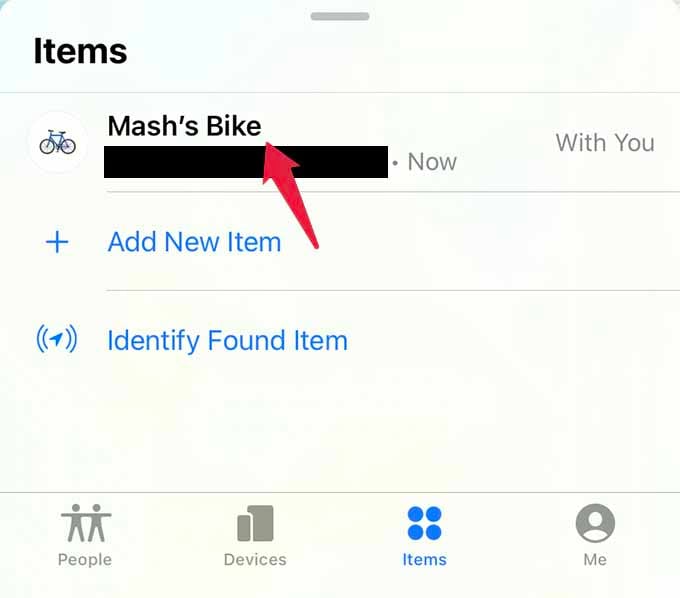
If you think you are in the range, open the Find My app on your iPhone. Go to the Items tab to find your AirTag attached device on the screen. First, look out for the device on the map to make sure it is right near you.
Now, tap the AirTag attached device from the screen.
From the popup window, tap “Find” to start searching for your AirTag.
Now, your iPhone screen will start showing an arrow towards the place where you left your AirTag. Walk towards the direction the arrow shows.
When you reach the AirTag, iPhone screen will change and show a message “Here.”
If you still cannot find your AirTag from the place your iPhone suggested, tap the “Play Sound” button from the precious screen. it will produce a chiming sound from your AirTag to let you easily find out.
Related: How to Set Up Apple AirTag with Custom Name and Emoji
Finding your belonging would never be any easier than with Apple AirTag trackers. These tiny devices with Ultrawideband chipset connects with your iPhone and determine its accurate location. Hope this guide helped you find AirTag with precision finding on iPhone.