There is no need to be a photography professional to create stunning images and impress your friends and family. With the right Android Camera Phone and the selection of a photo editing app, anybody can create stunning images. Once you have a good camera Android phone, then the next choice is the best photo editor app for Android. Photo editing apps allow you to process the images, tweak the colors to enhance further.
Here are some of the best photo editor apps for Android phones and tablet to create eye-catching selfies and family pictures to share on social media.
PicsArt Photo Editor
PicsArt is around the corner for a long period in the market and known as one of the best photo editor apps for Android. During this period, it garnered more followers than almost any other editing app. This photo editing app is offering 100s of free templates to make collages even in Grid style. About 1000s of amazing features like filters, frames and backgrounds are available in this Photo Editor to choose for making your photo editing task simple.
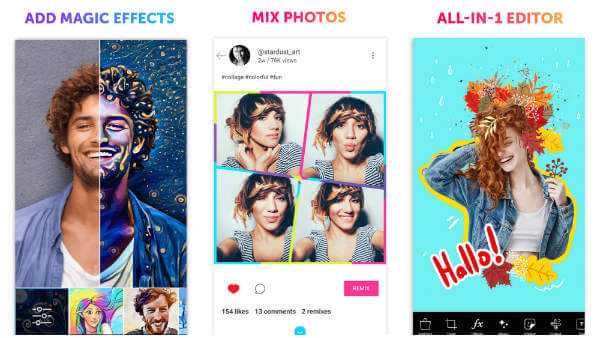
This App offers to make of awesome double exposure photo edits through the adjustable transparency layers. It will be fun to create memes and stickers using this photo filter app due to the availability of a large number of fonts that can be inserted freely into the images. The picture app also inherits a drawing tool that allows you to customize the photo by doodling over it. The remix chat and the share feature gives the user a completely new way to edit the photo along with your friends for quick remixes.
Download from PlayStore
Related: How to Share Photos & Post in Albums in Google Photos?
Camera360
Camera360 is a beautiful camera app and the best photo editor app. This app has good support of a global community of photography lovers over 500 million. This Photo Editor App for Android built with professional editing tools along with standard features like collage maker, grid support, and filters. The themed stickers feature allowing you to make the photo much richer and live. The filters of the app are customizable and support the motion as well as funny stickers.
You can also click photos through this Photo editing app and modify the image by blurring or beautifying. The app comes with 100+ funny modes that are available in live camera for capturing selfies and images. You can quickly fix the image and edit it with the quick features to get great results.
Download from PlayStore
YouCam Perfect
YouCam Perfect is a better app that comes with a multi-face detection allowing you to edit almost every face in the group selfies. This photo editor app contains more filters and allows to make your everyday photo just perfect. Make all the fine line and wrinkles disappear just with a simple swipe in the app using the face and body editing feature. The photo can be inserted into any background scenes and collages while using the smart collage maker.
Reshape your nose with the nose enhance is the unique feature of this photo editing. You can turn every portrait capture into a smiling one by adding smiles to faces using the Smile feature available. YouCam support to remove unwanted background objects in the photo is just a matter of seconds.
Download from PlayStore
Pixlr
Formerly known as Pixlr Express, the photo editor app allows layering more than one photo for blending them together for Double Exposure looks. You can create a unique look with the offered 2 million combinations of available features like filters, effects using this app. You can stylize your image using the effects like a pencil drawing or ink sketch. Pixlr is supporting to balance the distortions like red-eye and color errors in the image is easier with the auto-fix feature.
Focus on one color with Color Splash is available as well as adding impact with Focal blur in this picture app. You can use this photo editor app for Android to amplify the photo’s tone or cool it down with, which also supports direct sharing into social accounts. You can do a lot more for editing the photos by utilizing the precise set of tools offered by the app.
Download from PlayStore
Snapseed
Snapseed is a trusted professional photo editor app from Google, Inc. The photo app is supporting the RAW files editing along with the usual JPEG file format. The user can explore 29 professional photo editing tools along with the usual ones. You can perfect the geometries with the perspective tool that is allowing you to fix the skewed line in a second. Make the photo to look more natural with the help of natural balance feature. Applying the Healing Tool will be much required to the editor in cases of removing unexpected visitors in your photo.
With this picture app, you can add a fine glow to the image for making them more fashionable and ideal for photographic portraits. You can also use the face pose feature to correct the pose of the portrait shots on their three-dimensional models. This app also offers the Double Exposure feature and the sharing of the edited photos is much easier, an expected feature from Google.
Download from PlayStore
Related: Best Android Video Editor Apps for Tablets and Phones
PhotoDirector
Willing to access a photo editor app that is easy to use? Then, the PhotoDirector app is one of the best picture apps. This app gives out a powerful set of photo editing tools in the palm of user’s hand. One can create an HDR effect and correct the color accuracy through white balance tweaking. Quick content-aware removal tools enable us to remove the photobombers as well as unwanted objects from the background of the photo.
Create dramatic scenarios and landscapes through the 40 presets present in the app. Smoothing the skin tone with the touch-up tools is easier along with the offered Live photo modes in this PhotoDirector app. Adding preferred mood and style to the photo is a matter of seconds with this app.
Download from PlayStore
VSCO
VSCO photo editor app is basically a shoot, edit and share an app that comes with superior mobile presets allowing you to change the way the photo looks. You can easily explore the content from the world by following professionals using this app. The community of the app is creative and does not involve public followers, likes or comments.
This app is offering to join in their X membership which includes many presets and tools like more than 100 mobile presets of classic nature. Draw inspiration from the content of the app to make your own unique creation.
Download from PlayStore
AirBrush
AirBrush allows you to give the perfection to the photo with utmost simplicity. Apart from the artistic retouch features and filters, this photo editing app is offering many cosmetic changes to the photos. Eliminate pimples as well as unwanted spots present on the face with merely a tap over the photo. You can also whiten the stained teeth to get the perfect selfie having no rogue looks. Make your skin radiant naturally and give the cheeks an extra glow.
Give a bright spark to your eyes with the brighten feature of photo app. Edit your selfie in real time through the inbuilt camera and editing tools available. Instantly share your edited pictures over the social networking apps without any trouble.
Download from PlayStore
Adobe Photoshop Lightroom CC
Adobe has been in the pinnacle of the photo editing world with its revolutionary photoshop software dedicated to the pc world. It now has a wide variety of apps including Adobe Lightroom CC and Adobe photoshop express to bless the android platform. This comes as a free version but still does have features which are only available for the premium subscriptions.
Most of all, The Adobe photo app can also work as a camera app which can also be capable of capturing DNG RAW format. HDR(High Dynamic Range) mode allows recreating the scenes with the best quality by automatically adding of exposures and lighting. In addition to this, there are also preset values to edit the photos or having the advanced correction technique of tone curve to change color, exposure, tone, and contrast.
Download from PlayStore
Android Photo Editor App for Stunning Images
Majority of smartphone owners use their smartphones for capturing photos and videos and the manufacturers keep on improving the features of Camera. Seems like, editing your photo using mobiles is simpler than ever if you have a good camera phone and a feature-rich photo editor app.
Related: Best Android Apps to Stream Photos & Videos from Cloud to Chromecast
Through these Android image editing apps, you can do the post-processing to improve the quality of the picture and apply the necessary adjustments and filters on the go. You don’t need to be a photographic professional, even a beginner can make the pictures more interesting and eye-catching with these best photo editing apps for Android. All these picture apps are available as free to download from Google Play Store on your Android smartphone.