Google Meet was launched in response to the growing popularity of Zoom. A video conferencing app that has been in the news for good and bad reasons. With Meet, Google wants to capture a part of the growing video conferencing market, capitalizing on its G Suite business and enterprise users. Google has been busy releasing new features for Meet lately.
Google Meet Features
It is worth noting that Meet was previously known as Hangouts Meet. The consumer version of Hangouts will survive, however, G Suite users will transition from Hangouts to Meet On with Google Meet features and future updates.
1. Free with Limits
You read that right. Google Meet, earlier only available for G Suite users, is now available for everyone free of cost. That means anyone with a Gmail ID can use Meet on the web or their smartphone. There are plans available that will unlock additional features or raise limits. For example, the free version allows up to 100 participants and call minutes are capped at 60.
Note that premium features are completely free right now for education institutions.
2. Video Recording
Business and enterprise users will appreciate this particular Google Meet feature. Being able to record a conference, webinar, or company meeting can come in handy for keeping official records and reference points. Below is a cool chart that explains Meet’s layout and where all buttons are at.
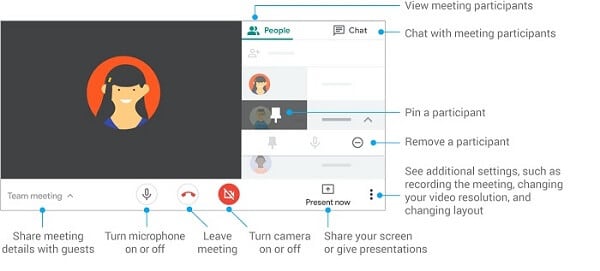
It is worth noting that the call recording feature is available for G Suite users only. The free version can be used with a regular Gmail ID also. All recordings will be saved in Google’s Drive app, so make sure it is on for all users. Drive makes it easy to share recordings with everyone else in the team.
Here is a neat hack. You can use a screen recording app like Camtasia to record Google Meet video conference. Just saying.
Also Read: 12 Best Free Video Conferencing Apps
3. Screen Sharing
Screen sharing Is a common term used by most apps but Google wanted to sound original. They call it presenting and the button to do so is named Present now. OK, Google. Still, one of the most needed Google Meet features. Screen sharing will let you show everyone what’s on your screen which can be used for virtual presentations, troubleshooting, and more.
You have the option to share a particular app window, Chrome browser tab, or your entire screen. You don’t want to embarrass yourself now, do you? A good but often overlooked feature is the notification. It will notify you when you are sharing the screen, so you know you are supposed to behave. Stop playing with your cat!
4. Background Noise Cancellation
G Suite released a new video that shows how noise cancellation can help users have clear conversations. A lot of people are working from home. That means barking dogs, kids playing, keyboard clicks, Roomba, and all sorts of background noise.
Noise cancellation will help reduce background disturbances, allowing team members to have better and meaningful conversations/discussions. A unique Google Meet feature not available on any platform.
Note that everything works in the cloud which means it will also work on smartphones. On the flip side, you will have to enable the feature manually.
Also Read: 12 Best Team Management Software Apps
5. Canvas Project Connection
This is not exactly one of the main Google Meet features but still cool. Especially, if you use the web app on your laptop/desktop to make or attend calls. The background wallpaper of the Meet web app will change randomly, sourced from the Canvas Project.
They have been specifically designed artists from all over the world for Google Meet. Well, they are beautiful and in line with the kind of wallpapers that are popular right now. I think they call it abstract art.
6. High Quality, Low Bandwidth
Google has been working on VP9 codec for a long time now. It is the same codec that they also use on YouTube and now Meet. What’s the big deal, you ask? VP9 allows Meet users to make high-quality audio and video calls but at the same time, lowers bandwidth consumption by up to 30%.
It’s a win-win. A lot of users still don’t have access to cheap high-speed internet and with more and more people going online than ever, internet connectivity and speed are becoming a problem for even advanced cities and service providers. Note that using HDMI can further improve video quality.
Also read: Best Wireless Presentation Clicker to Buy in 2020
7. Low Light Mode
Another one of the cool Google Meet features that was recently released is the low light mode. It is still rolling out so you may have to wait a few more days. As you can see in the live demo, low light will improve visibility using AI so others can see you in all your glory.
8. App Integration
Google Meet works with a handful of other Google apps. One is Drive which it uses to save video recordings. Another is Gmail that G Suite users can use to directly join to create Google Meet meetings.
And finally, there is a Calendar app that can be used to schedule Meet meetings in advance and notify all participants. A link to the recording will also be saved to the Calendar app event. Once the meeting is over, a link to the recording will be sent via email to the host. These are all Google apps. No third-party apps are allowed at the moment and that makes sense seeing how Meet is positioned to work with G Suite apps.
Also Read: 10 Best Team Management Apps for Managing Projects
Google Meet Features
Google Meet has come a long way in a short period of time. The search engine giant is working hard to play catch up to Zoom and in some respects, leading the race. AI features like low light and noise cancellation are unique Google Meet features, unavailable on other platforms, thanks to Google Cloud integration. I think Google will continue to work on the AI side of things, adding more interesting features in a bid to distinguish itself from the competition.