Converting a lengthy blog or an ebook into audio format saves you a lot of time. You can listen to the whole text while doing something else, enabling actual multitasking in your daily life. But there are not many quality text-to-speech converters available, especially on the web.
With that said, we are here with the best free online text-to-speech online tools that will help you to read a document, while keeping yourself busy in some other activities. Let’s begin.
What Is a Text to Speech Tool?
Text to speech, or popularly known as “read aloud” technology is generating synthesized speech from a text. In layman’s terms, this technology reads out what’s written on a digital document like PDFs, news, ebooks, Word, Doc, or even plain text.
Text to speech is mainly designed for kids or individuals who are not able to read out texts. This technology is also helpful for people who are more into multitasking. To be precise, for people who want to go through a document while doing some other activities like running, driving, or something else.
Some people find it boring and difficult to read a long document on their own. In such cases, they prefer to use text to speech online tools to read out the document. Plus, text-to-speech solutions are useful in promoting your business by putting voiceover on the videos.
Best Text to Speech Online Tools
Here is a list of free text to speech tools that will allow you to read while you keep yourself engaged in other activities.
VoiceGenerator
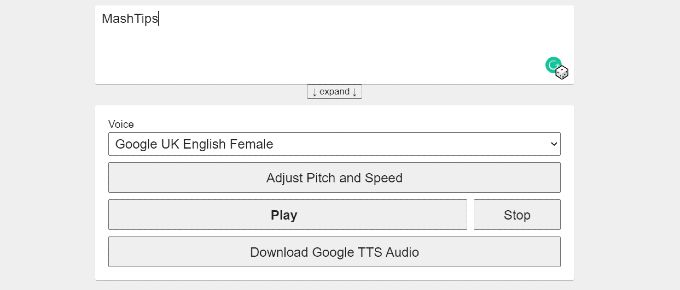
Using VoiceGenerator, you can generate voice audio from text documents without even getting into the hassle of putting in your credentials. Additionally, it is a completely free-to-use tool that uses the browser’s built-in voice synthesis technology. Because of its dependency on browsers, the tone and pitch of audio output can differ from browser to browser.
You can download the audio file, but again, its tone will be different from what you have heard online on your browser. In case you don’t like the downloaded voice, you can use an inbuilt audio recorder to record the voice while it is being played online on the browser.
VoiceGenerator also has a platform, voicechanger.io from where you can add various effects to the audio. For example, you can add more western, robotic, or Indian accents to the audio. Furthermore, you can use it to reverse the audio or adjust the speed.
Pros:
- No registration process
- Free MP3 Download
- Adjustable, and reversible playback
Cons:
- Audio output varies from browser to browser
Key Features: Best text to speech tool | Add different voices | Supports internal recording
Visit: VoiceGenerator (Free)
Related: 8 Best Speech to Text Android Apps for Taking Notes
Text To Speech
Text To Speech comes with a lot of exciting features that will help in converting your text to speech. There isn’t any word limit on text, it means you can just paste an entire document without thinking about its length. There are 40 languages to choose from, and each language has at least two distinct voices.
Text To Speech also offers features like adjusting the volume, speed, and pitch of the speech. The only downside is that you will have to register to exceed the guest limit of 300 characters. Other than this, it is one of the best free text to speech online tools.
Pros:
- 40+ languages
- No character limit
Cons:
- Doesn’t work well without registering
Key Features: No word limit | Supports 40+ languages | Free to use
Visit: Text To Speech (Free)
Online Tone Generator
Online Tone Generator is the next voice synthesizer tool. You can listen to a computer-generated voice of the given textual input. The output voice will differ from browser to browser, as well as the operating system. There are plenty of voices to choose from including Indian, Deutsch, Netherlands, and many more. This online text to speech voice generator tool is only compatible with the latest versions of Google Chrome and Safari.
Pros:
- Plenty of voices
Cons:
- Only compatible with Chrome and Safari
- No MP3 download
Key Features: Simple Interface | 30+ voices
Visit: Online Tone Generator (Free)
Related: How to Change Google Maps Navigation Voice, Accent, and Language
Free TTS
The Free TTS has two different options to choose from – regular and member. Being a regular user, you will only have a character limit of 6000 characters per week.
By signing up and taking a membership, you can get access to 10 million characters per day. You get an option of 13 speakers in English as a regular user. On the other hand, by becoming a member you will have the access to choose between 25 languages. And each language will offer one to four distinct voices.
Pros:
- 6000 characters limit in free version
Cons:
- Only 13 language support in free version
Key Features: 10 million characters limit | 4 distinct voices
Visit: Free TTS (Freemium)
NaturalReader
NaturalReader is a free TTS service provider, and the best on the list when it comes to accessibility. The most important reason to choose the NaturalReader is that it comes with the “Dyslexia Font” option. One can easily read the content written in its editor box for a person with Dyslexia. All you have to do is, just enable the Dyslexia Font option.
NaturalReader has three options to choose from – Free, Premium, and Plus. Being a free user, you will only have access to three voices. The premium users will get access to almost 12 different languages. And its language will have one to four distinct voices. Whereas, the Plus users will have access to 22 different languages. And each language will have at least two different voices.
The platform also offers speed adjusting, uploading files, and downloading MP3. The downloading MP3 feature is only available in the Plus Plan.
Pros:
- Dyslexia Font
- Adjustable playback speed
Cons:
- Limited features in the free plan
- MP3 download only supported in Plus plans
Key Features: Availability of Dyslexia Font | No character limit | 22 different languages
Visit: Natural Readers (Freemium)
Related: 10 Best Bone Conduction Headphones
Text-to-Speech Tool
Text-to-speech Tool picks up voices from trustable sources including Amazon’s Polly and Microsoft TTS. Due to this, you get an excellent audio output from this online TTS website. There are 18 different languages to choose from, and voices vary from language to language.
On Amazon, you have 16 different languages to choose from. Whereas, Microsoft offers the choice of 35 different languages. Plus, Amazon-English offers 14 different voices and Microsoft has 13. Along with all this, you can even adjust the volume, rate, and pitch. And most importantly, downloading MP3 is totally free.
Pros:
- Voice of Amazon Polly and Microsoft TTS
- Free MP3 Download
Cons:
- Limited languages and voices
Key Features: Lot of free features | Amazon Polly and Microsoft TTS voice source
Visit: Text-to-speech Tool (Free)
TTS Reader
TTS Reader has the simplest controls when compared to other text-to-speech online tools. It comes with the feature of uploading files where you can upload text, PDF, or ebook. Additionally, it also has a standard text field where you can enter the texts. There are 40 languages to choose from, however, each language offers just one voice type.
The best feature about TTS Reader is that it keeps on saving each text block. So, even if you close the browser by mistake, whenever you come back, you will be able to pick up from where you have left. You also get the option to adjust the speed and record the audio. TTS Reader also has its official app for both Android and iPhone users.
Pros:
- 40 different languages
- Text block saving
- Audio record
Cons:
- Limited voice type
- No MP3 download feature
Key Features: Simple Controls | Support of 40+ languages | Availability of official App
Visit: TTS Reader (Freemium)
Related: TimeKettle WT2 Plus Earbuds: Innovative Realtime Language Translator
iSpeech
Similar to some other names mentioned in the list, iSpeech also has two different options to choose from – free and premium. In the free version, you can choose between 20 different languages. And each language has a male and female voice. However, you might find most of the voices robotic, a common problem with most of the free text to speech tools.
With iSpeech you can adjust the playback speed between slow, regular, and fast. The downside of this text-to-speech tool is that most of the advanced features are limited to premium members.
Pros:
- Adjustable playback speed
- 25 different languages
Cons:
- Limited features in free version
- Just two voices
Key Features: Modern UI | Different playback speeds | Plenty of languages to choose from
Visit: iSpeech (Freemium)
Text 2 MP3
The most important feature of a TTS tool, i.e. MP3 download is available for free on this platform. However, there’s a catch in it. You will have to download the MP3 file every time you want to hear the generated voice.
Text 2 MP3 has three different engines, and each engine has different languages and voices to choose from. To be specific, you can choose between languages like English, German, French, Hindi, Italian, Spanish, Turkish, and many more. Furthermore, you can even insert music in the background to add a little fun.
Pros:
- Free MP3 Download
- Support Background music
Cons:
- 300-word limit
- No pre-conversion playback
Key Features: 3 different engines | free download | Support adding background music
Visit: Text 2 MP3 (Freemium)
Related: How to Automatically Reduce Headphones Loud Sounds on iPhone
Naturaltts
To conclude our list of the best text-to-speech online tools, we have Naturaltts. It has a simple interface and can save up to 10 recordings at once. You can use this text-to-speech generator once per day for free. If you want to use it more you can go for its premium plan. The free version offers only the option of entering 200 characters. The languages are also limited.
Naturaltts comes with the option of both, onsite playback and downloading the MP3 files. Furthermore, even for using its free services, you will have to register on the platform.
Pros:
- Simple interface
- Realistic voices
Cons:
- 1 free attempt per day
- 200 character limit
- Limited languages
Key Features: Moder interface | Supports MP3 download | Realistic voices
Visit: Naturaltts (Freemium)
These are the best text-to-speech online tools available now for you to convert any text into speech. All these mentioned tools will help you in reading aloud a written text.