Are you quitting your company or getting transferred to another project in the same organization? Then, you might be asked to provide the access to all the important files and folders stored in your Google Drive. Google allows you to quickly transfer the ownership of Google Docs, Sheets, Slides, Drawings or the entire Google Drive folder to someone else. In this article, let’s see how to change the owner of the files stored on your Google Drive.
Table of contents
How to Transfer Ownership of Google Sheet or Doc
Let’s say you are joining a new company and you would like to transfer the ownership of the Google Documents you have created to another person. Let’s see how to do that.
Before starting, you need to remember that you cannot change the owner of Google Docs or Sheets to someone with a work or school account. Transfer of ownership is possible only with personal Google accounts.
- On your computer, go to drive.google.com.
- Right click the file for which you want to change the owner and click Share from the list of options.
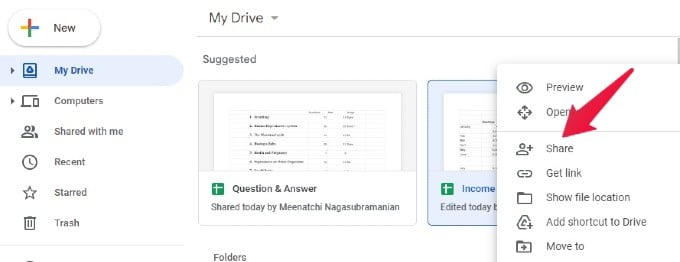
- Under the section People with access, click the small down arrow located next to the recipient email. (In case you have not shared the Google Doc or Sheet with that person already, add the email address and click Done to share the file).
- Click Transfer ownership from the pop-up menu shown.
- In the confirmation menu that pops up, click Send Invitation.
- After the invitation is sent, you will see a success message ‘Invitation sent‘ at the bottom of your screen. Also, you will see the text ‘Pending owner‘ below the name to whom you sent the ownership invite.
The recipient will get the invitation via email with two options: Accept, Decline. If the invite is accepted, your access will be downgraded to Editor.
The new owner can remove your access from the file anytime. If the ownership invite is declined, then you will remain as the owner.
How to Insert the Location/Google Map on Google Docs Easily
How to Change Owner of Google Drive Folder
Do you want to transfer the ownership of the entire Google Drive folder to someone else? You can do that. However, the transfer of ownership will apply only to the folder and not for the individual files. For example, if you are the owner of a Google Sheet or Doc in that folder, that will not be transferred to someone else. This option will be handy if you want to assign someone as the owner for a Google Drive folder with images, PDFs or other non-Google files.
The procedure for transferring the ownership of a Google Drive folder is the same as that of a Google Doc or Sheet. Instead of right-clicking on the individual file, you need to right click the folder.
How to Cancel or Reassign Ownership
Once the recipient has accepted the invite for the change of ownership, you cannot get the ownership back. However, if the person has declined your invite or it is pending, you can cancel the transfer of ownership and reassign yourself as the owner.
- On your computer, right click the file in your GDrive for which you want to reassign ownership.
- Click Share from the list of options.
- Click the down arrow next to the name of the person to whom you had sent the invite. Then, click Cancel ownership transfer from the menu.
- Click Cancel transfer in the confirmation screen.
That’s it. Now, you will get back the ownership of the document. Do remember that this works only if the transfer of ownership is pending.
How to Change Owners from Android or iOS
At the time of writing, there is no option available on Android or iOS to change the ownership of Google Docs, Sheets or a folder in Google Drive.
In addition to Google Docs or Sheets, you can change the ownership for Google Slides, Drawings and My Maps. This is really a time saver for those resigning from a company to quickly complete their exit process.
FAQs: Change Owners in Google Drive
No. Only the owner of a Google Document can transfer the ownership to someone else by sending the invite to their personal Google account.
No. There can be only one owner of a Google Sheet or Doc. However, you can share the document with multiple users and allow them to view or edit.
Double check the email address to which you are trying to send an ownership transfer invite. If the email is work or school account, you cannot change the owner.