You can chat with your Facebook friends in Ubuntu using the free email client Thunderbird. Thunderbird is the trusted email client for many users. Thunderbird can be configured as Chat client and Calendar app also. Thunderbird providing chat feature with your contacts in addition to the normal email access.
In Ubuntu, there is not much reliable apps provides Facebook & Google chat facility with easy configuration. Now we will see how to set up Facebook chat along with basic email account setup using Thunderbird in Ubuntu Linux. Thunderbird is readily available with Ubuntu after your OS install. Go to Dashboard and search for Thunderbird and you can open it from there.
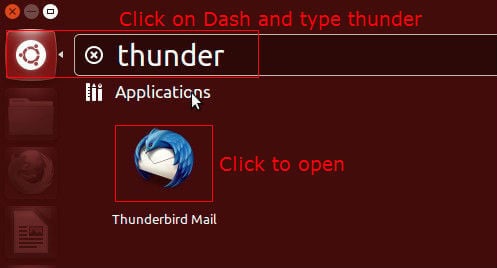
Open Thunderbird and you can add all your email accounts there for synchronization. Click on “Add your account” and in the prompted window, just type your email id and password along with your name. Rest Thunderbird will take care. The auto configuration process is really helpful that avoids more settings and prompts.
After adding your email accounts, click on the ‘Chat’ button. It will open the chat window. If you are not yet connected to any chat account, then it will prompt for the addition of chat account. Else you can access it from Tools->Account Settings.
Click on “Get started” button if it is your first account. Else go to Tools->Account Settings->Add an Chat Account. It will prompt the type of chat accounts. You can select Facebook, Google, IRC , Twitter accounts here. Select Facebook account here for Facebook chat.
Similarly add your Google account & Twitter account in chat and get all your contacts in same place. You can effectively communicate with all your contacts from the central place without any lags.
The same Thunderbird functions are available for Windows users also. Thunderbird will automatically add your calendar account when you are adding your email address. You have to install lightning add-on to access your calendars on Thunderbird. You can add almost all the calendars including Google Calendar to Thunderbird and can access in a single place.
Anyone got a way to do this now that facebook blocked the protocol Thunderbird uses? I really want to get on board with Thunderbird and this is a main point for me. Anyone found an add-in or anything that lets you relay the chat?