Have you forgotten your Apple ID password, and you are unable to reset it? You can contact Apple support and start the account recovery process. However, the waiting period for that will be very long. Instead, you can regain access to your account if you have a recovery key. In this article, let’s see how to get a recovery key on your iPhone.
What is a Recovery Key
According to Apple, “A recovery key is a randomly generated 28-character code that is used to reset your password or regain access to your Apple ID”. The recovery key improves the security of your account.
Though setting up a recovery key for your iPhone is not mandatory, it will come in handy to log in to your account if you forgot the Apple ID password.
How to Get Recovery Key on your iPhone
You can easily generate a recovery key from your trusted Apple devices. However, when you use a recovery key, you can’t use the account recovery process to regain access to your account. Let’s see how to generate a recovery key on your iPhone.
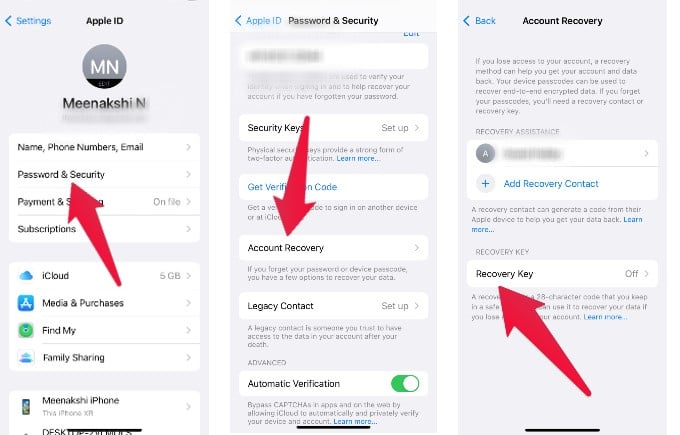
- Navigate to Settings->Your Name->Password & Security.
- In the Password & Security screen, tap Account Recovery.
- Tap Recovery Key on the new screen.
- Toggle the field Recovery Key to on and tap Use Recovery Key in the confirmation menu that pops up on your screen.
- You will be prompted to enter the passcode for your device. After entering that, tap Done.
- Make a note of the recovery key on a piece of paper or somewhere on your computer and tap Continue.
- In the next screen, enter the recovery key in the provided box and tap Next.
That’s it. Now, the recovery key is enabled and you can use it to recover your Apple ID if you forget the password. Apple also allows you to create a new recovery key if you suspect someone else knows it or you lost it.
Though generating a recovery key will not improve the security of your iPhone, it comes in handy to regain access to your Apple account.
Sensitive Topic: A Guide on How to Unlock Someone’s iPhone After Death
Forgetting your Apple ID password can be a frustrating experience, especially if you are unable to reset it through conventional means. However, with the recovery key, you can quickly regain access to your account and avoid the long waiting period associated with contacting Apple support for account recovery. Following the steps outlined in this article, you can easily obtain a recovery key for your iPhone, ensuring you are always in control of your Apple ID and its associated services. So, if you ever find yourself in a situation where you can’t remember your Apple ID password, try to obtain a recovery key to get back into your account quickly and efficiently.