TikTok, as a Chinese app, has been facing scrutiny in many countries, including India, and the U.S. India has already banned the usage of 58 Chinese apps, including TikTok, and the U.S. seems to be on the same path. To fill the gap of TikTok, Instagram has just started rolling out the Reels for TikTok enthusiasts, letting anyone create short videos that are of up to 15 seconds. If you are looking for a better alternative for TikTok with a good audience-base, Instagram Reels is where you could start.
Here is how to create TikTok-like videos using Instagram Reels, and the best tips to use it.
Content
- How to Use Instagram Reels?
- How to Change Recording Speed on Instagram Reels?
- Add Music to Short Videos on Reels
- How to Reuse Music From Others’ Reel Videos?
- How to Align Different Shots?
- Add Effects to Instagram Reels Videos
- FAQs
How to Use Instagram Reels?
If you are an active Instagram user, you must already be seeing Reels videos by others popping up on your feed. So, how do you make videos like that on your Instagram? But cannot find an option to make Instagram Reels videos on the app? Here is how you can start using Instagram Reels on Android and iPhone.
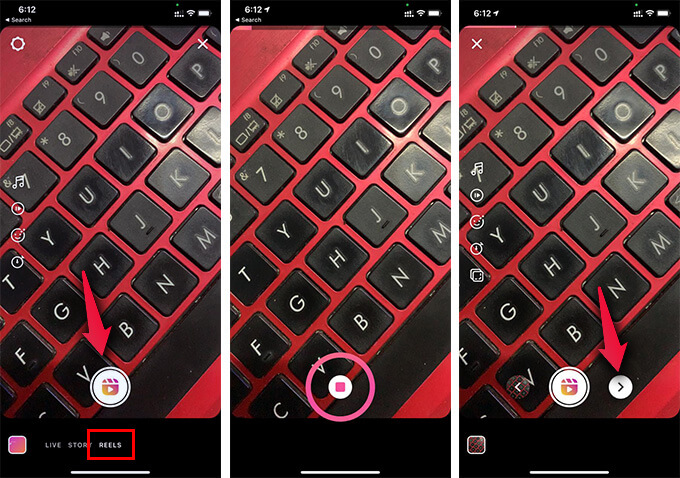
- Update your Instagram app to the latest version.
- Open the Instagram app on your smartphone.
- Swipe right from left to open the story camera from the home page.
- Tap on “Reels” from the bottom.
- Tap or Press & Hold the capture button to start recording.
- Release or tap the record button again to pause or resume recording.
- To see your recently shot scenes, tap on the left arrow alongside the record button.
- Tap the right arrow to finish recording.
- From the next window, you can add text and draw on the video like on Instagram stories.
- Tap Next to enter titles, captions, and hashtags.
- Tap Share to upload your video to Instagram Reels.
Your Reels videos will be visible from the Reels tab on your profile page on Instagram. Like TikTok, you can also take multiple shots in a single video by pausing the recording.
How to Change Recording Speed on Instagram Reels?
One of the best features of TikTok videos was the adjustable speed while recording a video. Likewise, you can also adjust recording speed and create slow-motion or timelapse shots on your Instagram Reels videos. See how you can change recording speed on Instagram Reels.
- Open Instagram Reels recording screen.
- Tap the Speed button on the left edge.
- Choose the recording speed between 0.3x and 3x.
- Take different shots at different speeds.
You can adjust the recording speed of individual shots on your single reel video.
Add Music to Short Videos on Reels
Instagram allows you to add music to your video without any copyright issues, right from Instagram Music. The Instagram Music was introduced back in 2018, allowing you to add songs to the stories. The same can be added to your Instagram Reel videos as well. Here is how.
- Go to Reels window from the Instagram app on your smartphone.
- Tap on the Music icon from the top of the left edge menu bar.
- Search for your music and select to add to your video.
- Start recording.
You can only choose the available music on Instagram Music to add to your reels videos. Otherwise, you need to attach the music of your choice along with the video you are uploading.
Another way to get custom music for your Instagram Reels videos is to create videos from someone’s else Reels videos with their soundtrack. Scroll down to know more about it.
Related: How to Disable Autoplay for Instagram Videos, Reels and IGTV
How to Reuse Music From Others’ Reel Videos?
The TikTok allowed its users to reuse the original music or soundtrack to create your videos. Similarly, you can reuse other users’ reel video original soundtrack to create your video. Here is how.
- Open the Instagram Reels video you want to take the music from.
- Tap the “Original Audio” under the video description.
- From the next window, tap “Use Audio.”
- You can also find videos made by others using the same audio so that you can brush up your creativity.
- Start recording and upload.
You can use the audio from Instagram Reels videos of any user whose account is public.
How to Align Different Shots?
Well, this is where Instagram attracts the short video creators who take multiple shots for a single video. Unlike most short video creator apps, the Instagram Reels allows you to align the recording shot with the previous shot’s ending frame. Thus, you can maintain continuity between different shots. Here is how.
- Open the Reels from the Instagram app.
- Record the first shot.
- Tap on the Align button from the floating menu on the left edge.
- Move your smartphone to align with the last frame of precious shot and continue recording.
Add Effects to Instagram Reels Videos
We all love to play with the funny Instagram story effects, right? As we saw, the Instagram Reels is an addition to the story’s camera of the app. Therefore, it is possible to add those same story effects to your reels videos on Instagram.
For adding the story effects on your reels videos, go to the reels window and tap the effects icon on the menu. You can then swipe between effects from the capture button at the bottom and record.
The best part is, you can use different effects for each shot you are recording for an Instagram Reel video. If you are looking to download Instagram Reels Videos of others to your smartphone or PC, check our guide to download Instagram videos including others’ reels videos.
FAQs
Here are some of your questions answered regarding the Instagram Reels.
Why Instagram Reels?
Instagram has already been planning a short video platform, as the demand for such short video applications has escalated. Even though they released the IGTV options, it could not grab much attention in the early days. But with the Instagram Reels, they had made a big move that is quite enough to tackle the popularity of TikTok among youngsters. In the light of the TikTok ban in many counties like India, the Instagram Reels is getting a warm welcome.
Can I Use My Own Music on Instagram Reels?
You cannot upload your music to the Instagram Reels before recording. You can, instead, add music to a video using any other apps and upload it directly to the Instagram Reels. Instagram will consider it as your original soundtrack and will allow others to reuse it.
Can I Upload Square Videos to Instagram Reels?
Landscape oriented and square videos can be uploaded to the Instagram Reels. But, they all will be cropped to portrait mode. Therefore, it is always better to set your prerecorded videos in portrait mode before uploading to Instagram Reels. On the other hand, apps like TikTok allowed uploading videos in various aspects without cropping.
How to Watch Other’s Reels on Instagram?
To watch someone’s Instagram Reels videos, you can go to their profile, navigate to the Reels tab, and find all the uploaded videos.
Can Instagram Reels Replace TikTok?
Well, that’s something pretty much everyone is discussing. Instagram has created their platform already with over 1 billion monthly users. Therefore, it is always easier for them to keep the users within the app with the reels short videos and pretty much other options. It will also gain much popularity in the coming days if countries like the U.S. continue to ban TikTok.
Can I Get Instagram Reels in My Country?
As of now, Instagram Reels is available in any country where Instagram is available.
The Instagram Reels is a cool feature that you can use, as a major substitute to the TikTok app. It can also gain you tons of audience, as on TikTok. The watch history on reels is also pretty cool. If you want to see how an Instagram Reels video would look like, do checkout MashTips on Instagram for some samples.