Did you buy the new HomePod mini? If you haven’t buy yet, it’s a pretty good loudspeaker, we did a review here. Did you stick with the setup screen with HomePod mini? Well, you can easily reset or restart Apple HomePod with a few steps.
Please check here to see how to restart the HomePod mini. Before you go forward, make sure you are using the same iPhone (iCloud account) that you added HomePod mini in your home kit.
How to Restart HomePod
Restarting HomePod is a two steps operation and you can do it right from your iPhone. Follow the steps below;
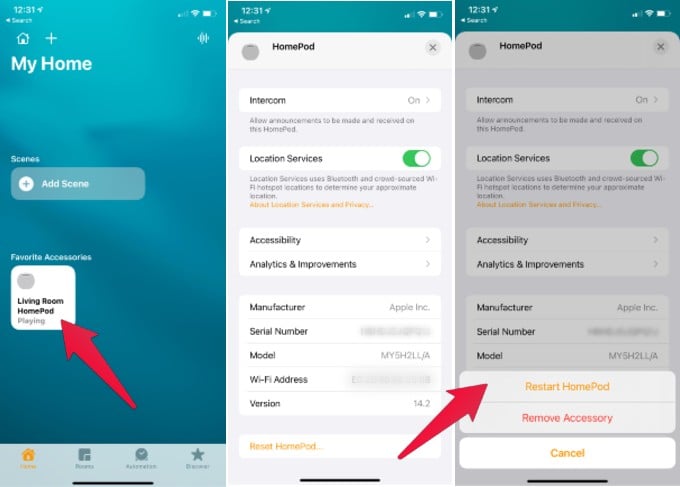
- Open Home App on iPhone
- Tap and Hold on the HomePod icon until opening the Setting box.
- Scroll down and tap on the Settings icon on the right-bottom corner.
- Scroll down and tap on Reset HomePod.
- Tap on Restart HomePod
That’s it, The HomePod will restart again and display on iPhone HomeKit. You can also see how to customize Siri and settings on new HomePod.
How to Reset HomePod
There is no dedicated option to reset HomePod. However, you can follow the steps to remove the HomePod from your Apple Home and that will reset the HomePod mini.
- Open Home App on iPhone.
- Tap and Hold on the HomePod icon until opening the Setting box.
- Scroll down and tap on the Settings icon on the right-bottom corner.
- Scroll down and tap on Reset HomePod.
- Tap on Remove Accessory.
This will reset the HomePod mini and remove it from your account. You can add the HomePod mini back to your Appel account. Check the detailed video if you stuck on to add back the HomePod Mini.
How to Update HomePod
When Apple push the updates to your HomePod, you can see that on your Appel Home app. When you open the Home app, you can see a notification on the HomePod card “Update available“.
- Tap on the HomePod card on Home App
- iPhone will open the update screen for HomePod mini.
- Tap on the Install button to priceed.
- Wait until it finishes the update.
That’s it, the HomePod mini-update process is just like your iPhone or Apple Watch update.
Hope this will help you to update the HomePod mini or just in case you want to reset the new HomePod.