Telling each of your guests your WiFi password is quite a boring task. Your iPhone using friends must be sharing WiFi passwords from iPhone to iPhone in an easy way. You can share WiFi passwords from Android to Android quickly as iPhone users do. This is not the WiFi password sharing with QR code. Instead, you can simply share passwords with a few taps.
In this guide, we will show you how to share WiFi passwords from Android to Android quickly using the Nearby Share method.
Share WiFi Password from Android to Android
Before getting started, make sure both the devices have Nearby Sharing enabled. We have a full guide to using Nearby Sharing on Android. Your Android phone must be running Android 12 or newer to share WiFi passwords so quickly with others.
- On the device you want to share WiFi passwords from, go to Settings.
- Tap on Network and Internet and then select WiFi.
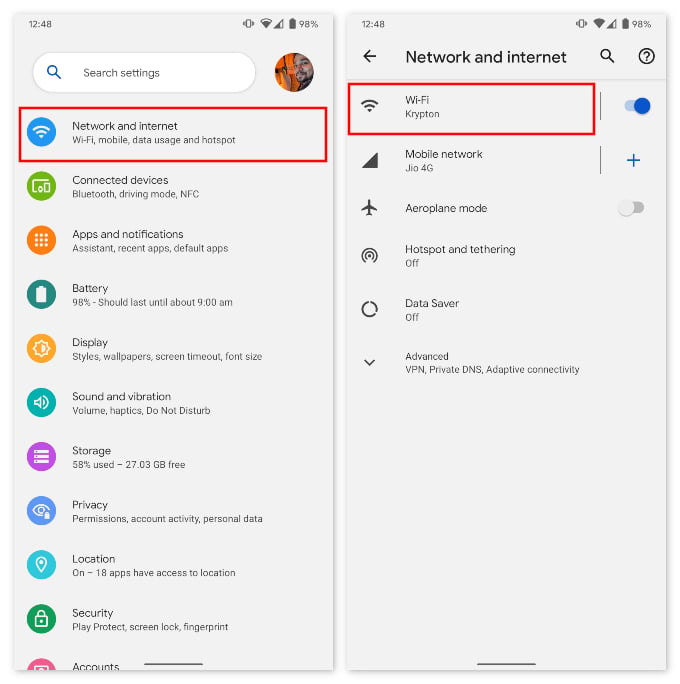
- Next, tap and select the connected WiFi network.
- Tap on the Share option with a QR Code icon.
- On the next page, below the QR Code and your WiFi password, tap on Nearby Share.
- Your device will then search for available devices.
- Tap on the device you want to share the WiFi password to when found.
- On the other device, tap Accept and the device will automatically get connected to the WiFi network.
Nearby Sharing works using both WiFi and Bluetooth, so the devices don’t actually have to be connected to the same WiFi network. Nearby WiFi sharing would be a rather useless feature if that was the case. This is one of the quickest ways to share your WiFi password on Android. Also, keep in mind that nearby WiFi sharing is only available on Android 12. However, the device receiving the password needs not necessarily be running on Android 12.