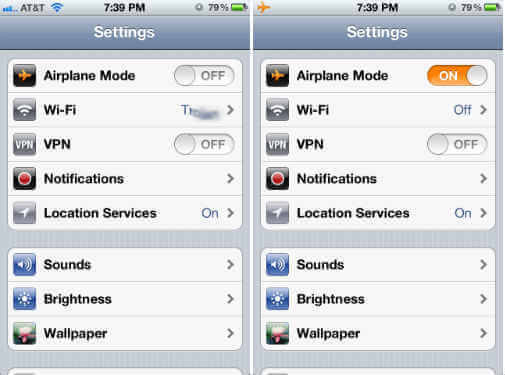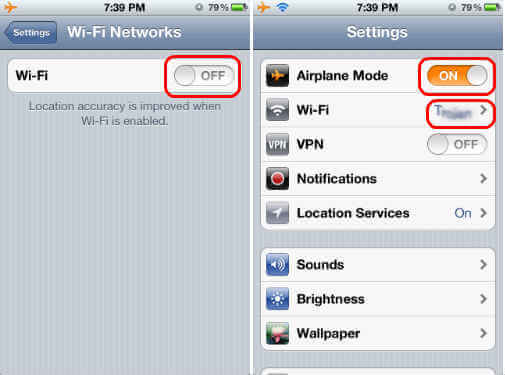All of us want to hide from mobile towers just for a while to relax in our own world. There are few occasions that you may want to set your iPhone unreachable at least for a couple of hours. Especially while you on your vacation, or when you spending precious moments with your family, in your yoga class or you just want to relax for a while, you may want to keep away from all cell phone calls.
Still, you will be able to browse the web on your phone through WiFi, or you can enjoy a YouTube video on your phone by keeping your phone away from calls. Here is an easy solution for you.
You can simply do that enabling airplane mode in iPhone. Please see the screenshots for the setting change. Please go to settings on iPhone, you can see the Airplane mode as the first line in settings. Turn on Airplane Mode to set your iPhone unreachable.
At this mode then your WiFi will be automatically disabled. But still, if you want to browse net you can re-enable the WiFi mode.
To enable the WiFi, select WiFi, that will guide you to the next screen to turn on WiFi, once you turned on, you can get a list of available WiFi.
You can select your own WiFi network and you are done. Now you are not reachable from the mobile towers, but still, you can enjoy the WiFi world.
I saw that iOS Message Service is working in this mode, I think that can be used as an emergency service for the communication. But still, you are away from all calls…. really annoying calls sometimes.