When we take a look at how the internet has helped improve life in many ways, it simply gets even better. Thanks to the boom in AI- Artificial intelligence being available to the masses, life has gotten so much easier and less tedious. One field where AI tools have slowly begun to create their own space is the field of coding. With everything and everyone wanting to get the best with internet-based services via apps, coding has become a necessity.
Today, we will be taking a look at the best AI-based coding assistant tools that you can use to accelerate your coding sessions.
Tabnine
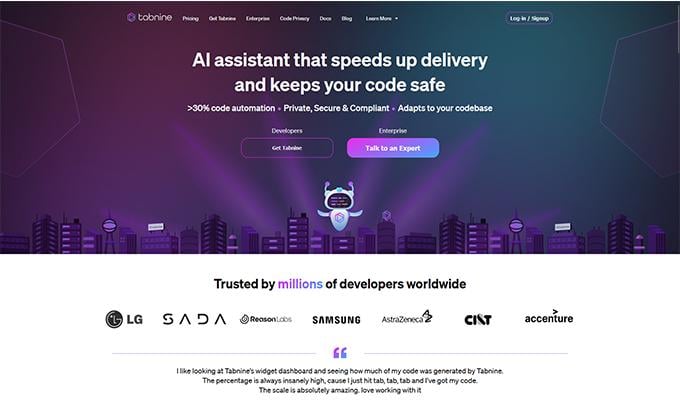
Looking for a way to boost your productivity when developing your codes? The Tabnine AI COse Assistant tool is for you. With this tool, you can quickly tell the tool to create a code with different instances. All you need to do is give it a prompt, and the AI tool will write the code based on the prompt you have issued. Tabnine supports coding languages such as Python, Java, Rust, PHP, JavaScript, and Go.
Tabnine also has the option to provide smart suggestions that you can choose to make your code writing ever so efficient and better. Tabnine can be used for free on the individual free plan. However, additional features are locked behind a $12 per month paywall.
Pros:
- Easily generates Blocks Of Codes
- Helps Avoid Copyleft Exposure
- Rus Isolated On Your Virtual PC
- Doesn’t Train On Your Code Unless Asked To
Cons:
- May Struggle With Complex Codes
- Privacy Concerns When Working With Proprietory Code
- Suggestions Might Not Always Be Accurate or Reliable
- Free Plan Has Features Locked
Key Features: Supports Multiple Coding languages | Good For Short Codes | Has smart Code Suggestions | Based on open Source Repositories | Easily Adapt to Local Codebase | Works With Multiple Coding Styles | Autocomplete Codes Feature
Get Tabnine (Freemium)
GitHub Copilot
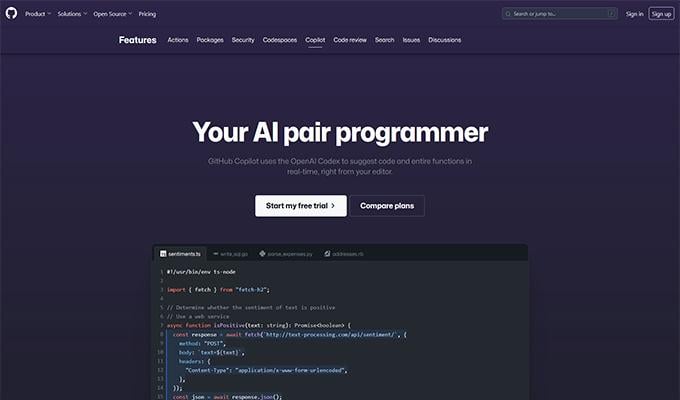
One of the most popular coding assistants based on AI, GitHub Copilot, is a tool that is based on Open AI’s Codex. This means that the AI Coding Tool can write and generate code that is easily available on Github itself. This helps to ensure you don’t run into problems and simply avoid using proprietary codes. You can ask the GitHub Copilot tool to generate code snippets, complete entire code lines, and even ask it to complete multiple lines of code.
All of the code that is generated is done in real-time, which means you can always check and see if there are any errors or if something doesn’t seem to be right. GitHub Copilot also ensures that you save more time as it is able to type in repetitive codes on its own. GitHub Copilot also provides you with suggestions that you can use to add to your code.
Pros:
- Help Provide Auto-generated COde
- Can Complete Repetitive Code Writeups
- Perfect For Students and Teachers
- Reasonable $10 Monthly Fee
Cons:
- Customization Options Are Next To None
- Open Source Code Policies May Change Anytime
Key Features: Works With Various Code Editored | Based On Large Code Repository | Easily prompts and generates codes | Your Codes Aren’t Shared With Other Users | Free For verified Teachers and Students | Free Trial Available | Fix Potential Code Vulnerabilities and Securities
Get GitHub Copilot (Freemium)
Amazon CodeWhisperer

While there are different AI coding tools for you to choose from, this one might surprise a good number of people. Even Amazon has jumped onto the AI bandwagon and created its own AI coding assistant. Known as Code Whisperer, this AI coding assistant lets you write up codes with ease within its own IDE. The AI assistant, like the other assistants, is trained on a large library of open-source and easily available codes.
Amazon’s CodeWhisperer lets you easily automate repetitive tasks, which helps you to save time. The AI coding assistant is also able to easily detect any security loopholes and help you fix your code. CodeEhisperer works best with 15 select programming languages. All code is generated in real time for you.
Pros:
- Automates Repetitive Tasks
- Trained On Open Source Codes
- Secure Codes
- Perfect For AWS Ecosystems
Cons:
- Professional Plan Pricier Than Other Alternatives
- Limited Programming Language Support
Key Features: Works Best With AWS Services | High-level Security Scanner | Reference Tracker For Open Source Codes | Free To Use For Individuals
Get: Amazon CodeWhisperer (Freemium)
Sourcery AI
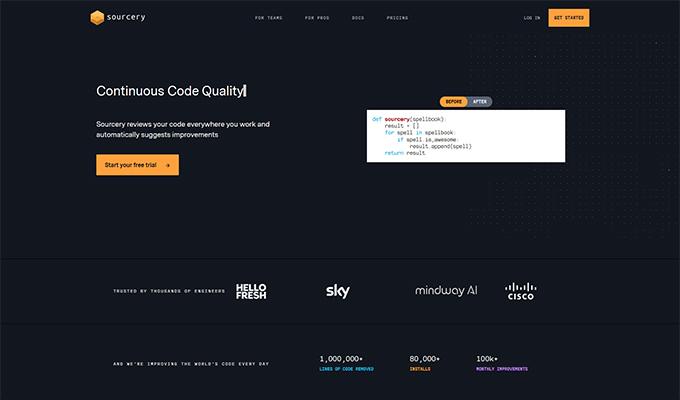
Only coding in JavaScript and Python? Sourcery AI is the perfect AI coding assistant tool for you. Just like all the coding assistant tools, Sourcery AI is able to easily automate repetitive tasks and generate code based on your prompts. The assistant can also provide suggestions that you can choose to add to your code if you like. This tool can also help you optimize your codes so you don’t have to deal with unwanted code chunks.
This is also one of the few tools that have templates that you customize using different patterns as well as rules. Sourcery AI is able to fix all your errors with just a single command. The codes that have been generated and any code that you write by yourself are always guaranteed to stay on your device, which gives you secure peace of mind.
Pros:
- Code Suggestions
- Automatic Code Generation
- Perfect For JavaScript and Python Coding
Cons:
- Not Suitable For Other Programming Languages
- Templates Can be Complex
- Free Plan Supports Only Open Source Projects
Key Features: Create Your Own Templates | Easily Automate Repetitive Codes | Consistent Codes | Code Optimization | Analysis All Code | Correct Errors With Single Command
Get: Sourcery AI (Freemium)
Visual Studio IntelliCode
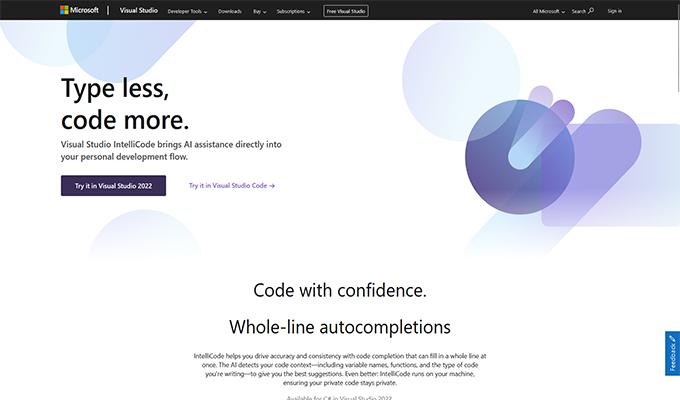
In the race to be the best AI coding assistant, Microsoft has also joined the forces. With its Visual Basic IntelliCode tool, you can use it to write code based on open-source repositories such as GitHub. The tool makes use of machine learning to understand patterns and thus provide you with code in the best possible manner. intelliCode also has support for completing codes automatically.
IntelliCode is able to quickly suggest what you are very likely to add to your code. This makes it easier for you to not only write your code but also helps reduce the time spent typing the code out. IntelliCode is available for Visual Studio 2022 and Visual Studio Code. The tool also has a number of quick action options, such as Generate Constructor and Add Parameter to Constructor scenarios.
Pros:
- Reliable as Provided By Microsoft
- Best With Visual Studio Apps
- Helps In Code Maintenance
Cons:
- High Learning Curve
- Supports only JavaScript and Python
- Requires Dependency On the Microsoft Ecosystem
Key Features: Works With Visual Studio | Perfect With JavaScript and Python Codes | Safe And Secure Code Generation | Content Suggestions | Personalized Suggestions | Good Code Quality Generation
Get Visual Studio IntelliCode (Free)
Cody by Sourcegraph

Do you have questions about your code and don’t know what code to write? Cody is here to solve those problems. With Cody, you can get an explanation of your code and look out for loopholes in your code. Cody is like a teacher who tells you about your code and explains it to you in the best possible manner. A very handy AI coding assistant for those who are entirely new to coding and those who just want to try their hand at coding. Cody can also help you debug your code if you run into any problems.
Cody, like other AI coding assistants, can also generate the code for whatever prompt you throw at it. Are you feeling tired of typing out code? Cody can help complete the code on your behalf. You can run and sue Cody for free as an individual or choose to pay a price if you are an organization or an enterprise.
Pros:
- Quickly Locate COde With Specific Function
- Easily Generate Code Snippets
- Identify Bugs and Errors
- Good Free-Use Individual Plan
Cons:
- Rate Limit For Code Usage
- Limited IDE Support
Key Features: Easily AutoComplete COde | Generate Codes | Helps Understand What The Code is Doing | Can be Used With IDEs via Plugins | Provides Complex Code Explanation
Get: Cody by Sourcegraph (Freemium)
AskCodi

Want to write your code without wasting much time? AskCodi is your best AI coding assistant. No matter the programming language you write your codes in, AskCodi will always be able to assist you with ease. You can use AskCodi easily with the IDE of your choice, thanks to a number of plugins available for popular IDEs. AskCodi can suggest the code as and when you type, which makes it easy for you to complete your code.
Even if you have queries with your codes, AskCodii will be able to solve those queries for you on the spot. AskCodi is also able to take things a step further by helping you with SQL query generation and creating DocStrings
Pros:
- Supports IDEs with Plugins
- SQL Query Generation
- Quick Code Suggestion
- Codi Chatbot
- Create Multiple Workbooks
Cons:
- Based on ChatGPT, Which May Or May Not Give Accurate Code Suggestions At All Times
- Could Have Better Support System
Key Features: Free | Great Way To Understand Codes | Write Precise Codes | Suggest Codes On The Go | Answers Coding Queries | Sensible Pricing For Paid Plans | Generate Codes From Prompts | Supports Numerous Programming Languages
Get: AskCodie (Freemium)
ChatGPT
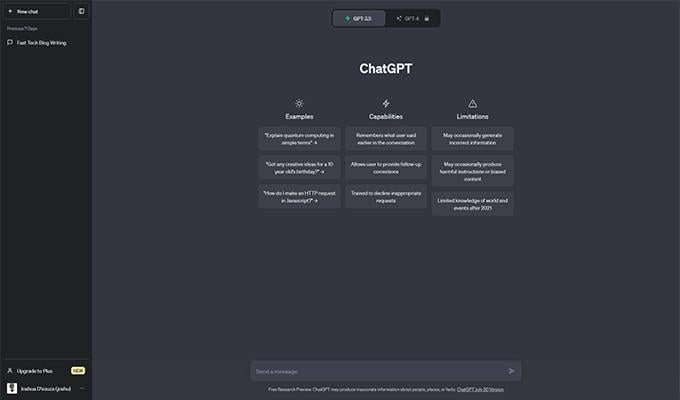
Yes, ChatGPT can be your go-to coding assistant for coding. While many people use ChatGPT for many other things, you can use it to generate code for you. Now, it will miss out on certain features as compared to coding-specific AI assistants, but that shouldn’t stop you from using it. For the codes that you ask it to generate, you will have to copy and paste them into your IDEs. Also, if you do make use of the latest version of ChatGPT, you can easily get ever more accurate and updated answers right away.
Since ChatGPT is more of a chat tool, the key features, pros, and cons cannot be stated as this tool has a ton of uses and is not limited to just one specific task, like coding. However, you need to understand that a lot of other AI coding tools are based on ChatGPT, and those work better than using ChatGPT as a standalone tool.
Get: ChatGPT (Freemium)
These are the best Ai coding assistant tools that you can use to not only help with your coding but also to learn and understand the codes, solve code queries, and save time by automating certain repetitive codes. These tools are always useful, but it is best to always cross-check your codes before you submit your work. Always check for discrepancies and ensure that you have used code that is open and fair to use. Good coding assistants from this list would be GitHub Copilot, Visual Basic IntelliCode, and AskCodi.
