Apple AirTag is the new pretty-face Bluetooth tracker for iPhone users. You can use the tracker to locate your keys, bags, cars, and even bikes. Apple AirTags come with quick-replaceable batteries, offering a year-long battery life. If you have owned one for more than one year, your AirTag battery is probably low at the moment, and looking for how to recharge or replace the battery.
Let us discuss how you can check the AirTag battery level, the type of battery to use, and how to replace the AirTag battery.
How to Check AirTag Battery Level on iPhone
Apple AirTags come with assured battery life for almost a year. That means once you set up a new AirTag and start using it, you do not have to bother about the AirTag’s battery level for one year straight. And for the best part, your iPhone will warn you when the AirTag is about to die.
Although, if you think you have been finding AirTag by playing sound a lot (or if it has been nearly a year since you started using the AirTags while you are reading this), or even if you think you got a faulty device, you have come to the right place. You can check your AirTag’s battery charge right from the Find My app on your iPhone.
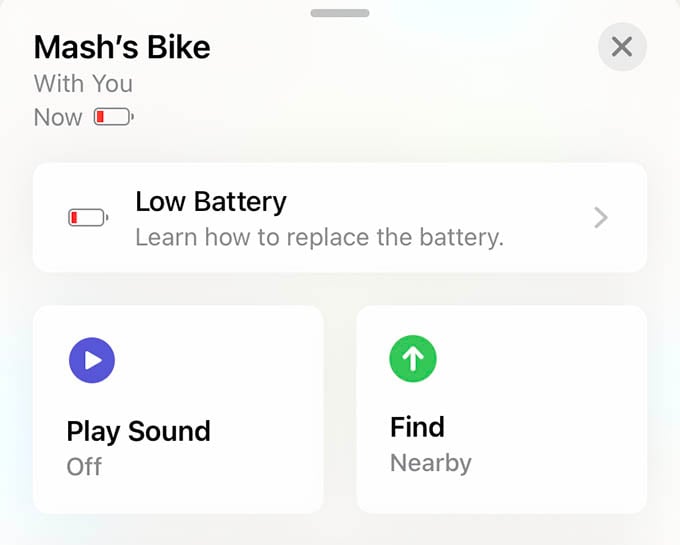
To check the Apple AirTag battery level;
- Launch the Find My app on your iPhone.
- Navigate to the Items tab. There you will see your connected AirTags listed.
- Tap on any of them to see all the information about the particular AirTag.
- Look for the battery icon next below your AirTag’s name.
If it shows full (green), the AirTag battery is full. The battery icon will turn red if your AirTag battery is about to die. AirTag does not have a low battery sound, but you will hear a chime once you replace and insert a new battery.
Related: How to Stop an App from Using Cellular Data on Android
What to Do If My AirTag Shows Low Battery Warning?
AirTag has no indicators, light, or sound alerts to tell you when it hits the low battery warning. What it has is your iPhone to show all the warnings, including the AirTag low battery warning. If your AirTag battery is low, you will get a notification alert on your iPhone, “AirTag Battery Is Low,” with a message saying, “Replace the battery on [Your-AirTag-Name] soon.”
Now that you have a warning on your iPhone about the low battery on AirTag, you might be thinking about what to do. Here is what you will do – Replace your AirTag battery. So, how do you do it? Below is a step-by-step guide to help you replace the low battery on Apple AirTag.
Related: How to Remove AirTag Speaker to Disable AirTag Sound
Which Battery Should I Use with Apple AirTag?
Apple AirTag trackers come with a replaceable battery of their own. When it says replaceable, don’t worry, it does not use any expensive Apple-only battery cells for the purpose. Apple AirTags use a generic CR2032 coin cell battery to power up the entire tracker.
- IN THE BOX: 10-pack of CR2032 3 volt lithium coin cell batteries; replacement for BR2032, DL2032,...
Once the battery level of your AirTag runs out, you can buy any CR2032 coin cell battery, replace it easily, use it for another year, and repeat the same forever.
Note: According to Apple, batteries with the bitterant coating will not work on AirTags, so make sure to buy ones without the bitterant coating.
How to Replace Apple AirTag Battery
If you just got a notification about the AirTag battery being low, keep calm and go to the Find My app. Go to the Items tab and select your AirTag to see if it says “Low Battery” there. If it does, take the AirTag in your hand and replace it as we say.
- Gently press the steel covering of your AirTag with two fingers and twist it counter-clockwise to unlock the battery case.
- Pull out the metal covering when the rotation stops to see the CR2032 coin cell battery within your Apple AirTag tracker.
- Remove the coin cell battery from your AirTag using something tiny and sharp, but do it gently. Make sure you do not hurt the plastic body of your AirTag.
- Once you have removed the AirTag battery, take the new one and put it on the AirTag.
- Ensure the “+” part comes on top, and the other side goes under.
- Press the battery to lock it to the AirTag.
- Now, put back the metal cover, press, and rotate it clockwise to lock your AirTag with the new battery.
Related: 20 Best Apple AirTag Accessories and AirTag Holder Cases to Secure the Tracker
Once you replace the AirTag battery, it can now run for as long as you want. In case your AirTag does not work after replacing the battery, check our troubleshooting guide for AirTab battery replacing. You just need to mind the AirTag low battery warning that may pop up once a year and replace the battery, as we said.
FAQ: Replace AirTag Battery
Apple AirTags batteries can last up to 1 year without recharging or replacing. The actual battery life can be slightly lower or higher depending on your usage. If you frequently track your keys or belongings with AirTag, you will get a low battery warning before one year.
AirTag does not have a turn-on/off switch. Once you pull out the plastic tab and activate the AirTag, it will run endlessly until the battery dies. If you want to put the AirTag aside for a few weeks or months and don’t want the battery to wear out unnecessarily, you can remove the battery and save the charge for later.
AirTag batteries are replaceable since they are the standard CR2032 coin cell batteries you can buy for cheaper price tags. Unlike Tile or Samsung SmartThings, you can get the battery from anywhere and put it inside the AirTag to track your belongings smoothly.
Since the AirTags use CR2032 batteries, you cannot and do not have to charge them often. Once they run, you can remove the old battery and replace it with a new one that costs just a dollar or two.
AirTag batteries are cheaper and are available at any convenience store. You just need to ask for CR2032 coin cells that will be less than a dollar, or you can even get dozen of it for under $10.
Apple AirTags are battery-powered tracker devices for iPhone users. It will stop working once you remove the battery. So, no, the AirTag cannot work without a battery.