Dark Mode is becoming the new norm for App developers across the platforms. Both the Android and iOS devices have started supporting the Dark Mode with better usability and power savings. Many app developers have started coming up with Dark Mode as a feature and many others are in the queue.
The WhatsApp Dark Mode is one of the much-awaited releases for both Android and iOS. Finally, it is here. Here is how to get and enable WhatsApp Dark Mode on Android.
Get WhatsApp Dark Mode on Android
We have been hearing a lot about the official dark mode rollout for WhatsApp for a long time. Even though Android Operating System introduced the official Dark Mode with Android 10, many apps did not support the same. Followingly, many vendors, with their own versions of customized Android, enabled force dark mode for the apps. Even the WhatsApp received a dark mode through the forcing method.
As we have expected, Facebook has officially rolled out the WhatsApp Dark Mode for Android. The latest Beta release for WhatsApp has an option to enable or disable the dark mode. Here is how to get WhatsApp dark mode on Android.
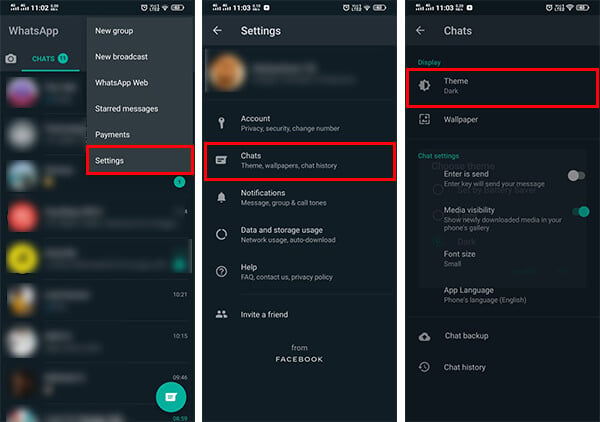
You must have enrolled in the Beta program for WhatsApp on the Google Play Store to get this feature in advance. Now, go to the Store and update WhatsApp to the latest version.
- Open WhatsApp on your Android smartphone.
- Tap the three dots icon on the top right corner.
- Go to Settings.
- Tap “Chats.”
- Under the “Display” tab, you will see the “Theme” option.
- Tap on it and choose “Dark” if you prefer dark mode.
- You can switch between Dark and Light modes easily.
- Select “Set by Battery Saver” to let the phone choose automatically by the System Theme.
The force dark mode is already there on may Android smartphones. Instead of switching the app theme mode, it just inverts the white backgrounds and texts into dark grey and vice versa. However, the dark mode on the latest WhatsApp Beta release is by the app itself and does not invert all the colors.
Related: How to Enable Dark Mode for Google Photos App on Android
Why Can’t I See Dark Mode on My WhatsApp?
The Dark Mode is currently released only for WhatsApp Beta users around the globe. And, this is for Android users only, as of now. If you are pretty sure that you have enrolled for the Beta program for WhatsApp on Play Store, check for the latest updates. Make sure your WhatsApp version is 2.20.13 or newer.
In case you do not have the latest WhatsApp Beta, try installing the APK from any reliable sources like APKMirror. Well, some users might not want to take risks with the Beta version of WhatsApp. In such cases, you can wait for a little longer for Facebook to release a stable version with the Dark Mode.
The new WhatsApp dark mode is quite different from the system Dark Mode on Android. Most of the green elements and the top bar are replaced with a light gray color, which gives your eyes a more comfortable screen view.
Related: 5 Best Android Apps for WhatsApp to Improve Productivity
Can I Get WhatsApp Dark Mode on iOS?
Apple released iOS 13 with default support for the system-wide dark mode, from the control center to the supported apps. Many third-party apps including Instagram, Twitter, etc., already have the dark mode for iOS, and they change automatically with the system theme.
As of now, WhatsApp has not yet revealed the availability of Dark Mode on iOS devices. Therefore, even though you change the iOS theme to Dark Mode, the WhatsApp will remain the same old light mode.
We can expect the developers to come up with the Dark Mode release for iOS users too. We are also looking forward to the official announcement of Dark Mode for WhatsApp on iOS.
WhatsApp has finally released its Beta of Dark Mode. Everybody has been waiting for so long!
Great Article, Abdullah! Keep it up!
I hope iOS gets the WhatsApp Dark Mode soon, too 🙂