Have you ever felt frustrated when Siri cuts you off before you can finish speaking? If so, you’re not alone. Many users desire a longer listening time for Siri to ensure their commands are fully understood and executed accurately. This guide will unveil the secrets to maximizing Siri’s attention span, enabling you to interact with your virtual assistant more effectively. Let’s dive into the fascinating realm of extending Siri’s listening time and harnessing the true potential of voice command technology. Siri doesn’t always listen to conversations and only responds after you summon it with the “Hey Siri” command or press the side button.
Ever felt like Siri wasn’t waiting long enough for a command to complete or started responding after a brief pause? Thanks to Apple, you can make Siri listen to your commands longer with a simple setting.
How to Set Siri Pause Time on iPhone/iPad
There are many hidden features on the Accessibility menu on your iPhone/iPad, and one of them allows you to make Siri listen longer for your command. You can set the Siri pause time if your device runs at least iOS 16. Let’s see how to do that.
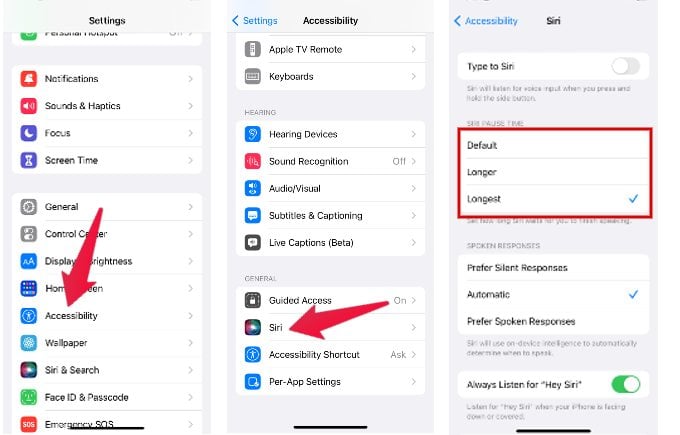
- On your device, go to Settings->Accessibility.
- Scroll down and tap Siri under the section General.
- In the Siri screen, set the value of the field SIRI PAUSE TIME to Longest instead of Default or Longer.
That’s it. Siri will wait longer than usual so you can finish saying your command.
Unlocking the Potential: How to Use ChatGPT with Siri on iPhone in a Few Simple Steps
Press the Side Button to Make Siri Wait for Longer
Do you feel you need to have more control over the Siri pause time? Well, there is one more straightforward option to make Siri wait longer. After invoking Siri, press and hold the side button till you finish the command. Siri will wait till you release the button, and you will get more time for Siri to listen to your commands.
Next time Siri processes your command before you finish, you can use any one of the above options to make her listen and wait longer.
