Wearing masks in public is the new normal. I guess it is the iPhone users who are left out with this, from my personal experience. Unlocking your FaceID enabled iPhone in public is quite a task since Face ID does not recognize you with a mask on. Your Apple Watch can pair up with your iPhone and help you tackle this. In short, you can unlock your iPhone with Apple Watch without bothering about Face ID.
Here is a simple guide for a trick that lets you unlock your iPhone with your Apple Watch straight off.
Unlock iPhone Face ID with Apple Watch
Apple seriously started thinking about situations where people cannot use FaceID post-COVID. If you have an Apple Watch paired with your iPhone, you are lucky enough to unlock your iPhone without using FaceID from now on. Let us see how to unlock iPhone with Apple Watch.
Above all, make sure your Apple Watch has a passcode set to unlock it. Otherwise, the trick does not work. So, first, go to your Apple Watch and set a passcode for Apple Watch. We have a complete guide to locking or unlocking Apple Watch with a passcode.
After setting a passcode for your Apple Watch, open the Settings on your iPhone.
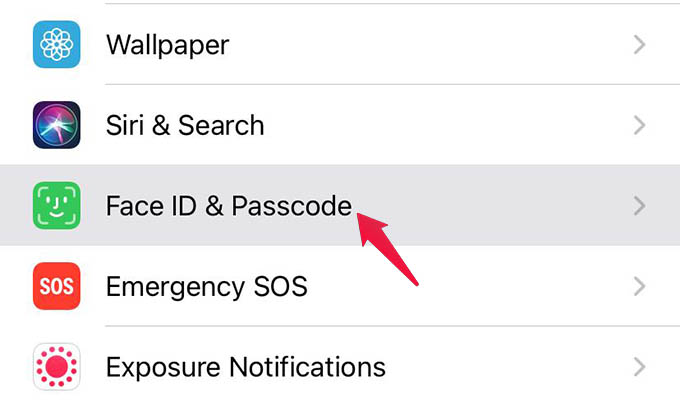
Scroll down and go to “Face ID & Passcode” from the settings. Enter your current screen lock passcode to move forward.
You will see your Apple Watch’s name under “UNLOCK WITH APPLE WATCH.” Toggle it on.
Confirm to enable Apple Watch unlocks iPhone option on the popup menu.
Related: How to Unlock Mac with Apple Watch
Now you are all set to unlock your iPhone with your Apple Watch. When you are in public with a mask on, raise your wrist and unlock your Apple Watch with a passcode. Once you do it, your iPhone will be opened automatically with haptic feedback on your watch.
Note: You must have WatchOS 7.4 and iOS 14.5 or above to get the Unlock with Apple Watch feature on iPhone.
Watch how to unlock iPhone with Apple Watch and unlock Apple Watch with iPhone:
Unlock iPhone with Face ID Wearing a Mask Without Apple Watch
If you are not a big fan of the Apple Watch, it might not be worthy for you to buy an Apple Watch just for the sake of unlocking the Face ID. Are you looking for an alternative method? Your iPhone can now be unlocked with Face ID while wearing a mask. FOr that, you need to update your iPhone to the latest iOS version and follow our instructions to set up the Face ID with the face mask on your iPhone.
Wearing your Apple Watch outside is not a bad idea when you can unlock your iPhone with a mask on without depending on FaceID. But hey, we have another guide to unlocking your Apple Watch with iPhone if you are curious to know how. Hope you have clarity on how to unlock your iPhone while wearing a mask, with or without your Apple Watch.