WhatsApp has launched the latest service for Business owners, WhatsApp Business App that is available in US, UK and gradually rolling out to other countries like Italy, India, etc. WhatsApp business app is free to use and currently available from the Google Play Store to download on Android devices.
Before you start to create the profile for WhatsApp Business, please be aware that the WhatsApp Business is considering as a separate entity. There is no connection between your WhatsApp personal account, with this business account. You can register WhatsApp account with a business number or your existing WhatsApp personal number. If you use your existing personal number for Business registration, your personal WhatsApp profile will convert to the business and all contacts will import to your business profile.
With that being said, without further ado, let us see how to Register and Setup WhatsApp Business Account Profile, and use the WhatsApp Business App Features.
Register & Setup WhatsApp Business
At this moment, this app is available for Android users only. Please go ahead and download the WhatsApp Business App from GooglePlay Store link. Once you download the App, there are few screens to set up the app on your Android Phone.
Updated on April 2019: WhatsApp launched the WhatsApp Business app for iPhone users. iOS users can download the app direct from the iTunes Store.
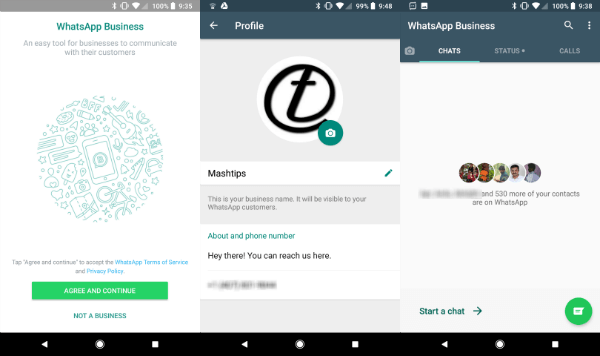
You have to enter your country and business number. WhatsApp will verify the business number (Best Google Voice Features) with a verification code. You have to set the business name for the profile. When you set the business name, please make sure the right one. WhatsApp will not allow you to change the business name one you set up. You can set your logo, phone email address and status message at this setup process.
Related: How to Set up UPI and Pay Through WhatsApp?
WhatsApp Business App Profile Settings
The profile settings for WhatsApp Business app is entirely different from the personal app. One the Business setting, you can set the business location, business category, business description, official email address and website to reflect on business profile.
There is an option to set Business hours, that is going to be extremely useful for shops and small offices those can set the working hours. The customer can see your store status on your profile and the location to reach. The Contacts screen will list you all the business contacts that you have stored on this app and this just like your Android contact page.
Also Read: How to Use Confidential Mode to Set Expiry and Password in Gmail?
WhatsApp Business App Features
In addition to this, there are Account settings that can set up with Two-step authentication and also you can change your business account number or delete the business account from this menu. The Chats settings let you customize the wallpaper, chat settings, enter key customization etc. The Notifications menu will let you set the notification tone, vibration mode etc. This is particularly useful when you have a personal and business WhatsApp account on the same phone and distinguish between the incoming messages for both accounts.
The Data and storage usage let you set to use the app with WiFi or data plan, and reduce WhatsApp data usage settings while using the WhatsApp Business app for calls. The Network usage window will show you how many Messages bytes sent and received through this WhatsApp business app, WiFi, Cellular Data and Roaming Data consumption, etc. There is an option to backup WhatsApp conversation to Google Drive or email the chat history to clean up the storage of WhatsApp.
WhatsApp Business Messaging Tools
There are other features those are going to pretty useful for small business owners (Google Mobile Apps for Small Business) and offices. The Business Messaging Tools are one of the interesting features introduces in this app, go ahead on WhatsApp Business App > Settings > Business Settings > Messaging Tools. These Messaging tools are an excellent choice to set auto messages to interact with your customer to impress them without spending much time typing the messages.
The WhatsApp messaging tools have three message options to set. One is the Greeting message to automatically welcome the user as the first response to their query. Away message. The second one is Away message that is ideal when you temporarily go out for a while. You can inform the customer that you will be out for a while and respond back when you are available. You can set this Away time right on the app with autoresponse message.
Related: How to Create WhatsApp Group Invite Link and Share to add Members.
WhatsApp Business Quick Replies
The third option from the WhatsApp Messaging tools is the Quick replies. As a business owner, this is going to save tons of time (check iPhone Auto Reply Solution) while interacting with the customers. You can set many message templates here, with the actual message and the shortcut.
Integrate WhatsApp on your Business Website
Now you have set up WhatsApp number for your business and you can contact your clients through the WhatsApp business app. Now let’s see how to integrate WhatsApp on your business website or Facebook. You can easily integrate a Message to WhatsApp button onto your website with a simple hyperlink. The guide is provided by WhatsApp itself and is working on every platform. If you are using WhatsApp on the web, it will direct you to the WhatsApp web with texting window of the targetted number. Please check here for step by step instructions to Integrate WhatsApp Business to Your Website or Facebook.
WhatsApp Business Statistics
This is how you can measure the daily visit status and customer queries and the interaction rate through the app. This will give an approximate idea, how much this app helps to bring the customers to your business.
The Statistics screen is giving you support of Messages sent, delivered, read, etc. WhatsApp is reaching to one billion users and this business app is going to be a free platform for the customers to reach you directly from their phone without any phone calls or emails.
Related: 25 Best Online Business Tools for Small Business Owners
Register, Setup & Use Features of WhatsApp Business.
This powerful app will launch eventually for iPhone users. Once the users can reach the business from their smartphone with few taps, this is going to be a powerful solution to improve your business. Eventually, we can hope that WhatsApp will integrate the payment solution (maybe WhatsApp Pay) into this app. That is going to be the future and as a customer, I can order my pizza with few lines of messages through my WhatsApp.
Hi,
Enjoyed reading through this, very good stuff, thank you for share with us. waiting for more updates….
how should i register my whats-app business on my iPhone
WhatsApp Business is not available on iOS yet.
Can I use regular WhatsApp and WhatsApp Business in same mobile phone? I don’t want to use my personal number as my business WhatsApp account, my business number is in another phone, can I have them both in one mobile phone?
Yes, WhatsApp business and personal app will work on the same phone.
Thank you so much for such a great info. I recently moved from regular WhatsApp to Business and there are more features as compared to regular one.
I changed my the number I use for my personal whatsapp to my business whatsaap and got a new number for my personal whatsapp. I assumed my contacts will be informed about the change in number but what I find is people still messaging me on my business whatsapp as if it were my personal whatsapp.
Do you think this is because I am using the same phone for both apps.
If I am sending mmessame to my customers they are getting my number in display instead of my bussiness name..how do I fix this?
How do my clients see my profile on business whatsapp. I aent a mesaage from another phone and itsthe same
Felt so great reading through this because… I have always looked forward to see something unusuall from all this our every day app… Thank God whatsapp finally remembered small business peope with the whatsapp business app
Hi, how can I save/restore previous chat before changing to business account from unknown number.
Yes, you can backup WhatsApp data by following How to Restore Deleted WhatsApp Messages?(Without Google Drive Backup)
hI,
Thanks for sharing this helpful information.
Would your please let me know how to add whatsapp business in website?
Is it add the code into website just like add google map code ?
Thanks,
Moon
To add WhatsApp business on the website, you have to add link:
https://wa.me/numberwhere number is your WhatsApp business number. For detailed instructions, check here Integrate WhatsApp Business to Your Website or FacebookThanks for the the very detailed article. Is it possible to connect to a Whatsapp business account via Whatsapp Web in 2 different browsers simultaneously? Or said in other words, can 2 customer agents use Whatsapp business at the same time?
Thanks!
Pls am teaching how to do makeup so I want everyone to see it like I want an open chat.And also how I set ” only Admin can sent message
Please how can me customers see my status
I have downloaded what’s app buisiness but people can see my no, not my buisiness name… How to fix that
Thank you for this helpful tips, Do you know anything on customer’s link?.
The setting to know when a particular customer reffers your link to others??
How to add chat shortcut for groups or individual chat on home screen, i tried the process but failed. My phone is vivo
Thanks for this information here. But I would like to know how some companies use WhatsApp for Business to create auto reply to some preset questions listed on their whatsapp so any customer that added their business phone numbers to whasapp and want to interact with them get the list of questions, upon selecting their choice, the automatically get a response. How is this done?
What’s app code