The latest release of Apple’s iOS 17 includes numerous new features and improvements, including the Journal app and stolen device protection. Moreover, the iOS 17.4 update brings an exciting feature that enables Siri to read messages in any language. In this article, we will see how to ask Siri to read non-English messages.
How to Customize Siri’s Language Preferences
Many of us would love to have conversations with our native language besides English. If your inbox is flooded with messages and you don’t have time to check them, you can ask Siri to read non-English messages. Let’s see how to do that.
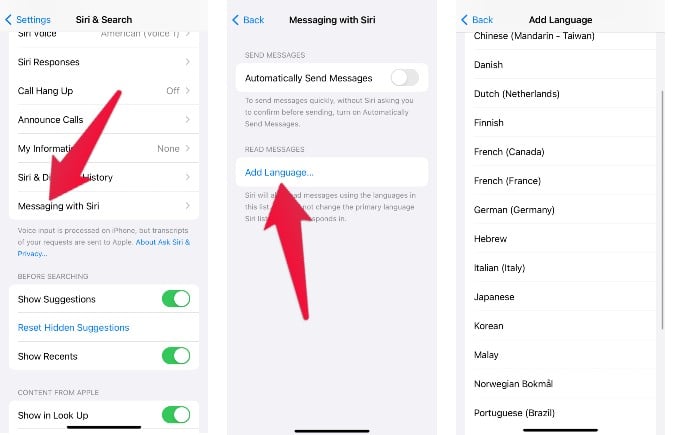
- On your device, go to Settings->Siri & Search.
- Tap Messaging with Siri under ASK SIRI.
- In the new screen, tap Add Language under READ MESSAGES.
- Tap the language you want to add. (eg. Spanish). You can add multiple languages, like German, Arabic, Finnish, Italian, etc, by tapping Add Language again.
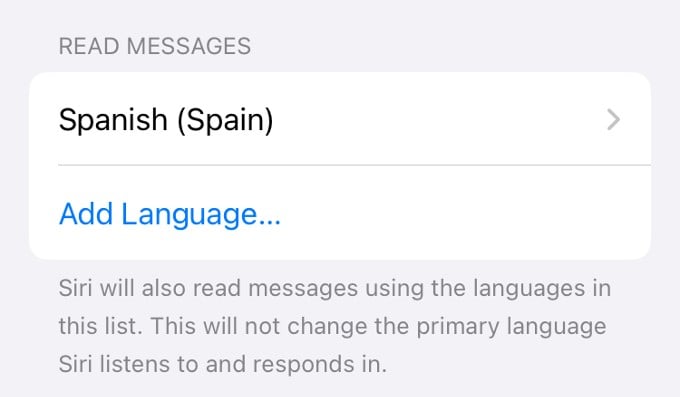
That’s it. Now, you can ask Siri to read messages from a specific sender or all messages, as it supports multiple languages.
The ability to ask Siri to read messages in any language on your iPhone is a powerful feature that enhances accessibility and convenience for users worldwide. Whether you’re multilingual or prefer to receive notifications in different languages, Siri’s capability to understand and vocalize messages in various linguistic contexts is a testament to the ongoing technological advancements that make our digital interactions more seamless and inclusive. This feature not only aids in communication but also promotes a more connected and efficient user experience on iOS devices.
With this new feature, you don’t need to spend time going through your flooded inbox. Instead, you can ask Siri to read out for you while driving, cooking, doing workouts or anything else.
