Photographs. Everyone captures pictures to remember good memories, places, people, and food. As they say that a photo speaks a thousand words, it is essential to keep these photographs safe. A lot of photographs are now digital ones which means it’s only simple and easy to share them with your friends or post them online. However, there can be a problem that can arise- the storage of such digital images.
Today, we will be taking a look at the best free cloud storage platforms that you can use to store your photos.
Google Photos
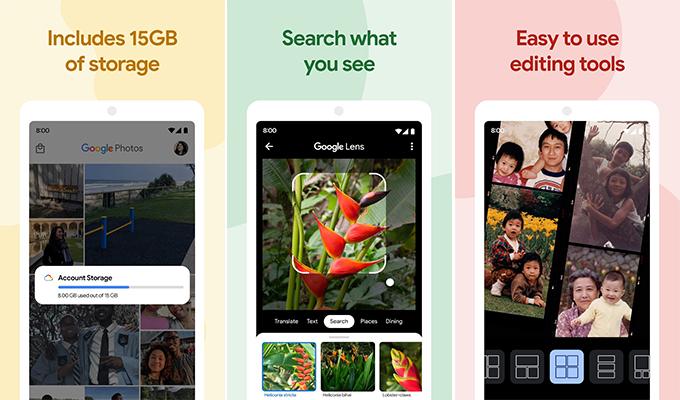
Leaving Google Photos out of this list would be a crime. Google Photos is one of the most popular cloud photos storage platforms for storing your photos and videos. The service is available for anyone and everyone who has a Google account. With Google Photos, you will be able to easily upload your images and even sync them across the numerous devices that they own. One good reason many people prefer Google Photos is simply that it incorporates AI into the service. You can easily search for the word tree, and Google Photos will immediately show you your photos with trees.
Google Photos also gives you access to tools you can use to adjust and edit your photos. This is useful, especially for those who have saved images to Google Photos and want to share them later via social media. Also, you can choose to display your images as a slide show on any Android TV or even on smart displays from Google itself.
Pros:
- Easy To Use
- AI Integration
- Free Plan God Enough For Most Users
- 15 GB Storage Space
Cons:
- Might Notice Reduce In Image Quality When Downloading Photos
Key Features: AI Assistant | IEasy Sync | 15 GB Free Storage | Editing Tools | Quick Search | Supports Multiple Platforms and OS | Competitive Storage Plans and Pricing
Download Google Photos: Android | iPhone (Free)
How to Easily Make Collages in Google Photos
Flickr
Flickr is a great platform that allows you to store your photos online. Flickr also helps you organize and manage your said photos online. Whether you plan to share your images with the world publicly or keep them secretive and shared only with certain people, Flickr lets you do both. Flickr lets you create albums and also get help from your friends or family members to help you organize all of your uploaded photos.
Flickr can be easily used on the free mobile app for Android and iPhone or on PC via the web. When it comes to plans and pricing, you can choose between free and paid plans. The free plan on Flickr allows you to upload up to 200 MB of images and a total of 1 GB of videos. However, you can always choose the Flickr Pro plan, which will cost you $8.25 per month or $71.99 for an annual plan.
Pros:
- Upload Images and Videos
- Create Albums Online
Cons:
- Store 1000 Images On Free Plan
- Very Less Storage On Free Plan
- Limits Video Sizes To 1 GB
- Cannot Upload RAW Image Formats
Key Features: Create Albums | Easily Organize Photos | Collaborate and Oganzie Photos | Create Photo Backups | Access via Mobile And PC | Unlimited Storage With Flickr Pro
Download Flickr: Android | iPhone (Free)
10 Best Cloud Storage Apps to Backup iPhone Photos
Microsoft OneDrive
OneDrive is another great cloud storage platform that lets you store images and videos. This is a better option for those users who use Microsoft Office. Now, you need to understand that Micorosft OneDrive has nothing dedicated to photos and videos, but it’s pretty good as a cloud storage service. The cloud storage service offers you up to 5 GB of free storage for all OneDrive users. You can always upgrade your storage for either a monthly or yearly fee. One should also note that the 1 TB storage plan is cheaper than on OneDriive compared to other cloud storage services.
With Microsoft OneDrive, you can easily upload, share, and secure your photos and videos. This is even more useful for those who use the office suite of apps on a regular basis because of its simple and easy integration. If you subscribe to Micorosft 365, you get access to the 1 TB storage option on OneDrive.
Pros:
- Easy To Use
- Works Well With Microsoft Office and Windows
Cons:
- 5 GB Free Storage Seems Less
- No Dedicated Image Editing Tools
Key Features: Free | Simple User Interface |Integrates With Micorosft Office and Windows | Supports Multiple Platforms | Reasonable Plans | Basic Editing Tools | Bundled With office 365 for Unlimited Storage
Download OneDrive: Android | iPhone (Free)
How to Send Large Files on WhatsApp Without File Size Limitations
Dropbox
Dropbox is another cloud-hosting storage service that lets you upload anything and everything. While it’s like Micorosft OneDrive, which has no dedicated photos section, it does the job of storing photos pretty well. If you plan on getting Dropbox for your photo storage, you might want to go with one of the plaid plans, as the free Dropbox account only gives you 2 GB of cloud storage. A lot of people also make use of Dropbox simply because of how simple it is to use. There are no complicated menus or settings that you need to go through. Simply drag and drop your files to upload.
Dropbox lets you organize your uploaded images by adding and creating folders. You can also easily upload and store image files of any format. It is advisable to get yourself a paid plan as the free plan in my opinion, is not good enough for storing a bunch of photos.
Pros:
- Simple and Basic UI
- Upload any File Format
Cons:
- No Dedicated Photo Interface
- Included Free2 GB Storage Isn’t Useful
Key Features: Supports Multiple Platforms | Easy To Use | Upload Any Image Formats |Share Files Securely | Organize and Automate Folders
Download Dropbox: Android | iPhone (Free)
12 Best Apps to Record iOS Voice Memos into Dropbox (Cloud Drives)
Amazon Photos
Amazon Photos is another great cloud storage option that lets you store images and videos easily. This is the perfect choice for those who have a subscription to Amazon Prime, as Amazon Photos comes bundled with Amazon Prime. If you’re a free Amazon Photos user, you get a total of 5 GB of storage for your photos and videos. Prime members get access to unlimited photo upload and a 5 GB space limit for videos. All your photos on Amazon Photos are encrypted, which means nobody will be able to access your photos.
Amazon Photos allows you to upload full high-resolution images and download them whenever you want. You can also make use of the automatic backup feature, which is useful in case you ever lose your images. One other reason why you might want to consider Amazon Photos is that you can easily order prints of your images for free. No other cloud photo storage platform offers you anything like Amazon Photos does.
Pros:
- Cheap Upgrade Plans For $1.99 per 100 GB
- Perfect for Prime Members
Cons:
- Free Plan for 5 GB Storage for Photos and Videos Very Less
- Paid Plans Are Sensible Options
- 5 GB Of Vide Storage For Prime members is Unreasonable
Key Features: Fre | Unlimited Photo Storage for Prime Members | Order Free Image Prints | 5 GB Video Storage | Encrypted Storage | Private Share Images | Easy Organization and Search Tools | Supports Desktop Mobile and Fire TV | Automatic Photos backup | Easy Transfer From Other Photo Storage Platforms
Download Amazon Photos: Android | iPhone (Free)
How to Start Watch Party on Amazon Prime Video with Your Friends
iCloud Photos
Anyone that uses an iOS device will be very familiar with the iCloud Photos platform. This is a storage platform that is exclusive to Apple devices but can be accessed by users on Windows PC. When you use iCloud Photos, you get access to 5 GB of free storage. However, you need to understand that the photos uploaded to iCloud Photos will be making use of your iCloud storage i.e. 5 GB. This is a great service for those who have a lot of Apple devices.
With iCloud Photos, you can easily sync them and upload photos directly. The iCloud Photos platform can also show you all your photo highlights, memories, and even the locations where you’ve taken the images. You can also upload videos to your iCloud Photos platform. iCloud Photos is great when traveling or if you might have lost your iPhone on a trip.
Pros:
- Great Integration with iOS Devices
- Free 5 GB iCloud Photos Storage
Cons:
- No Dedicated Android App
- 5 GB iCloud Photos Storage Uses Same iCloud Storage
Key Features: Highly Secure | Easy Sync and Upload | View Image Details | Works on PC via Web | Cheap Icloud Photos Storage Upgrade Plans
Download iCloud Photos: iPhone | Windows (Free)
How to Transfer Photos from iCloud to Google Photos Quickly
Box
Box is a cloud-based storage platform that offers a variety of solutions for personal and business use. Box offers to store and backup your images. With the Box app or website, you can easily upload and organize your photos and videos, and access them from any device. The platform also offers robust security features, including user and admin controls, encryption, and compliance with industry standards, ensuring that your photos are safe and secure.
In addition to storing and backup, Box cloud app provides collaboration features that allow you to share your images with others and collaborate on projects. Ths cloud photos platform can integrate with other apps and services, such as Office 365 and Google Workspace, makes it easy to work on documents and projects with others. The Box cloud service also offers a mobile app that allows you to access and share your images while on the go. With all these features, Box is a great cloud for photos platform for both personal and professional use, especially if you need to store and backup a large number of images and collaborate with others.
Pros:
- Large storage plans for both personal and business use
- Robust security features
- Encryption and compliance with industry standards
- Integration with other apps and services e
- Mobile app for access and sharing on the go
Cons:
- Free storage is limited to 10GB
- No automatic backup feature
- Limited customization options for collaboration and sharing.
Key Features: Free and Premium Options | Fast Backups and Uploads | Encrypted and Securely Stores Files | Easy to share and collaborate files | Access Files Via Mobile Apps
Download Box: Android | iPhone (Free)
How to Sync Mac Folders with Dropbox and Google Drive
Adobe Creative Cloud
Adobe Creative Cloud is a suite of software tools and services that includes a photo storing apps. The Creative Cloud app allows photographers and creatives to store, organize, edit, and share the photos across all their devices.
Adobe Creative Cloud’s Lightroom CC app allows you to store your photos in the cloud and access them from any device with the app installed. The app also offers powerful editing tools, such as advanced color correction, selective adjustments, and more.
The app also has a feature called “Adobe Sensei” which uses AI technology to automatically tag and organize photos for easy searching and editing. The Lightroom CC integrates with other Adobe Creative Cloud apps such as Photoshop, making it easy to move between apps and work on projects seamlessly.
Pros:
- Powerful Photo Editing Tool
- Best for professional photographers
- Easy to access cloud-based photos storage
- Robust security features
- Integration with other Adobe apps
- Mobile app for access
Cons:
- Not free
- Subscription-based cloud storage
Key Features: Cloud based Photo Storage | Advanced Photo Editing Tools | Integration with other Adobe Tools | Suitable for Professional Phtographers | Mobile App Available
Download Adobe Creative Cloud: Android | iPhone (Free)
10 Best Free Adobe Photoshop Alternatives for Windows and Mac
IDrive
IDrive claims that it’s the world’s fastest platform for photo storage and backups. Well, how fast is it up to you to decide when you make use of the free IDrive plan that offers you up to 10 GB of cloud storage? There are different plans you can choose from, and each plan offers you more storage space I feel as someone who takes a lot of images and videos, IDrive is a better option for such users. One thing IDrive does best is its ability to take image backups and also is able to help you recover images if they were lost or deleted by mistake.
IDrive also lets you take a quick view of the data backups that have been taken in the past. All your files are securely stored thanks to the 256-bit AES Encryption. IDrive also ensures that your files and photos are protected from hacks and ransomware attacks. This is important since nobody wants to lose their images stored elsewhere because of some hacker, exploit or attack.
Pros:
- Super Quick Uploads and Backups
- 10 GB Of Free Storage IS Sensible
Cons:
- No Unlimited Cloud Storage Option
- IDrive doesn’t
Key Features: Fast Backups And Uploads | Encrypted and Securely Stores Files | Access Files Via Mobile Apps | Get up To Date Reports on Your Files backup and Sync status
Download IDrive: Android | iPhone (Free)
These are the best cloud storage platforms that you can use to back up and save your photos. Now, when it comes to picking up a cloud platform like this, it is advisable to see what features and pricing are. Plus, it’s always best to take a look at what other users are saying about the service and not down anything that might either be good or bad for you. Well, if you don’t want to research, you can easily choose between Amazon Photos, Google Photos, and iCloud Photos.