Imagine a situation you meet your friend after a long time and you want to share some family photos. Or you are attending a conference and you want to share your contacts each other. There are several ways, you can text, email each other or note down and add to your smart phone contact list later.
Well, none of them not an easy solution in this smart phone world. There is an application that will help you to transfer data between your smart phone easily.
Bump, the popular mobile sharing app that lets users exchange photos and information by bumping their smartphones together. (iOS and Android – Update: These apps are no more available in store.). The only step you have to do is open Bump apps, hold your phones, and gently bump your hands together. Done !
You can share your contacts each other, share photos with your friends and family, you can find mutual friends with people you bump from your social networks and phone contacts.
You can bump and share your date with your friends in two different ways. The first method is select what you want to share and then go for the Bump. The second method is to connect and then decide what you want to share. To connect each phones, you simply hold your phone in your hand and bump it against another. The bump app will pair up phones that felt the same bump.
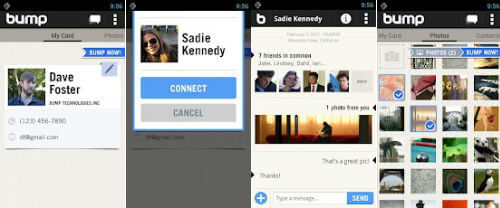
Bump is extremely useful for sharing contacts, photos, and connecting with people on social networks. It can also come in useful for sharing the odd calendar event.
Update: Now you can Bump photos from your phone to your computer! Just go to https://bu.mp on your computer web browser.
