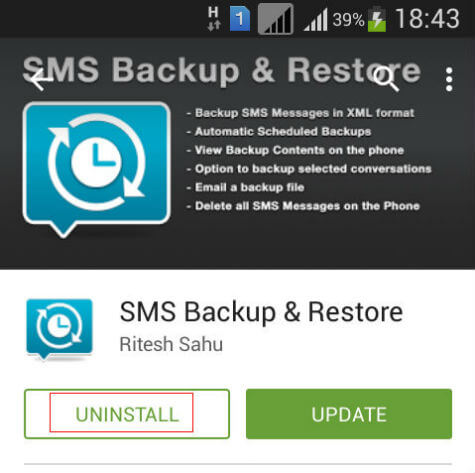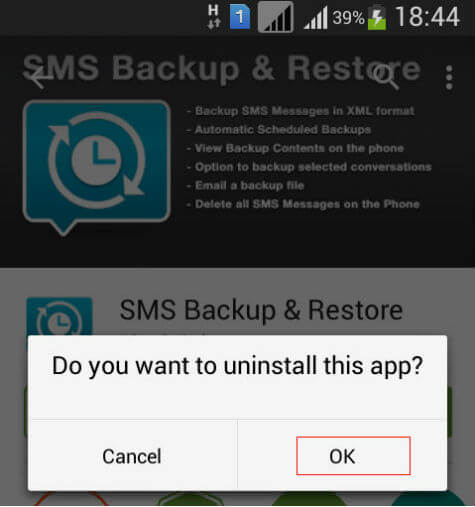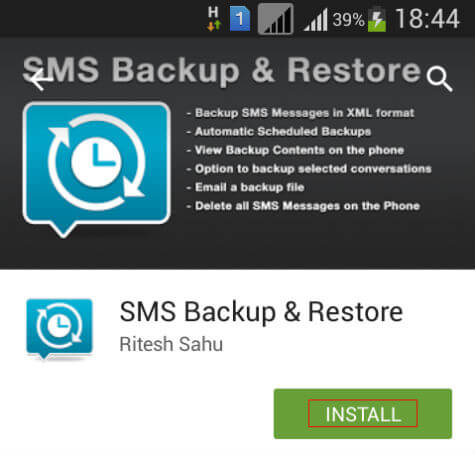You might have noticed that the your Android phone keep getting slow and may notified low disk space.. The performance coming down, and taking too much time to load apps and slowing process.
Yes, it is showing you that the internal storage memory of your android phone is getting lower and time to refresh. If you proceed with the same state, after a while you will feel that the phone will be very slow and new apps cannot be installed.
Every time you go in the market or even when you uninstall an app it will still be eating your memory. The updates of the existing Apps will be installed in new memory space without completely removing the older one. For low storage capacity devices, this updates will eat most of the memory unless we are removing it. There are Apps available in the Google Play Store for doing this simple process in your device, but it will also take up space in your device. This simple task can be done manually without the help of Apps.
We are describing a couple of methods to clear your memory and get rid of low disk space warning. Pick your easy method and watch the performance.
After installation of apps in android, the phone will update the apps automatically. Each time you will be selecting the update button in play store my apps screen. If you want to save the memory of your phone, instead of selecting update button, select uninstall button. Before doing that, verify that you are not forgetting any user credentials for the particular application.
After uninstall there will be an update/install button. select that. Your app will be installed with the new update. After installation, you may have to move the app to external storage using App2SD or similar apps.
Try this for all your programs and observe that your memory usage is reduced so much. For integrated apps, you have to uninstall all the updates and install as fresh. You choose certain apps from your device to do this procedure except any cloud connected Apps like Dropbox etc. Such Apps will again start syncing your device with the cloud once you have installed it, which will add up your data usage.
Also for the sake of easiness, we described few more alternate methods to free up memory on Android.
Method 2: Try to hard reset your phone often. This will release lot of cache memory for your phone. Or You can turn off your phone and take out the battery for 2 or 3 minutes. This will clear out all cache memory.
Method 4: Please go to System settings > Applications > Manage Applications. Then search for Market, choose market then hit clear cache, do the same for clearing your browsers cache.
Method 5: Go into settings > Manage Applications > click on your applications and clear the cache. Open your browser > menu > more settings > clear cache.
These above methods save your life to retrieve back some memory from your cache memory of your android device. Please share your experience.