You can verify the network connection or the website IP address by using the ping command. MAC has an inbuilt application called Network Utility to ping or traceroute to a particular IP, Website or server without installing any third party apps.
MAC is also using terminal service like Command prompt in windows. The ping command using in widows can be used in mac in terminal. Let us see the both ways to ping from MAC.
Network Utility: Go to Application in MAC from Finder Menu. in applications, select utilities and find the application Network Utilities. Open Network Utilities application to ping or traceroute from MAC.
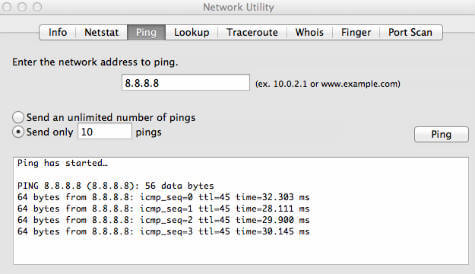
PING: To access terminal, Go to application, Utilities and Terminal. Open the terminal window and type the command
ping servername / ip address / website.com
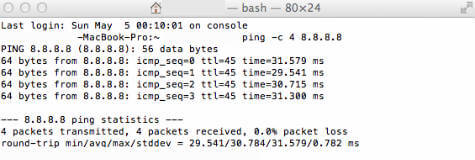
These basic utilities are useful when you deal with troubleshooting networks or checking the connectivity of your WiFi network.
