Did you ever notice Google Doodle or animated icons on the Android Search bar? If not, probably you forgot to enable that feature on your Android phone. Google usually pushes their doodle on the Android phone search bar like its search page.
Please check below to enable the animated icons or Google doodles on your Android search bar, to make it interesting.
Get Animated Doodle Icons on Android Google Search Box
Google search box is a basic widget that you can add to your Android home screen at any time. Instead of seeing the greyed or colored Google icon all the time, you can now see the animated doodles and icons on the search bar.
- Before you proceed, please check step by step guide if you don’t have a Google search bar on the Android screen.
- Unlock your Android phone and hold on to the search bar.
- You will see the Preference button pop-up.
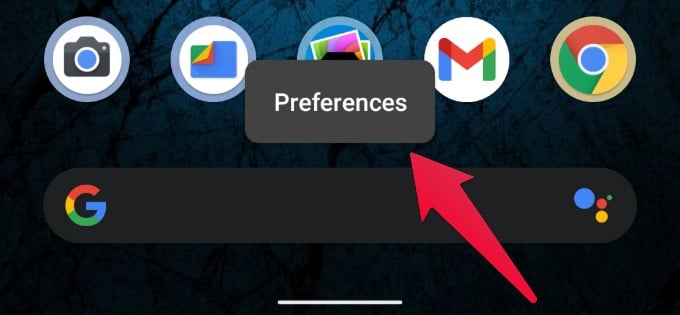
- Make sure you toggled on Searchbox effects.
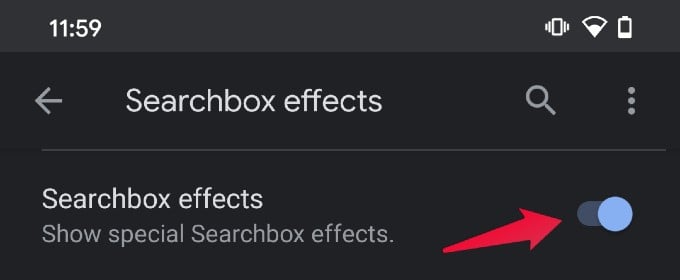
- Toggle off and back to on if you already turned this setting on.
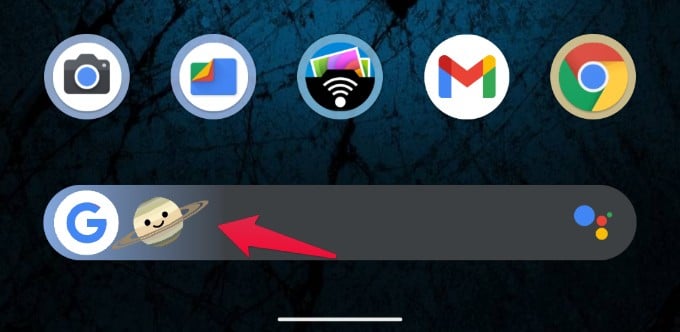
Related: These Unique Android Launchers Redefine Your Android Home Screens
Now, you will see the animated icon on your Android Search bar. You don’t have much control over this. occasionally, Google pushes this to the Android phones whenever they publish the new doodles.
