The phone dialer on your device serves the basic purpose of calling. You cannot do anything to change that primary function. However, it does not mean that you must stick to the old-fashioned phone dialer app. There are many smart and stylish phone dialer apps available these days. These can transform the appeal of your smartphone as well as the way you use it. These phone dialer apps add many cool features to your device as well. This may include gestures for calling, customized skins, and more. You can even get reverse phone lookup functions with a phone dialer app.
Here are the best phone dialer apps for Android and iOS devices. Choose the one that suits your needs and give a trendy upgrade to your smartphone.
Simple Dialler

The large buttons and display in the app make dialing quick and easy. There is an optional contact button as well. This allows you to dial directly from the contact list. It is very simple to add new contact numbers using the app. It requires minimal effort. This makes Simple Dialler great for seniors or people with bad eyesight.
You also get confirmation dialog before dialing out a number. This helps to ensure that the number you entered is correct. Else, you can edit the number before placing the call. There are also light and dark themes in Simple Dialler. This further enhances your experience with the app.
Key Features:
- Great phone dialer app for people with weak eyesight
- Large buttons for easy dialing
- Customizable fonts, size, and colors
- Optional contact button
- Light and dark themes
Download Simple Dialler from Google Play
Also Read: Best iOS Apps to Detect and Block Annoying Calls on iPhone
Truecaller
 Truecaller is a comprehensive phone dialer for Android and iOS devices. It comes with impressive reverse phone lookup features. You can even use the caller ID function for blocking spam calls and texts. The call history allows you to see names of unknown numbers too.
Truecaller is a comprehensive phone dialer for Android and iOS devices. It comes with impressive reverse phone lookup features. You can even use the caller ID function for blocking spam calls and texts. The call history allows you to see names of unknown numbers too.
You can block calls by name or number series using Truecaller as well. It works on a community-based spam list. This is updated by millions of users worldwide. That makes Truecaller very fast and accurate in tracking callers. You can even record important phone calls using the app. This feature requires a Truecaller Premium subscription.
Truecaller supports flash messaging too. This allows you to easily share your location, and status with your friends and family. You can also backup your call history, contacts, and messages to Google Drive. Besides, Truecaller also provides dual SIM support. This makes it simple to switch service providers automatically. Truecaller allows Google Duo integration as well.
Key Features:
- Free and premium plans
- Reverse phone lookup function
- Flash messaging option
- Save call history and contacts to Google Drive
- Dual SIM support
Download Truecaller from Google Play | App Store
Also Read: Best Caller ID Apps for Android to Identify Incoming Numbers
Drupe
 Drupe is the go-to caller ID and phone dialer for Android and iOS users. It allows you to get rid of spam calls permanently. There are also options to set reminders for calls. This allows you to recognize fake and genuine calls on the go.
Drupe is the go-to caller ID and phone dialer for Android and iOS users. It allows you to get rid of spam calls permanently. There are also options to set reminders for calls. This allows you to recognize fake and genuine calls on the go.
You can give your call screen a fresh look with Drupe. It also supports adding animated GIFs to the outgoing calls. This makes phone usage more fun. You can integrate your contacts and apps with the phone dialer as well. Drupe supports WhatsApp, Messenger, Google Duo, and more. This makes it very easy to use any of the platforms for a quick call.
Drupe works seamlessly with all native functions of your smartphone. It supports more than 17 different languages too. You also get features like missed calls manager, call blocker, recent feed, and more. There is a smart built-in call recorder in Drupe as well. You can record both sides of the call using the inbuilt function.
Key Features:
- Caller ID tracker
- Built-in call recording
- Call blocker
- Animated GIFs integration
- Cross-application support
Download Drupe from Google Play | App Store
Speed Dial
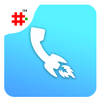 Speed Dial is designed to facilitate quick communication with frequently used contacts. The phone dialer app is compatible with Android and iOS devices. It comes with Apple Watch integration too. This makes it one of the best phone dialer apps in terms of flexibility.
Speed Dial is designed to facilitate quick communication with frequently used contacts. The phone dialer app is compatible with Android and iOS devices. It comes with Apple Watch integration too. This makes it one of the best phone dialer apps in terms of flexibility.
You can easily add contacts in the Speed Dial app for quick access. It also allows you to create groups. This can be very useful for users who manage a lot of work-related calls. You can add up to 10 widget contacts using the app as well. Besides, it also offers multi-lingual support for 15 international languages.
Speed Dial allows sending text messages by long-pressing on a contact widget. The function can also be customized from the setting options. You can change it to message/call via WhatsApp, call reminder, share contact, and more. Speed Dial also supports voice command dial. Just speak the name of your contact for a quick call.
Key Features:
- Allows creating groups for effective contact management
- Best speed dial app for instant calls and texting
- Apple Watch integration
- Works with WhatsApp
- Voice command support
Download Speed Dial from Google Play | App Store
Contacts+
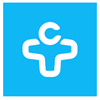 Contacts+ is an intuitive contact management app for Android and iOS users. It allows you to organize and share contacts easily with your friends and family. You can also connect multiple accounts or sources with the app. This will create a unified address book for you.
Contacts+ is an intuitive contact management app for Android and iOS users. It allows you to organize and share contacts easily with your friends and family. You can also connect multiple accounts or sources with the app. This will create a unified address book for you.
The auto-sync feature across multiple accounts and devices keeps your contact information updated. You can also detect duplicate contacts using the Contacts+. Then you can merge them or delete the unwanted ones easily. This makes contact management on your phone a lot simpler. Contacts+ also has a feature to scan and save business cards. This allows you to access and manage your contacts anytime, anywhere.
You also get call blocking and identification functions with Contacts+. It even lets you backup your contacts and restores them as needed. You can even integrate your contacts with other software using Contacts+. There are subscription plans available as well. That will unlock more professional features in the app.
Key Features:
- Robust contact management tools
- Cross-platform synchronization
- Caller ID and call blocking functions
- Allows to scan and save business cards
- Easy integration with other software
Download Contacts+ from Google Play | App Store
Eyecon
 Eyecon is a reliable phone dialer and contacts management app. It allows Android and iOS users to identify unknown callers quickly. There are options to block spam calls and messages as well. The reverse phone lookup feature of Eyecon even gives you details like Facebook ID and more.
Eyecon is a reliable phone dialer and contacts management app. It allows Android and iOS users to identify unknown callers quickly. There are options to block spam calls and messages as well. The reverse phone lookup feature of Eyecon even gives you details like Facebook ID and more.
There are many shortcuts in the Eyecon phone dialer app. This makes it very easy to connect with your contacts on the go. It also supports integration with third-party apps like WhatsApp and Messenger. You can also go for the premium version of Eyecon for more features. This will remove the ads from the app as well.
Eyecon allows you to customize the contacts page as per your preferences. You can even turn it into a visually appealing gallery with contact photos. It supports integration with almost all popular social media platforms too. You can also connect your email accounts with Eyecon. This helps with better contact management.
Key Features:
- Visual caller ID
- Photo phonebook
- Call blocking function
- Lots of customization options
- Integrates with social media and email accounts
Download Eyecon from Google Play | App Store
True Phone Dialer
 True Phone Dialer & Contacts app gives full contact management support to Android users. It is very easy to use and comes with highly customizable features too. You can quickly access recent calls, contacts, favorites, and groups using the app. This ensures that you have a great dialing experience.
True Phone Dialer & Contacts app gives full contact management support to Android users. It is very easy to use and comes with highly customizable features too. You can quickly access recent calls, contacts, favorites, and groups using the app. This ensures that you have a great dialing experience.
The fast T9 search makes True Phone Dialer an ideal choice for users who manage a lot of calls. It allows recent calls grouping and comes with multiple language support as well. Besides, the phone dialer app also offers dual SIM support. You can even create new contacts on a specific account using the app.
You can contact your friends on social networks through True Phone Dialer as well. It also allows you to easily link similar contacts in your phonebook. True Phone Dialer & Contacts app is free to use but comes with invasive ads. You can turn off the ads with the in-app purchase.
Key Features:
- Powerful contact management
- Fast T9 search in recent calls and contacts
- Recent calls grouping
- Support for multiple languages
- Extended Dual SIM support
Download True Phone Dialer & Contacts from Google Play
Also Read: How to Block Your Number on Caller ID
Instacall
 Instacall is one of the best phone dialer apps for iOS users. It has a simple user interface with a clean design. This makes it incredibly easy to find names and make a quick call. It supports speed dialing for iPhones too. Instacall comes with Apple Watch integration as well.
Instacall is one of the best phone dialer apps for iOS users. It has a simple user interface with a clean design. This makes it incredibly easy to find names and make a quick call. It supports speed dialing for iPhones too. Instacall comes with Apple Watch integration as well.
You can easily customize the phone dialer to suit your preferences. This includes changing the colors, theme, and other calling functions of the dialer. You can also organize your contacts, create groups, and do a lot more with Instacall. There is an Instacall Lite version of the app as well. It is free to use, but the features will be limited in Instacall Lite.
Instacall integrates with other mobile phone functions easily. This gives you an enhanced experience. The app also supports multiple languages to make it usable for anyone across the globe. The small buttons and text look quite elegant and professional. Yet it may not be suitable for all users.
Key Features:
- Easy to set up and use
- Simple user interface and design
- Customization options for colors and themes
- Supports speed dial for iPhone
- Apple Watch integration
Download Instacall from App Store
Dialer+
 Dialer+ is one of the simplest phone dialer apps for Android. It allows you to preview the dialer functions on the contacts or call log page. This makes it very easy to make a quick call without having to go back to the call screen.
Dialer+ is one of the simplest phone dialer apps for Android. It allows you to preview the dialer functions on the contacts or call log page. This makes it very easy to make a quick call without having to go back to the call screen.
You can block unwanted calls and texts using Dialer+ as well. It also comes with advanced backup and sync features. This helps you to backup your contacts, messages, and call logs. You can easily restore them later to your device as needed. Dialer+ also allows you to customize and select which features to use.
You can change the theme and adjust the app to fit your needs perfectly. The white and dark themes make it very attractive visually. You also get fast dialer search and contacts sorting features in Dialer+. It also allows you to set birthday reminders and manage duplicate contacts. However, you will need its companion app for these functions.
Key Features:
- Interactive UI and navigation
- Easy preview of the dialer function
- Caller ID and call blocking feature
- Customizable themes
- Advanced backup tools
Download Dialer+ from Google Play
ZenUI Dialer & Contacts
 ZenUI Dialer & Contacts is an all-inclusive app for Android. It allows you to manage contacts, dialer, and call log at one place. The app has powerful phone call features too, such as caller ID and call blocking. You can also use speed dial, link duplicate contacts, and do a lot more with the app.
ZenUI Dialer & Contacts is an all-inclusive app for Android. It allows you to manage contacts, dialer, and call log at one place. The app has powerful phone call features too, such as caller ID and call blocking. You can also use speed dial, link duplicate contacts, and do a lot more with the app.
ZenUI Dialer & Contacts is best suited for Asus smartphones. It is very easy to personalize the app theme as per your liking. You can have the dialer, call log, and contacts screen appear the way you want. It also has a smart search function to help you find your contacts fast. You just need to type a few characters of the name/number to get relevant results.
You can create up to eight slots in the app and link your important contacts to them. This makes it easy to place a quick call. There is an option to password-protect your contact list too. This will avoid prying eyes to access your address book and call history. ZenUI Dialer & Contacts also supports multiple international languages.
Key Features:
- Best all-in-one phone dialer app for Android
- Caller ID and call blocking
- Lots of customization options
- Allows password-protecting contacts
- Multiple language support
Download ZenUI Dialer & Contacts from Google Play
Also Read: Best Free Reverse Phone Lookup Services
Simpler Dialer
 Simpler Dialer is arguably the fastest phone dialer for Android devices. It comes with many reliable features as well. This includes caller ID, spam blocker, fast T9 dialer, and more. It also has a clean and intuitive design. You also get to choose from over 40 beautiful themes to personalize the app.
Simpler Dialer is arguably the fastest phone dialer for Android devices. It comes with many reliable features as well. This includes caller ID, spam blocker, fast T9 dialer, and more. It also has a clean and intuitive design. You also get to choose from over 40 beautiful themes to personalize the app.
It is very easy to search for or add new contacts in Simpler Dialer. You can even call your favorite contacts using a single tap. It also creates a backup of your contacts automatically and saves it in the cloud. This is done for every single change in your address book. You can also merge all your duplicate contacts using Simpler Dialer. However, it will need the companion app for unlocking the full features of the phone dialer.
Simpler Dialer supports 15 different languages. This makes it a globally-accepted phone dialer app. It is free to download and use on Android devices. You can also choose the Pro version via in-app purchase.
Key Features:
- Impressive user interface
- T9 dialer for quick search
- Caller ID and call blocker
- Robust contact management features
- More than 40 beautiful themes
Download Simpler Dialer from Google Play
exDialer
 exDialer is one of the oldest phone dialer apps for Android. It is not available on Google Play. However, you can get many themes for the app on Google Play. This will add to the visual appeal of the phone dialer app and enhance your calling experience.
exDialer is one of the oldest phone dialer apps for Android. It is not available on Google Play. However, you can get many themes for the app on Google Play. This will add to the visual appeal of the phone dialer app and enhance your calling experience.
exDialer comes with many productivity features. This makes it a good replacement for your stock Android dialer. The list includes a smart T9 algorithm, quick call function, multiple themes, and more. It allows you to call or text a contact by simply swiping left or right. Besides, the app is very lightweight and supports over 30 different languages.
You can access favorites quickly by long-pressing the contacts button. There are also many plugins available for exDialer. These are designed to add more functionalities to the app. This includes vibration for notifications, creating shortcuts, contact location details, and more.
Key Features:
- Stylish and elegant interface
- Customizable with multiple themes and plugins
- Quick call function
- Allows to call/text by swiping left/right
- Multiple languages support
Download exDialer from APKPure
Editor’s note: Please note that APK files available on the internet do not go through Google Play’s strict security policy. Some may be harmful to your Android phone as well. Use such apps on your own risk. Besides, installing apps using APK files requires tweaking some settings on your device. You will need to go to Settings > Security and turn on installation from Unknown Sources on your phone for that.
The above-listed are only a few of the best phone dialer apps available out there. These are known to deliver the best performance for all kinds of users. You can easily use a phone dialer app and revamp the stock keypad on your smartphone. In addition, you also get added features like caller ID, spam detection, speed dial, and more. So no matter what your needs are, the best phone dialer app will make it even more interesting for you.

Hi, here is a mobile app to organize /task recent calls, appts, notes, & search recent.
bowhip.org
Great list! I’ve been looking for a more efficient dialer app, and your insights on each one help a lot. I’m particularly intrigued by the call screening feature in Truecaller. Thanks for compiling this!