Without proper eye contact, conversations would look dull and meaningless. Whenever we speak with someone, both people expect to maintain minimum eye contact, at least to make the conversation a lot less awkward. But, it is not always possible with video calls. The other person will feel like you are looking down when you are actually looking at their face on your mobile screen. FaceTime now has a quick solution for that. It fakes your eye contact with the other people on the call.
Here we will see how to enable or disable the FaceTIme Eye Contact feature to fake eye contact during video calls.
Enable FaceTime Eye Contact
The eye contact feature is exclusively for FaceTime calls. You can enable the option from your iPhone settings and works well on the iPhone models later than iPhone X.
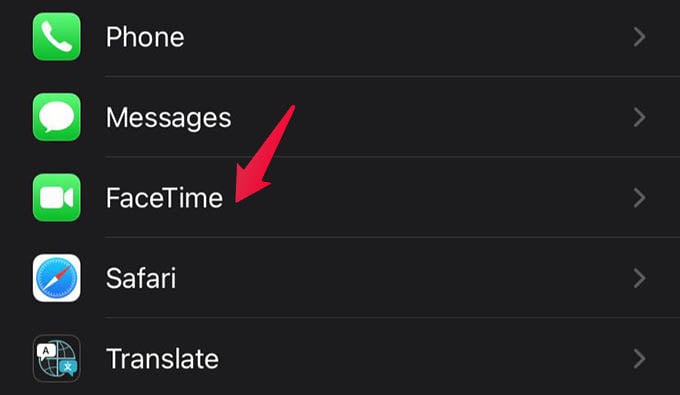
- Open Settings on your iPhone.
- Go to FaceTime.
- Scroll down and toggle on the “Eye Contact” option.
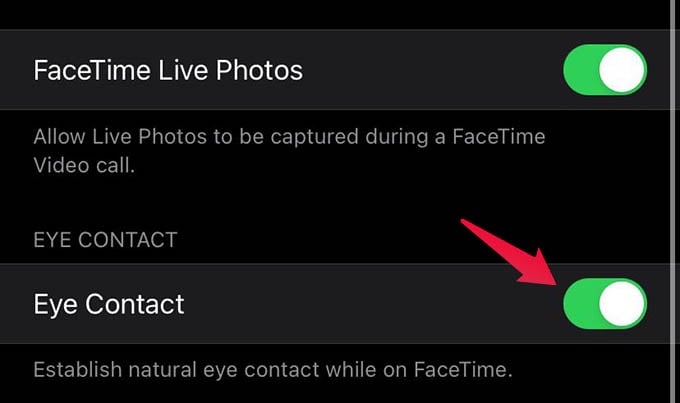
Once you enable the eye contact option in FaceTime, it will fake your contact throughout the FaceTime calls. Whether you are looking at the camera, your face, or the other person’s face, it will seem as if you are looking at their face to the other person. Slight eye movements over your phone will not affect eye contact.
Related: How to Prevent Others from Taking Screenshots on FaceTime Video Calls
However, eye contact will work well for small eye movements. If you look far away from the iPhone screen, it won’t work as you expect. Also, some people may find the fake eye contact feature creepy. Some may not like you “looking” at their face along with the entire call.
In case you want the other person to “look” at your face during the FaceTime call, ask them to toggle on the FaceTime Eye Contact option. Share this guide with them so that they will better understand how to enable or disable FaceTime fake eye contact option.
