Now you can set your grocery list to remind you when driving near to grocery store. As we know that reminder can set to pop up for a certain time and date. But when it is capable to remind you to approach a location, the best feature that can be utilized in our iPhone for our shopping with other todo lists.
iOS Reminder app provides this nice feature integrated with iCloud, that helps you to sync with all iOS devices.
Think about we are planning to check about a new Tablet when we reach near to Electronics Store, or to buy groceries when we approach some specific store. You can do that with your iPhone.
Your iPhone can remind you to buy Groceries when you travel near to the Grocery Store. You can set up to remind you to check the new tablet when you drive near to the Electronics store.
Let us go through the easy setup to set a todo list with a location-based reminder. Open your reminder app from your iOS device and add a new todo in any one of the lists.
We set in the EBuy list as shown in the example below that reminds us to buy a camera. Once you add to the list, then tap on the right arrow key associated with the todo line that already entered. Turn on ‘At a Location’ on the next screen and pick your choice from ‘When I Leave’ or ‘When I Arrive’.
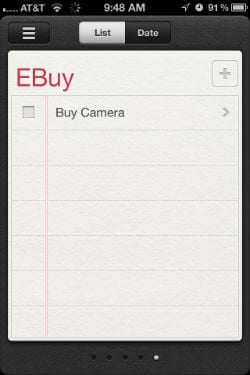

The next screen will allow you to pick the address from your address list. Please select the shop address that you want to set the reminder.
Related: 6 Top Apps to Create Location-Based Reminders on iPhone
Once you set, then you can see the outlined location service icon on the top menubar. If it is not there, go to settings and turn on location service to activate this feature. You are almost done with the setup procedure.
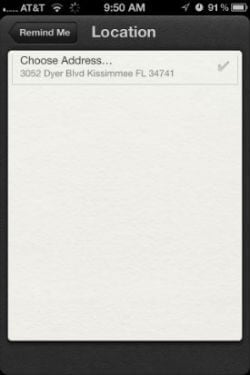
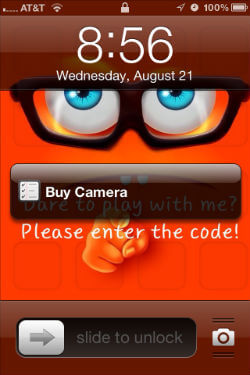
You will get the popup notification when you travel near to the address that you set. It is possible to set multiple locations for different todo list entries.
This location-based reminder is very useful when you prepare your grocery list. You can add the list and set it to your favorite grocery store location. iPhone will remind you to buy your groceries when you drive near to the store that you set.
